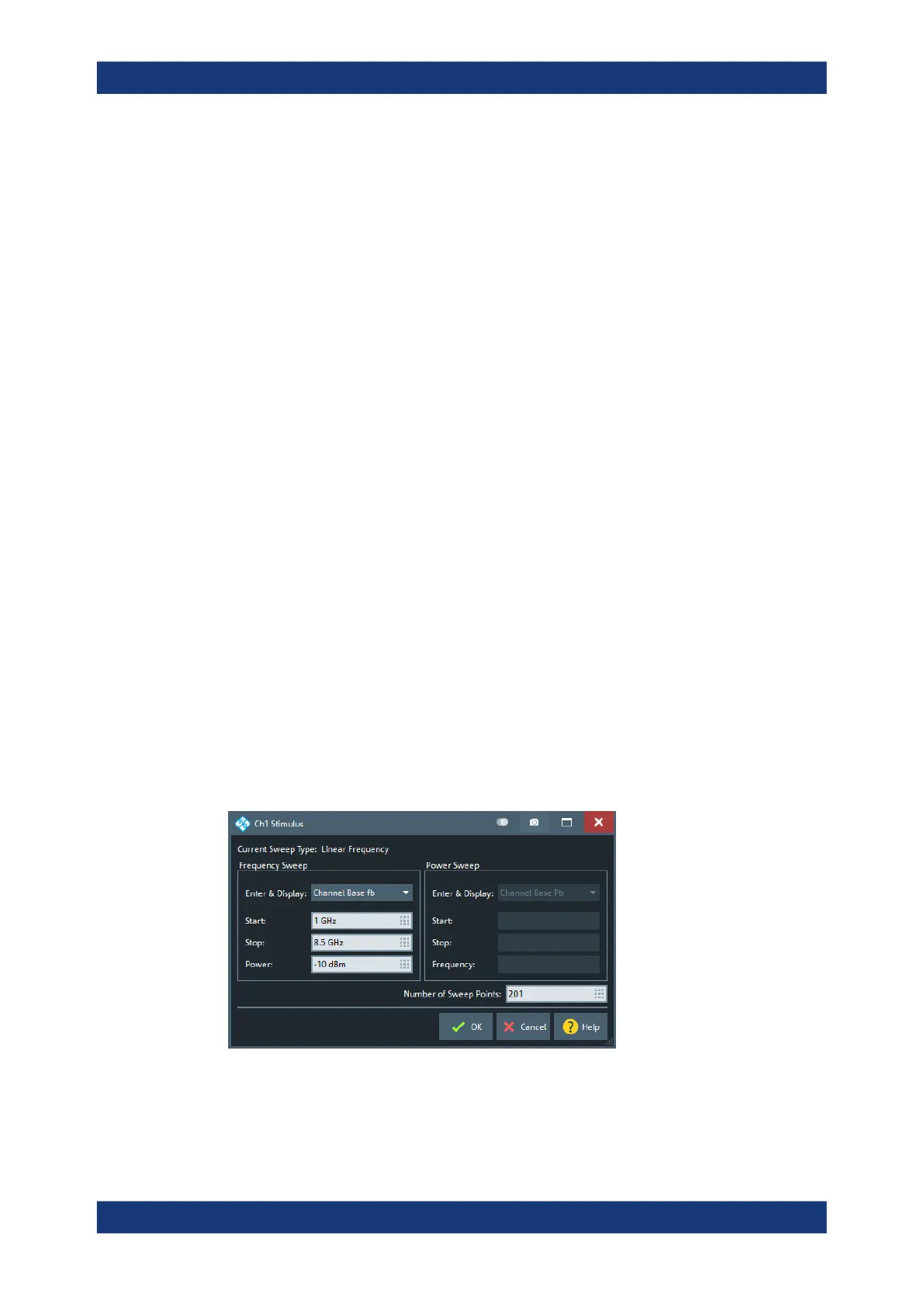GUI reference
R&S
®
ZNB/ZNBT
569User Manual 1173.9163.02 ─ 62
Common controls
Reset
Resets the "Freq. Conversion" and "Power Conversion" settings of all ports. After
"Reset", an "Apply" or "OK" terminates the arbitrary mode.
Remote command:
[SENSe<Ch>:]FREQuency:CONVersion FUNDamental
Edit Stimulus
For non-segmented sweeps, the "Edit Stimulus..." button opens the Stimulus dialog
that allows you to access the stimulus settings without having to leave the "Port Set-
tings" dialog.
Apply / OK / Cancel
Modified "Port Settings" take effect on "Apply" or "OK". Use "Cancel" to discard possi-
ble changes.
If R&S ZNB/ZNBT-K4 is available, then, depending on the current port configuration,
"Apply" and "OK" also deactivate the (arbitrary) frequency conversion mode.
●
If individual port frequencies are selected, the arbitrary mode is activated.
●
If individual port powers but no individual frequencies are selected, the current
mode is maintained.
●
If all port frequencies are equal to the channel base frequency, and all port powers
are equal to the channel base power (e.g. after Reset, the arbitrary mode is deacti-
vated.
Remote command:
[SENSe<Ch>:]FREQuency:CONVersion ARBitrary | FUNDamental
Stimulus dialog
The "Stimulus" dialog gives access to the parameters of a non-segmented sweep.
Access: Port Settings dialog > "Edit Stimulus..."
Figure 5-45: Stimulus Dialog: Linear Frequency Sweep
Channel Config softtool
