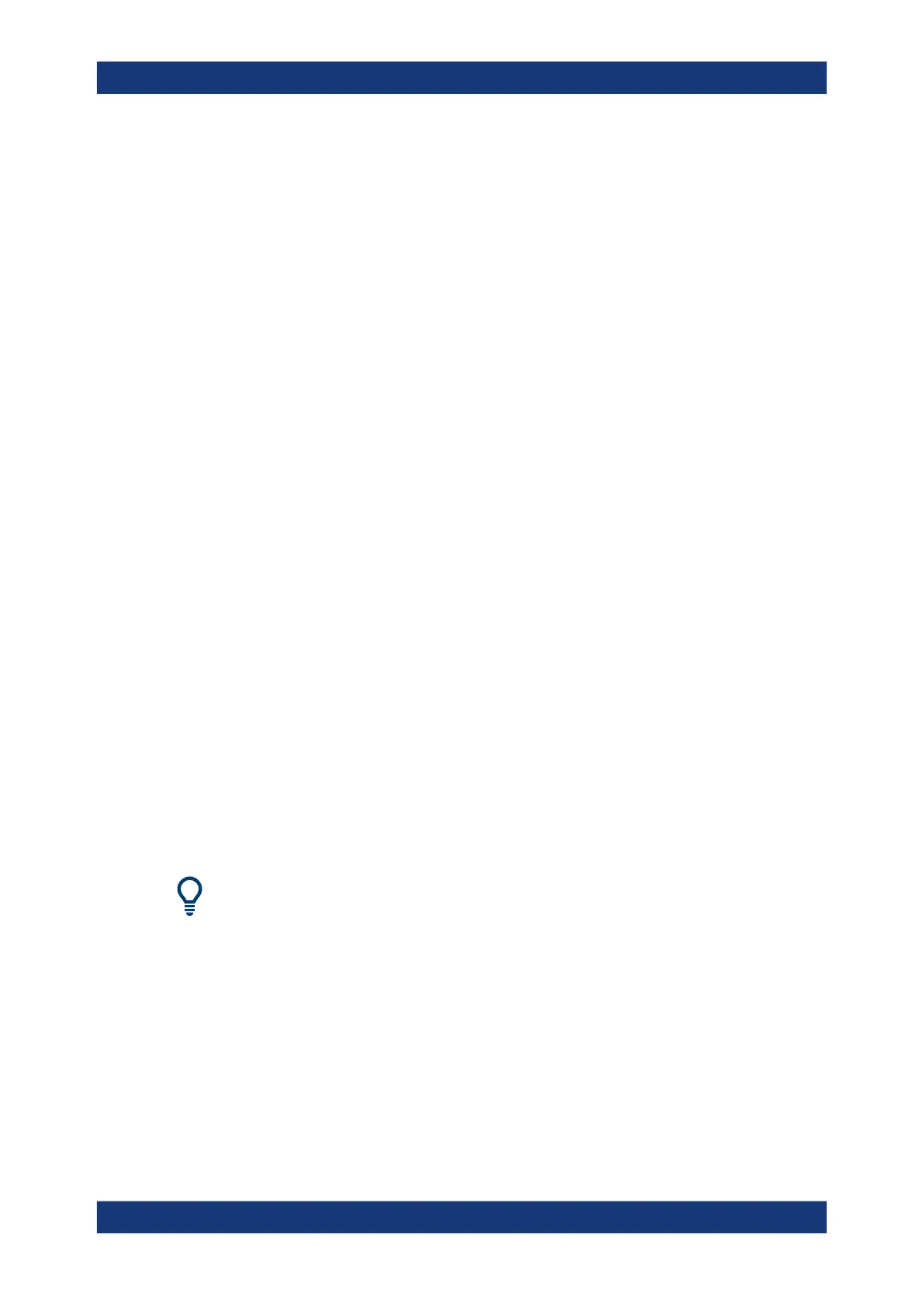GUI reference
R&S
®
ZNB/ZNBT
472User Manual 1173.9163.02 ─ 62
Note: Checks during the calculation of correction data
Incompatibilities between the selected calibration type, the standards and the channel
settings can cause the calibration to be inaccurate. The analyzer auto-detects potential
sources of errors and displays appropriate, self-explanatory notice boxes.
Remote command:
[SENSe<Ch>:]CORRection:COLLect:SAVE:SELected[:DUMMy]
[SENSe<Ch>:]CORRection:COLLect:SAVE:SELected:DEFault
[SENSe<Ch>:]CORRection:COLLect:DELete
[SENSe<Ch>:]CORRection:DATA:PARameter<Sfk>?
[SENSe<Ch>:]CORRection:DATA:PARameter<Sfk>:PORT<PhyPt>?
[SENSe<Ch>:]CORRection:DATE?
[SENSe<Chn>:]CORRection:SSTate?
[SENSe<Ch>:]CORRection:STIMulus?
[SENSe<Ch>:]CORRection:STIMulus:PORT<PhyPt>?
5.11.1.6 Calibration Setting wizard (MultiCal)
The "MultiCal" version of the Calibration Setting wizard guides you through the setup
and simultaneous manual acquisition of multiple system error corrections.
Access: Channel – [Cal] > "Start Cal" > "Start... (Manual)"
The wizard proceeds through the following steps:
1. "Ports and Type": Allows you to define the system error corrections you want to
perform (test port sets, calibration types).
2. "Connectors and Cal Kits": Allows you to define the connector type and gender
of the calibrated ports and to select the appropriate cal kits. If necessary, you can
import a calibration kit.
3. "Calibration": Allows you to acquire measurement data for the required ports or
port pairs and the required calibration standards. Calculates the system error cor-
rection data (error terms) from the measurement data and applies the result to the
active channel.
Background and related information
●
The "Multiple Cal in Calibration Wizard" feature is disabled by default and has to be
activated in the Calibration tab of the "System Config" dialog.
●
Refer to Chapter 5.11.1.5, "Calibration Setting wizard", on page 463 for further
information.
Step 1: Ports and Type
The first page of the wizard presents the list of already configured calibrations and
allows you to:
●
"Add"new calibrations
●
"Delete" or "Modify" existing calibrations
Cal softtool
