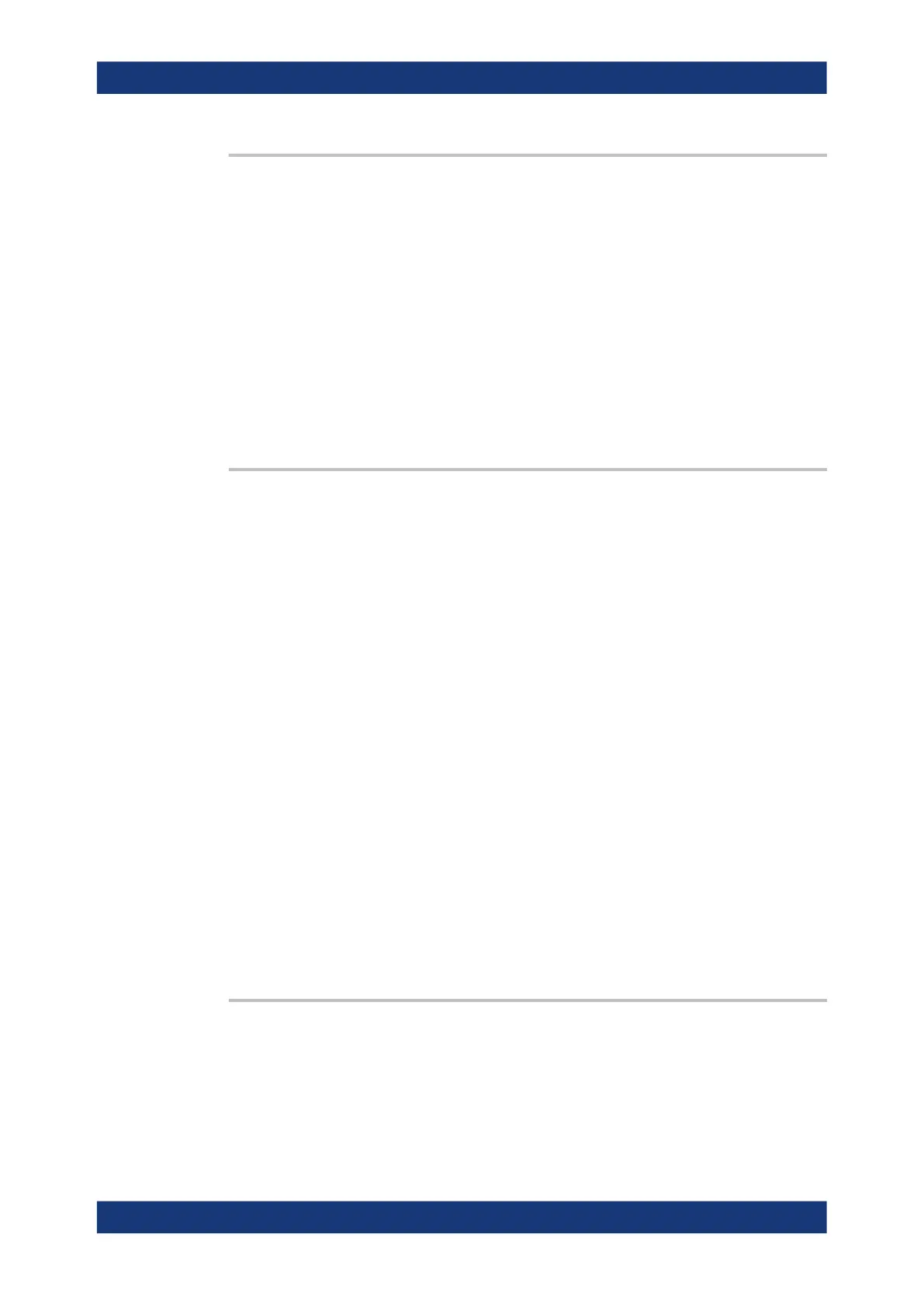Command reference
R&S
®
ZNB/ZNBT
1266User Manual 1173.9163.02 ─ 62
[SENSe<Ch>:]CORRection[:STATe] <Boolean>
Enables or disables the system error correction for channel <Ch>.
Suffix:
<Ch>
.
Calibrated channel number
Parameters:
<Boolean> Enables (ON) or disables (OFF) the correction.
*RST: ON
Example:
*RST; :CORR?
Reset the instrument and query whether channel 1 is system
error corrected. The response is 1.
Manual operation: See "User Cal Active" on page 532
[SENSe<Ch>:]CORRection:STIMulus?
[SENSe<Ch>:]CORRection:STIMulus:PORT<PhyPt>?
Queries the stimulus values of the active calibration. A calibration must be selected
before the command is executed; see example.
Suffix:
<Ch>
.
Channel number of the calibrated channel
<PhyPt> Physical port number, used to select a specific frequency axis in
arbitrary mode (with option R&S ZNB/ZNBT-K4).
Example:
*RST; :CORR:COLL:METH:DEF 'Test',RSHort,1
Select a one-port normalization at port 1 with a short standard
as calibration type.
CORR:STIM?
Query the stimulus frequencies. The response contains 201 fre-
quency values.
CORR:COLL:SEL SHOR,1
Measure a short standard connected to port 1 and store the
measurement results of this standard.
CORR:COLL:SAVE:SEL
Calculate the system error correction data and apply it to the
active channel.
Usage:
Query only
Manual operation: See "Apply" on page 471
[SENSe<Chn>:]CORRection:PSTate?
Gets the power calibration label of the active trace in channel <Chn>.
See Chapter 4.5.6.3, "Power calibration labels", on page 197 for the possible return
values.
SCPI command reference
