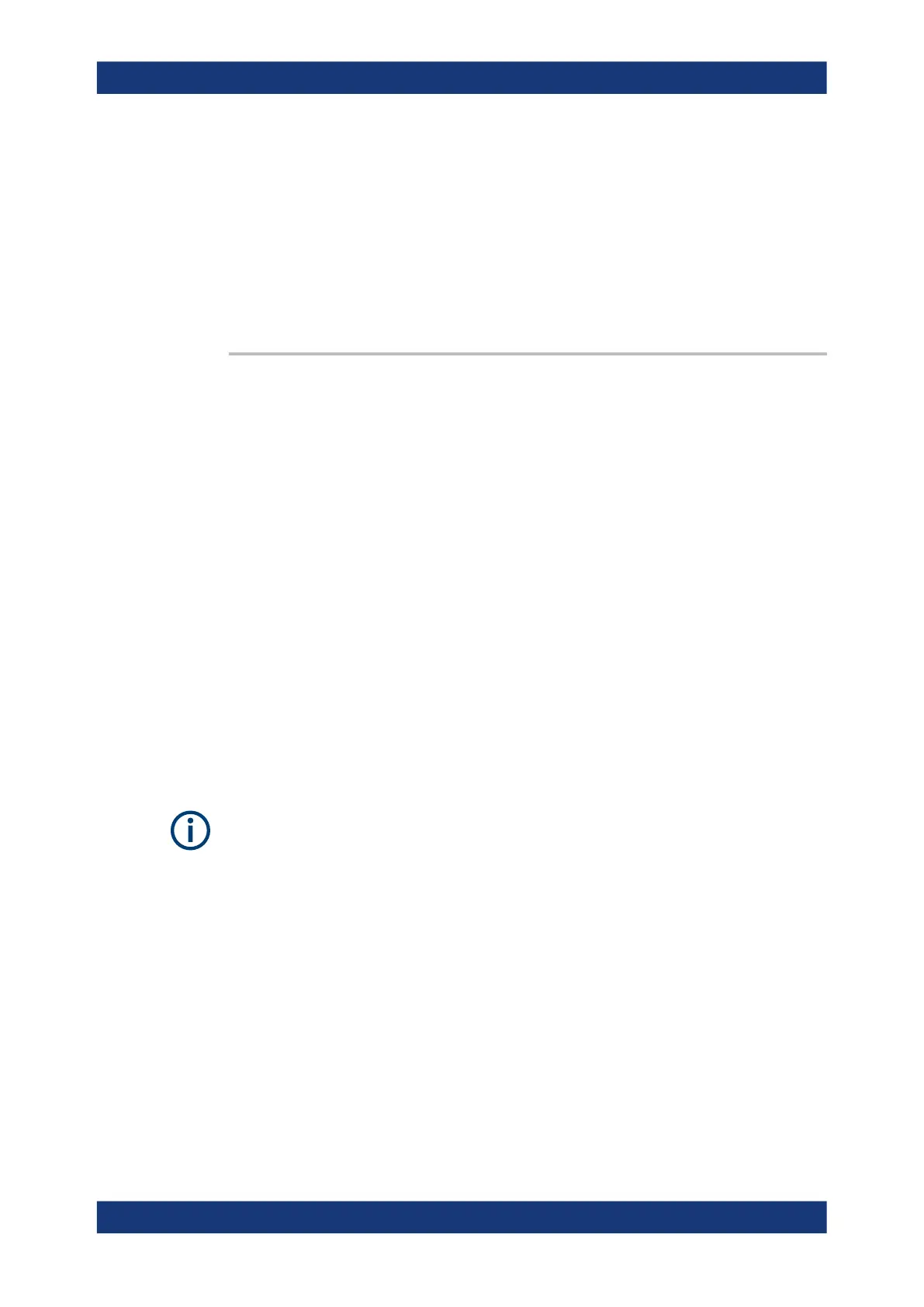Command reference
R&S
®
ZNB/ZNBT
1298User Manual 1173.9163.02 ─ 62
Example:
ROSC EXT
Select the external reference clock as clock source.
ROSC:EXT:FREQ 10MHz
Specify the frequency of the external reference clock.
ROSC:EXT:FREQ?
Query the frequency of the external reference oscillator. The
response is 10000000 Hz.
Manual operation: See "Ext Frequency" on page 776
[SENSe<Ch>:]ROSCillator[:SOURce] <Source>
Selects the source of the reference oscillator signal.
Parameters:
<Source> INTernal | EXTernal
INTernal – internal 10 MHz reference oscillator
EXTernal – external reference clock
The frequency of the external reference clock can be defined
using [SENSe:]ROSCillator:EXTernal:FREQuency
*RST: INTernal
Example: See [SENSe:]ROSCillator:EXTernal:FREQuency
on page 1297.
Manual operation: See "Internal/External" on page 776
7.3.14.15 [SENSe:]SEGMent...
The [SENSe:]SEGMent<Seg>... commands define all channel settings for a seg-
mented frequency sweep. A segmented sweep is activated via [SENSe<Ch>:
]SWEep:TYPE SEGMent.
The commands in this subsystem do not accept the step parameters UP and DOWN.
Numeric values can be entered directly or using the DEFault, MINimum, MAXimum
parameters.
[SENSe<Ch>:]SEGMent<Seg>:ADD..............................................................................1299
[SENSe<Ch>:]SEGMent<Seg>:BWIDth[:RESolution]...................................................... 1300
[SENSe<Ch>:]SEGMent<Seg>:BWIDth[:RESolution]:CONTrol.........................................1300
[SENSe<Ch>:]SEGMent<Seg>:BWIDth[:RESolution]:SELect........................................... 1301
[SENSe<Ch>:]SEGMent<Seg>:BWIDth[:RESolution]:SELect:CONTrol..............................1301
[SENSe<Ch>:]SEGMent:COUNt?..................................................................................1302
[SENSe<Ch>:]SEGMent<Seg>:DEFine..........................................................................1303
[SENSe<Ch>:]SEGMent<Seg>:DEFine:SELect.............................................................. 1304
[SENSe<Ch>:]SEGMent<Seg>:DELete:ALL................................................................... 1305
[SENSe<Ch>:]SEGMent<Seg>:DELete[:DUMMy]........................................................... 1305
[SENSe<Ch>:]SEGMent<Seg>:FREQuency:CENTer?.....................................................1306
[SENSe<Ch>:]SEGMent<Seg>:FREQuency:SPAN?........................................................1306
SCPI command reference
