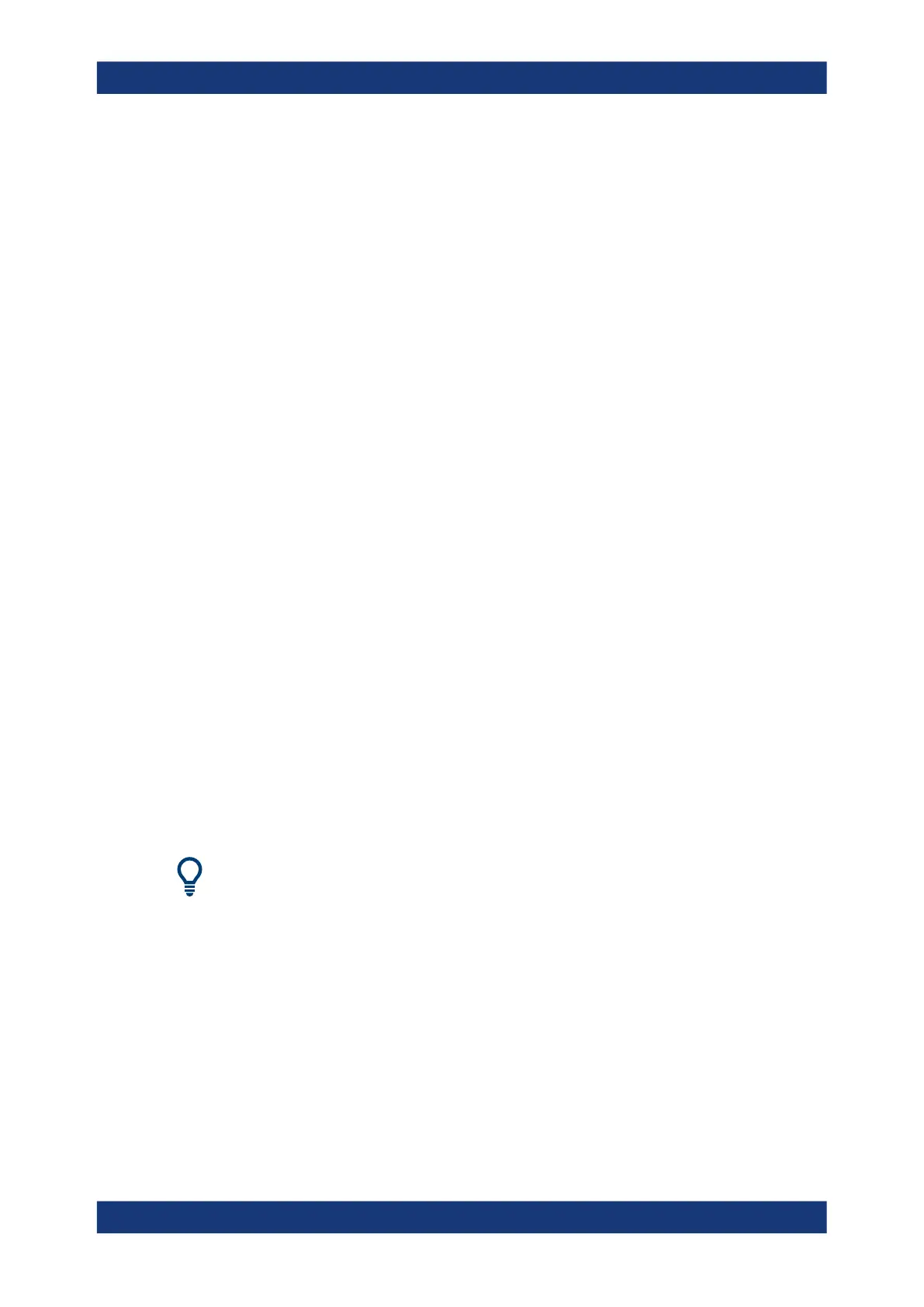GUI reference
R&S
®
ZNB/ZNBT
560User Manual 1173.9163.02 ─ 62
Remote command:
CONTrol<Ch>:RFFE<Bus>:SETTings[:STATe]
Unsegmented sweeps
CONTrol<Ch>:SEQuence<Nr>:RFFE<Bus>:COMMand:DATA
Segmented sweeps:
CONTrol<Ch>:SEGMent<Nr>:RFFE<Bus>:COMMand:DATA
GPIO columns (sweep sequencer table)
The cells in the "GPIO" columns define the sequence of voltages to be applied to the
respective GPIO ports.
Remote command:
CONTrol<Ch>:GPIO<Port>[:STATe]
Unsegmented sweeps
CONTrol<Ch>:SEQuence<Nr>:GPIO<Port>:VOLTage
Segmented sweeps:
CONTrol<Ch>:SEGMent<Nr>:GPIO<Port>:VOLTage
Wait (Sweep Sequencer Table)
The cells in the "Wait" column define the delay times between subsequent sequence
steps and between the final sequence step and the sweep (segment) start.
Remote command:
Unsegmented sweeps
CONTrol<Ch>:SEQuence<Nr>:DELay
Segmented sweeps:
CONTrol<Ch>:SEGMent<Nr>:DELay
5.12.2 Port Config tab
Configures the source and receive ports of the R&S ZNB/ZNBT, for measurements on
frequency-converting DUTs, defining arbitrary port frequencies and powers. While the
arbitrary mode is active, "Arb" and the selected stimulus axis are displayed in the chan-
nel line.
Background information
Refer to Chapter 4.7.4, "Frequency conversion measurements", on page 236.
Channel Config softtool