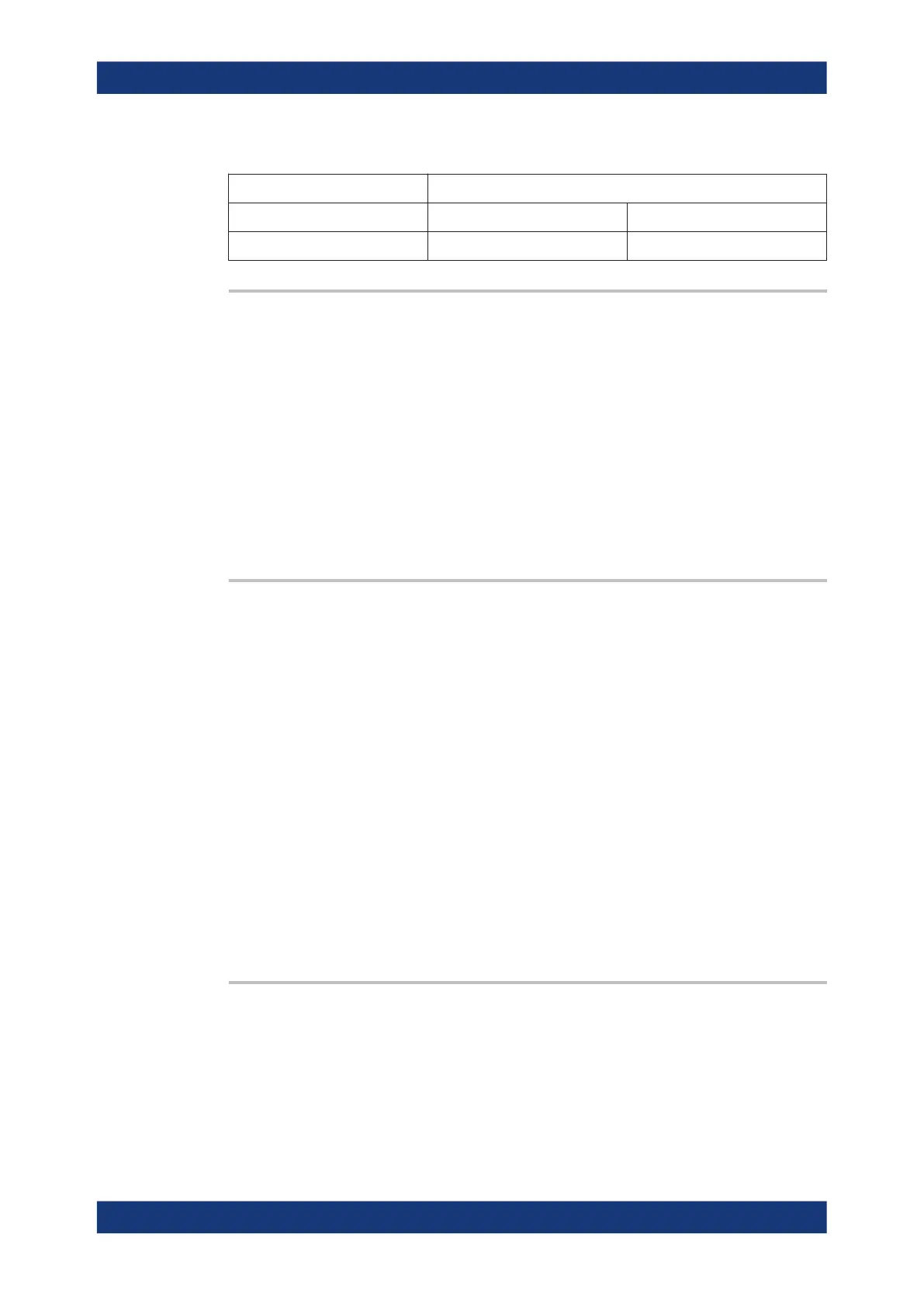Command reference
R&S
®
ZNB/ZNBT
1080User Manual 1173.9163.02 ─ 62
Table 7-12: Pins 9 and 10
Range
0 mA 100 mA
Shunt 100 MΩ 1 Ω
CONTrol<Ch>:GPIO<Port>[:STATe] <EnableInSequence>
Enables/disables GPIO port <port> in the Sweep Sequencer for channel <Ch> (see
CONTrol<Ch>:SEQuence<Nr>:GPIO<Port>:VOLTage and CONTrol<Ch>:
SEGMent<Nr>:GPIO<Port>:VOLTage).
Suffix:
<Ch>
.
Channel number
<Port> GPIO port number
Parameters:
<EnableInSequence> Enabled state
Manual operation: See "Seq." on page 556
CONTrol<Ch>:GPIO:TIME <MeasTime>
Sets the measurement time for the voltage/current measurements on the RFFE and
GPIO pins.
Same functionality as CONTrol<Ch>:RFFE:TEST:TIME.
Suffix:
<Ch>
.
Channel number
This suffix is ignored and can be omitted: the measurement time
is valid for all channels.
Parameters:
<MeasTime> Measurement (= sampling = averaging) time
Range: 95 μs to 100 ms
*RST: 100 ms
Default unit: s
Options: R&S ZN-B15/Z15 Var. 03
Manual operation: See "Meas" on page 558
CONTrol<Ch>:GPIO<Port>:VOLTage[:DEFault] <Voltage>
Sets the output voltage of the respective GPIO port.
This voltage is applied using CONTrol<Ch>:GPIO:VOLTage:OUTPut.
Suffix:
<Ch>
.
Channel number
<Port> GPIO port number
SCPI command reference
