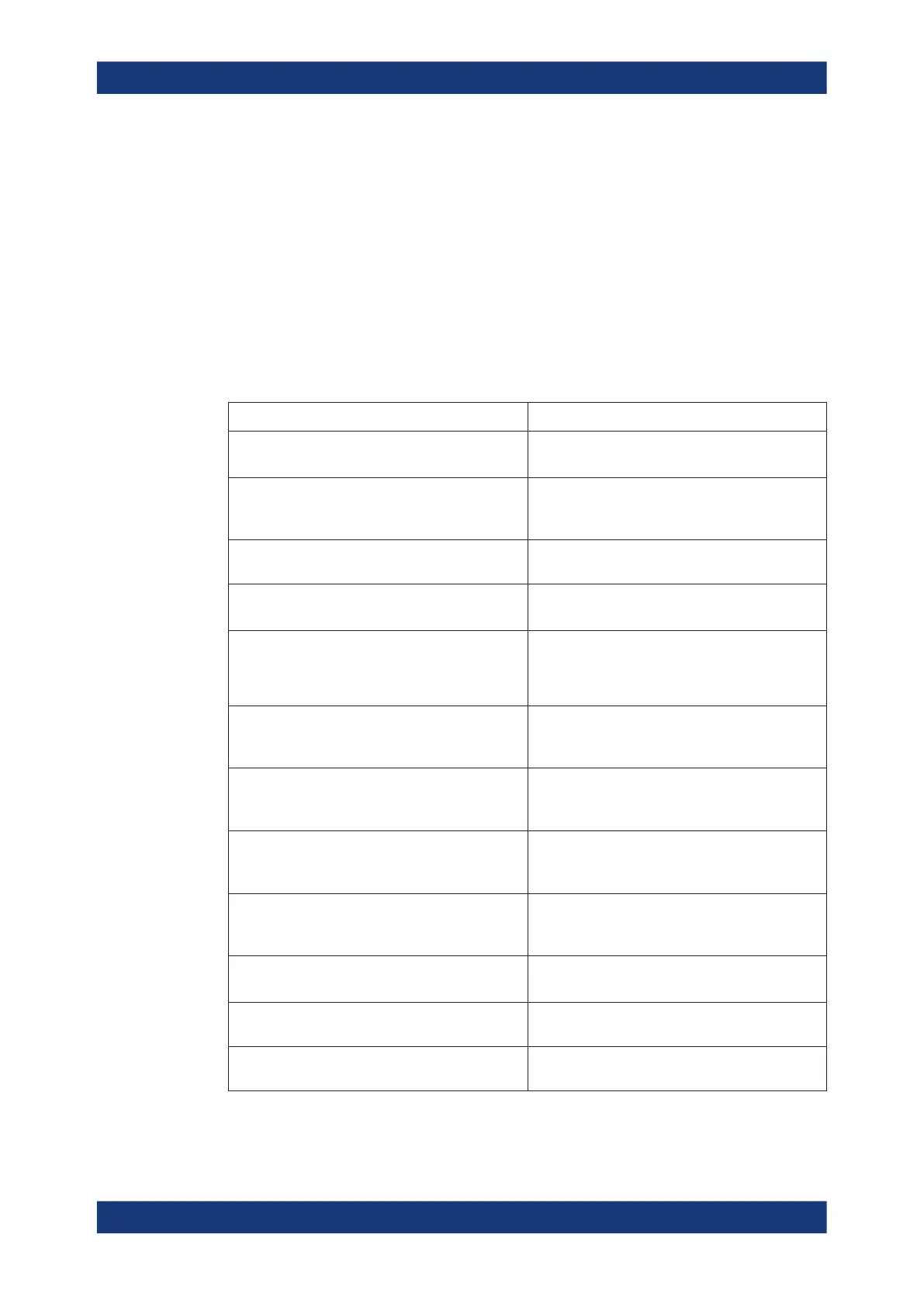Annexes
R&S
®
ZNB/ZNBT
1555User Manual 1173.9163.02 ─ 62
5. Modify the value ShowroomSetup: set its value data to the full path of the recall
set. Use forward slashes as path separators, e.g. "C:/Documents and Settings/All
Users/Rohde-Schwarz/Vna/RecallSets/ShowroomSet1.znx".
After the analyzer is restarted or "Preset", the specified recall set is loaded.
12.5 ENA emulation commands
The following table lists the commands implemented/overwritten for the ENA remote
language.
ENA Emulation Command R&S ZNB/ZNBT Default Parser Command
CALCulate<Ch>:FSIMulator:SENDed:
DEEMbed:PORT<Pt>[:TYPE] {USER | NONE}
CALCulate<Ch>:TRANsform:VNETworks:
SENDed:DEEMbedding<PhyPt>:TNDefinition
CALCulate<Ch>:FSIMulator:SENDed:
DEEMbed:PORT<Pt>:USER:FILename
<string>
CALCulate<Ch>:TRANsform:VNETworks:
SENDed:DEEMbedding<PhyPt>:PARameters:
DATA
CALCulate<Ch>:FSIMulator:SENDed:
DEEMbed:STATe {ON | OFF | 1 | 0}
n.a. (enabled channel-by-channel, port-by-port)
CALCulate{1..4}:FSIMulator:SENDed:
PMCircuit:STAT {ON | OFF | 1 | 0}
CALCulate<Ch>:TRANsform:VNETworks:
SENDed:EMBedding<PhyPt>[:STATe]
CALCulate{1..4}:FSIMulator:SENDed:
PMCircuit:PORT<Pt>[:TYPE] {NONE | PCSC
| PCSL | PLPC | PLSC | PLSL | SCPC |
SCPL | SLPC | SLPL | USER}
CALCulate<Ch>:TRANsform:VNETworks:
SENDed:EMBedding<PhyPt>:TNDefinition
CALCulate{1..4}:FSIMulator:SENDed:
PMCircuit:PORT<i>:PARameter:C
<numeric>
CALCulate<Ch>:TRANsform:VNETworks:
SENDed:EMBedding<PhyPt>:PARameters:
C<Cmp>
CALCulate{1..4}:FSIMulator:SENDed:
PMCircuit:PORT<i>:PARameter:G
<numeric>
CALCulate<Ch>:TRANsform:VNETworks:
SENDed:EMBedding<PhyPt>:PARameters:
G<Cmp>
CALCulate{1..4}:FSIMulator:SENDed:
PMCircuit:PORT<i>:PARameter:L
<numeric>
CALCulate<Ch>:TRANsform:VNETworks:
SENDed:EMBedding<PhyPt>:PARameters:
L<Cmp>
CALCulate{1..4}:FSIMulator:SENDed:
PMCircuit:PORT<i>:PARameter:R
<numeric>
CALCulate<Ch>:TRANsform:VNETworks:
SENDed:EMBedding<PhyPt>:PARameters:
R<Cmp>
CALCulate{1..4}:FSIMulator:SENDed:
ZCONversion:STATe {ON | OFF | 1 | 0}
[SENSe<Ch>:]LPORt<LogPt>:ZDEFault[:
STATe]
CALCulate{1..4}:FSIMulator:SENDed:
ZCONversion:PORT<i>:Z0[:R] <numeric>
[SENSe<Ch>:]PORT<PhyPt>:ZREFerence
CALCulate<Ch>:FSIMulator:STATe {ON |
OFF | 1 | 0}
n.a. (enabled channel-by-channel, port-by-port)
ENA emulation commands
