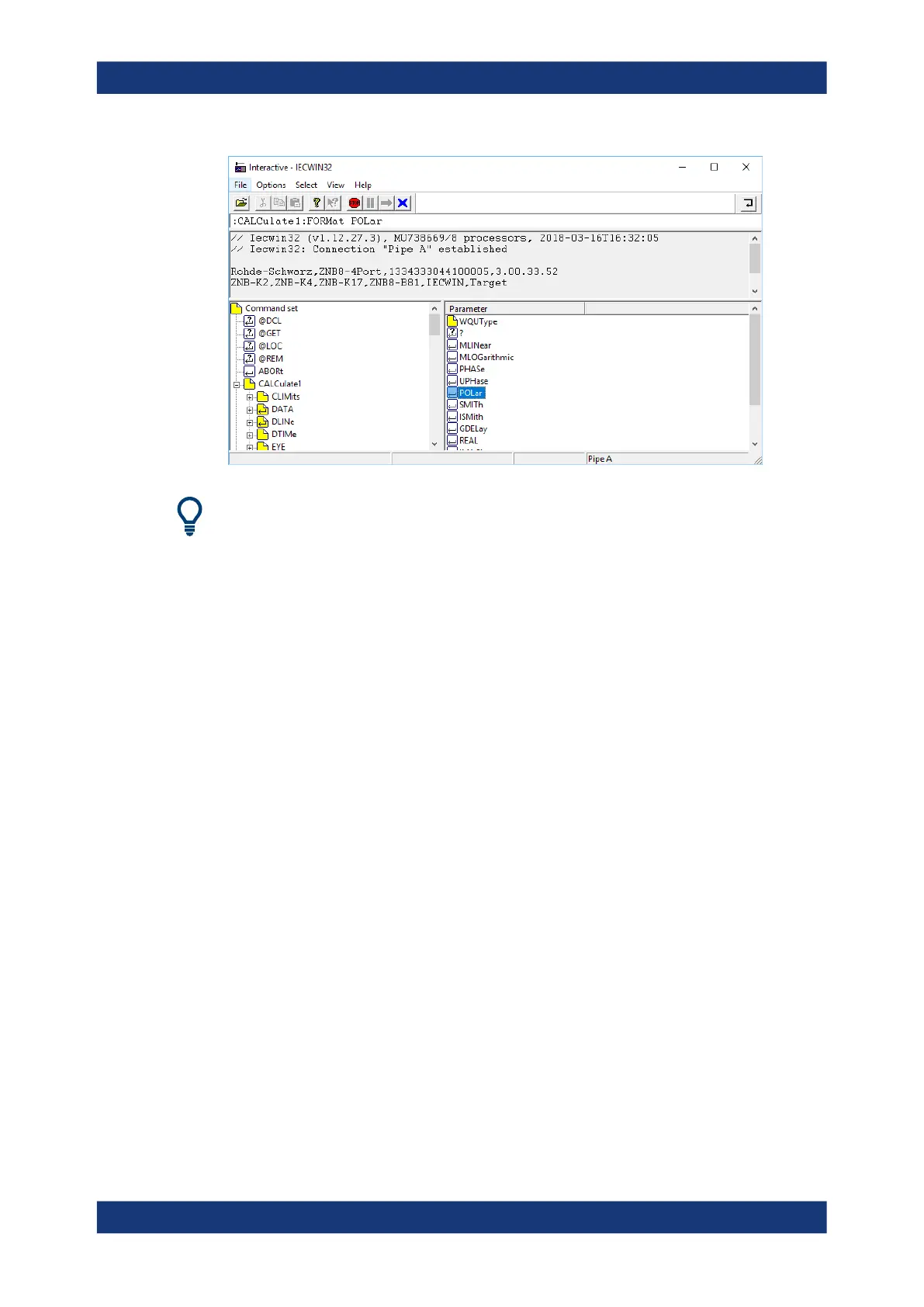Remote control
R&S
®
ZNB/ZNBT
807User Manual 1173.9163.02 ─ 62
It remote logging is enabled (SYSTem:LOGGing:REMote[:STATe] ON) the analyzer
stores all received commands to the file
'C:\Users\Public\Documents\Rohde-Schwarz\Vna\RemoteLog'.
6.1.4 Switchover to remote control
On power-up, the instrument is always in the manual operating state and can be oper-
ated via the front panel controls. The instrument is switched to remote control when it
receives a command from the controller. If the instrument is controlled via RSIB or
VXI-11 protocol, the alternative commands @REM and @LOC can be used to switch
from manual to remote control and back.
While remote control is active, operation via the front panel is disabled except the
"Remote" softtool. The instrument settings are optimized for maximum measurement
speed; the display is switched off:
Introduction to remote control