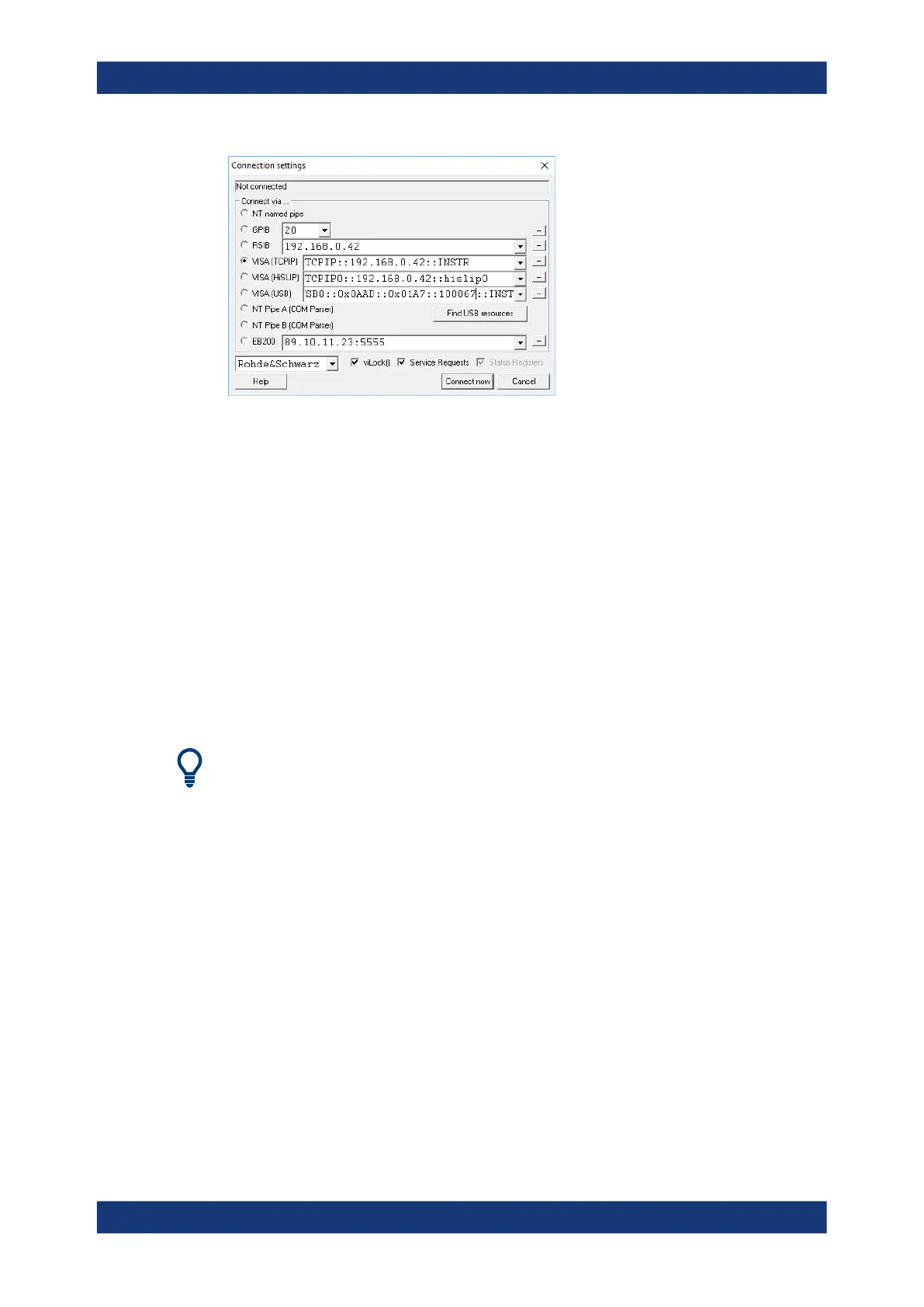Remote control
R&S
®
ZNB/ZNBT
806User Manual 1173.9163.02 ─ 62
The following options are provided:
●
NT named pipe (currently not supported)
●
GPIB address (for connection to controllers equipped with a National Instruments
GPIB interface using the GPIB bus connector)
●
RSIB, VISA (TCPIP) and VISA (HSLIP) (for LAN connection, requires an appropri-
ate IP or local host address); see Chapter 3.1.12.1, "Assigning an IP address",
on page 35.
●
VISA (USB)
Depending on the instrument model and variant, specify the resource string as
USB1::0x0AAD::<Device ID>::<Serial>::INSTR (see Chapter 6.1.1,
"Remote control via USB", on page 804).
●
NT pipe A/B (COM Parser) (only for a GPIB Explorer installed on the analyzer,
recommended for "remote" test on the instrument)
●
EB200 (currently not supported)
Select "SETUP > Setup > Info..." to look up the IP address information of your ana-
lyzer. If you run the GPIB explorer on the analyzer, the local host address (loopback
address) is 127.0.0.1.
After the connection is established, the GPIB explorer displays a tree view of all com-
mands included in the current firmware version of the network analyzer. The programs
can be selected for execution by a single mouse click.
Introduction to remote control
