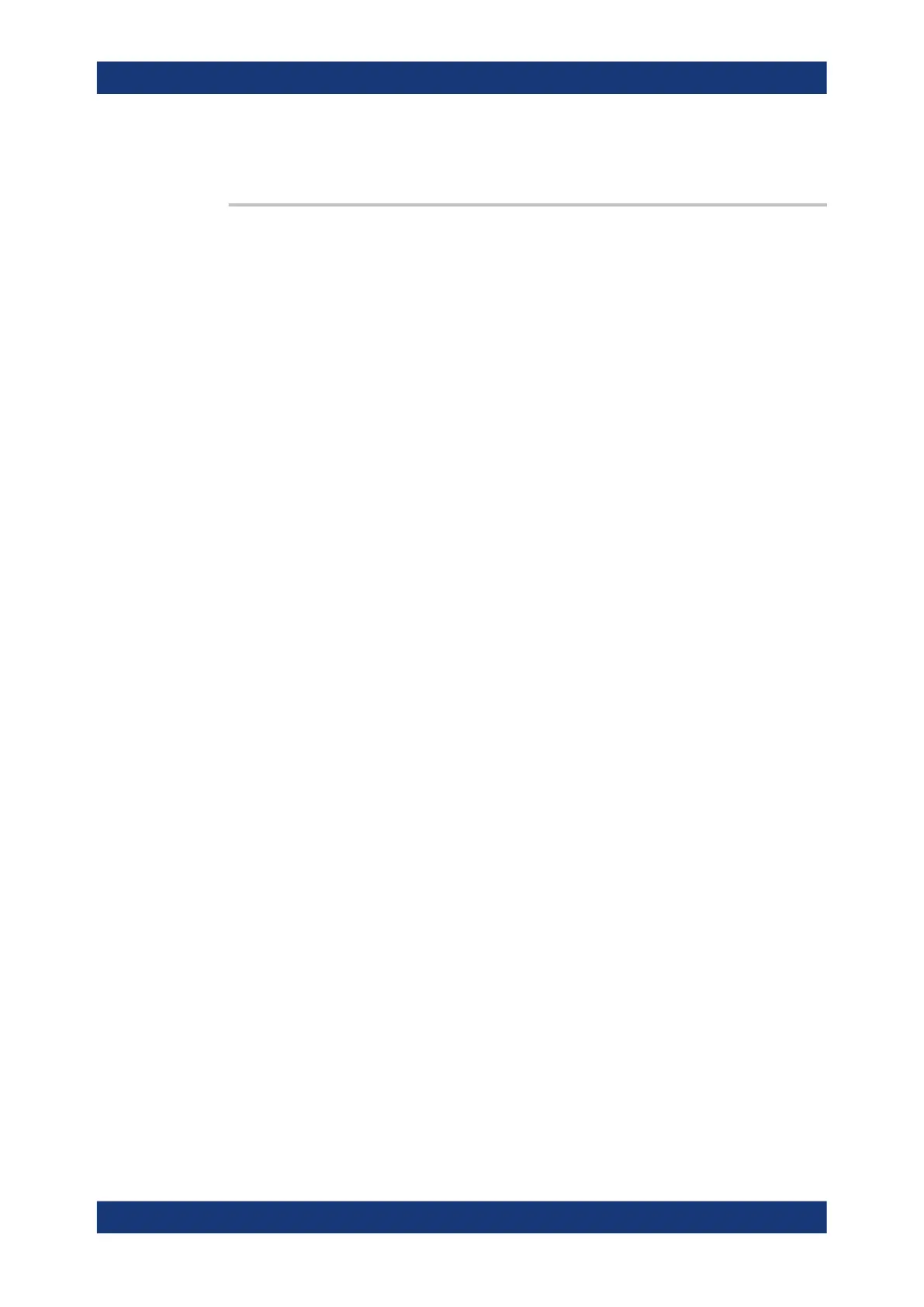Command reference
R&S
®
ZNB/ZNBT
985User Manual 1173.9163.02 ─ 62
Manual operation: See "Ripple Check" on page 383
CALCulate<Chn>:RIPPle:STATe:AREA <HorizontalPos>, <VerticalPos>
Moves the ripple test info field for the active trace <Chn> to one of nine predefined
positions in the active diagram.
Suffix:
<Chn>
.
Channel number used to identify the active trace
Parameters:
<HorizontalPos> LEFT | MID | RIGHt
Horizontal position
<VerticalPos> TOP | MID | BOTTom
Vertical position
Example: See CALCulate<Chn>:RIPPle:FAIL?
Manual operation: See "Ripple Check" on page 383
7.3.1.12 CALCulate:STATistics...
The CALCulate:STATistics... commands evaluate and display statistical and
phase information of the trace.
CALCulate<Chn>:STATistics:DOMain:USER.................................................................... 986
CALCulate<Chn>:STATistics:DOMain:USER:SHOW......................................................... 986
CALCulate<Chn>:STATistics:DOMain:USER:STARt.......................................................... 986
CALCulate<Chn>:STATistics:DOMain:USER:STOP...........................................................986
CALCulate<Chn>:STATistics:EPDelay[:STATe]..................................................................987
CALCulate<Chn>:STATistics:MMPTpeak[:STATe]..............................................................987
CALCulate<Chn>:STATistics:MSTDdev[:STATe]................................................................987
CALCulate<Chn>:STATistics:FORMat..............................................................................987
CALCulate<Chn>:STATistics:NLINear:COMP:LEVel.......................................................... 987
CALCulate<Chn>:STATistics:NLINear:COMP:PHASe........................................................988
CALCulate<Chn>:STATistics:NLINear:COMP:RDOMain:USER.......................................... 988
CALCulate<Chn>:STATistics:NLINear:COMP:RDOMain:USER:SHOW................................989
CALCulate<Chn>:STATistics:NLINear:COMP:RDOMain:USER:STARt................................ 989
CALCulate<Chn>:STATistics:NLINear:COMP:RDOMain:USER:STOP.................................989
CALCulate<Chn>:STATistics:NLINear:COMP:REFerence.................................................. 989
CALCulate<Chn>:STATistics:NLINear:COMP:RESult?.......................................................990
CALCulate<Chn>:STATistics:NLINear:COMP:RLEVel........................................................990
CALCulate<Chn>:STATistics:NLINear:COMP:RMARker.....................................................991
CALCulate<Chn>:STATistics:NLINear:COMP:RPHase.......................................................991
CALCulate<Chn>:STATistics:NLINear:COMP[:STATe]........................................................991
CALCulate<Chn>:STATistics:RESult?.............................................................................. 992
CALCulate<Chn>:STATistics:RMS[:STATe]....................................................................... 993
CALCulate<Chn>:STATistics:SFLatness[:STATe]...............................................................993
CALCulate<Chn>:STATistics[:STATe]............................................................................... 993
CALCulate<Chn>:STATistics[:STATe]:AREA..................................................................... 994
SCPI command reference
