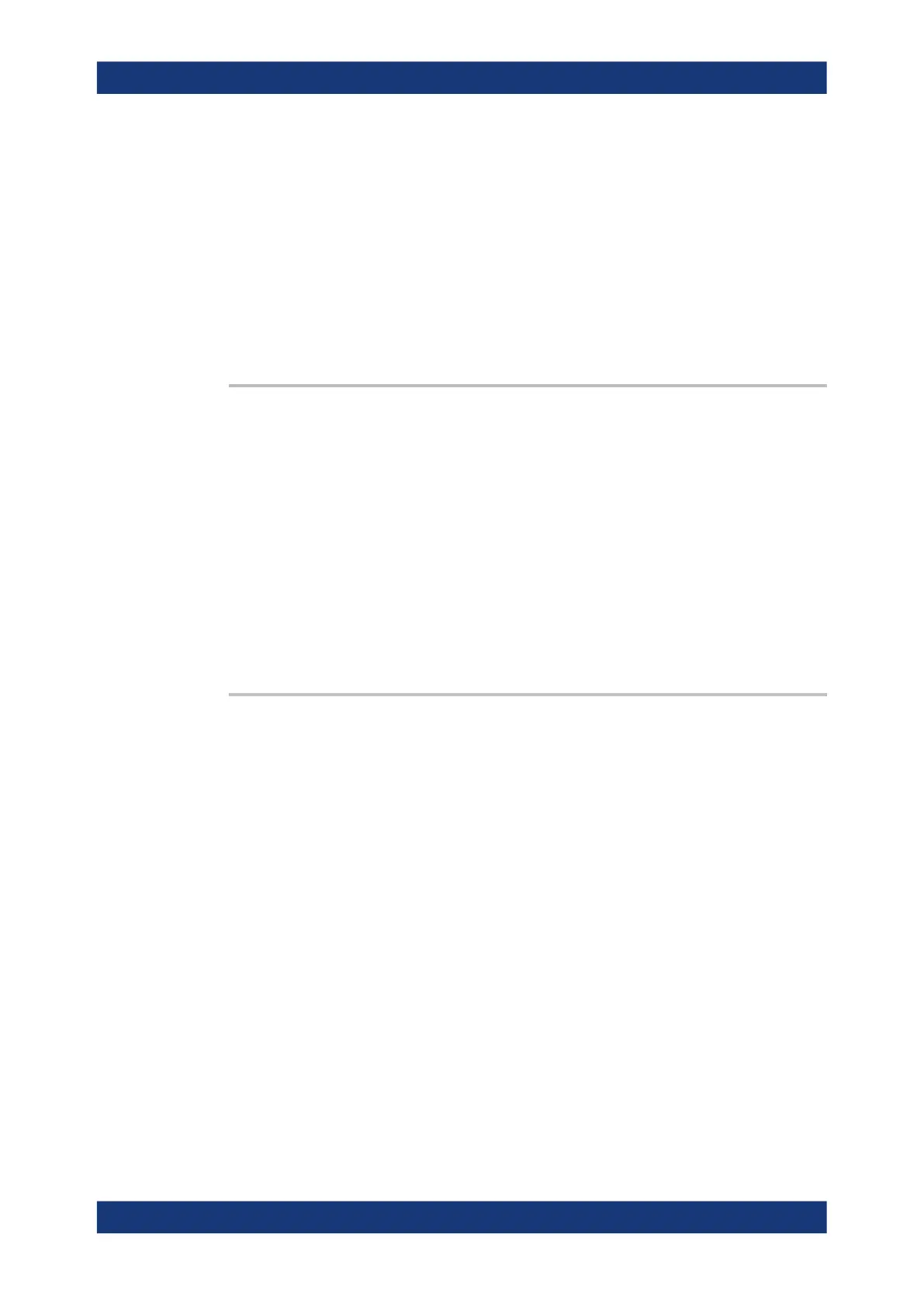Command reference
R&S
®
ZNB/ZNBT
1454User Manual 1173.9163.02 ─ 62
Parameters for setting and query:
<ID> 0 - 31
ID number of the tag you want to modify or query.
To identify the ID number, query all device tags from the system
first. For more information, read here DIAGnostic:HUMS:
TAGS:ALL? on page 1453.
Example: //Add or modify a tag (tag 1)
DIAG:HUMS:TAGS 1,'location','building_11'
Manual operation: See "Add / Delete (Trash) / Delete All" on page 765
DIAGnostic:HUMS:TAGS:DELete
<ID>
Deletes a certain tag you assigned to your instrument, including its key and value.
Setting parameters:
<ID> ID number of the tag you want to delete.
To identify the ID number, query all device tags from the system
first. For more information, see DIAGnostic:HUMS:TAGS:
ALL? on page 1453.
Example: //Delete tag
DIAG:HUMS:TAGS:DEL 0
Usage: Setting only
Manual operation: See "Add / Delete (Trash) / Delete All" on page 765
DIAGnostic:HUMS:TAGS:DELete:ALL
Deletes all key-value tags you have assigned to the instrument.
Example:
//Delete all tags
DIAG:HUMS:TAGS:DEL:ALL
Usage: Event
Manual operation: See "Add / Delete (Trash) / Delete All" on page 765
7.4.4 Utilization commands
Using these commands you can retrieve the utilization information provided by the
R&S HUMS.
They all require software option R&S ZNB/ZNBT-980.
DIAGnostic:HUMS:UTILization?.................................................................................... 1455
DIAGnostic:HUMS:UTILization:ACTivity:TRACking:STATe................................................1456
DIAGnostic:HUMS:UTILization:CUSTom:ADD.................................................................1456
DIAGnostic:HUMS:UTILization:CUSTom:ALL?................................................................1457
DIAGnostic:HUMS:UTILization:CUSTom:DELete.............................................................1457
DIAGnostic:HUMS:UTILization:CUSTom:DELete:ALL......................................................1458
HUMS and service date commands