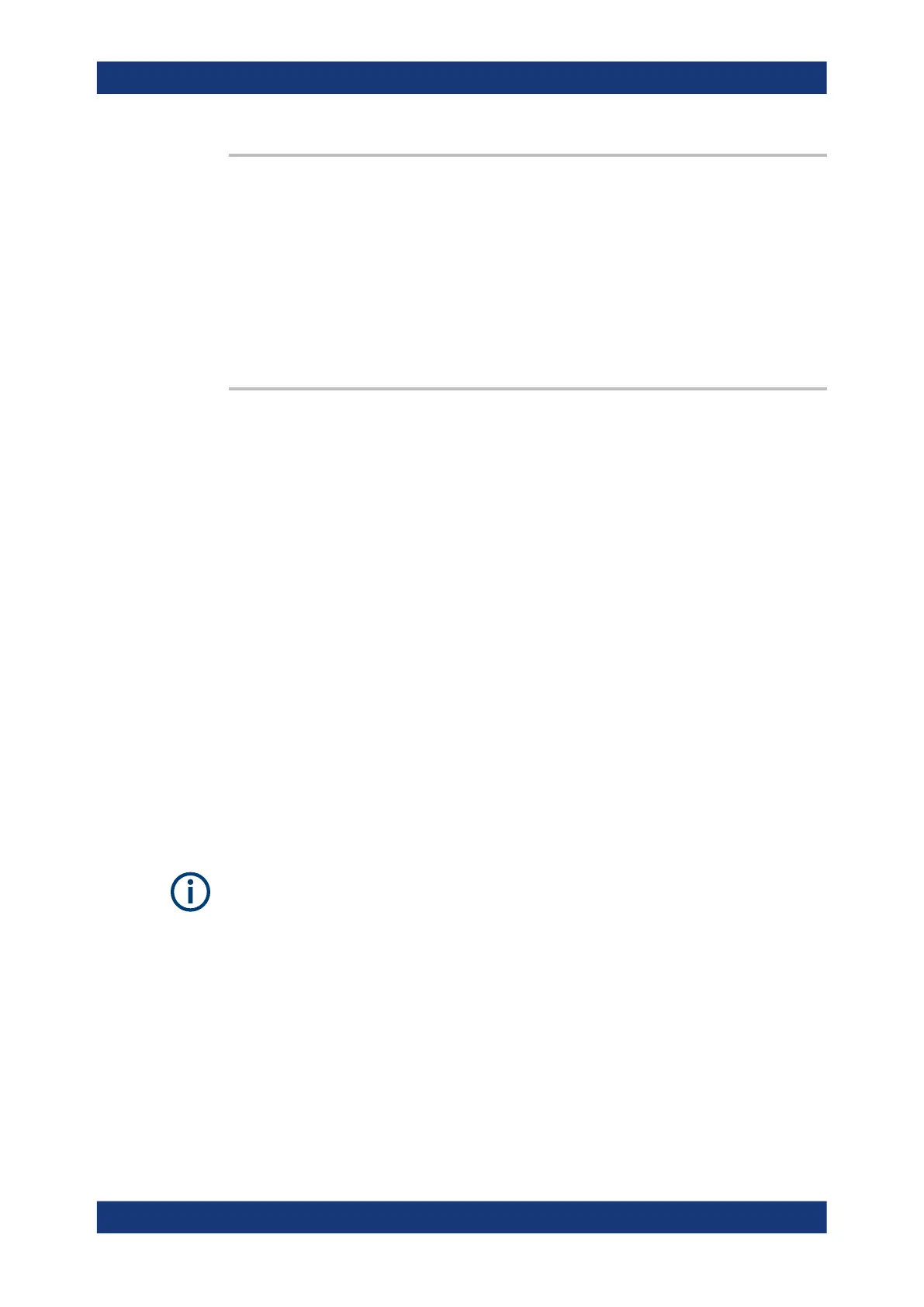Command reference
R&S
®
ZNB/ZNBT
1099User Manual 1173.9163.02 ─ 62
DIAGnostic:SERVice:RFPower <Boolean>
Turns the internal source power at all ports and the power of all external generators on
or off. This command is equivalent to OUTPut<Ch>[:STATe] .
Parameters:
<Boolean> ON | OFF - switch the power on or off.
*RST: ON
Example:
DIAG:SERV:RFP OFF
Turn off the RF source power.
DIAGnostic:SERVice:SFUNction
<SFIdentifier>
Calls a service function (mainly for internal use).
●
Use SYSTem:PASSword[:CENable] to activate the required service level.
●
Use the query form to read back the data returned by the service function.
Parameters:
<SFIdentifier> Service function in "dotted textual" (example: 'sw.common.mem-
ory_usage') or "dotted decimal" (example: '0.1.18.0') representa-
tion.
Example:
DIAGnostic:SERVice:SFUNction?
'sw.common.memory_usage'
This is an "Info Level" service function, i.e. it is not password-
protected. It returns the curent memory usage of the analyzer
firmware.
Manual operation: See "Service Function" on page 776
7.3.5 DISPlay commands
The DISPlay... commands control the selection and presentation of graphical and
trace information on the screen.
Trace display
Traces are identified by a string parameter defining the trace name (e.g.
CALCulate<Ch>:PARameter:SELect <TraceName>). In the DISPlay... subsys-
tem, traces are assigned to diagrams (DISPlay[:WINDow<Wnd>]:TRACe<WndTr>:
FEED <TraceName>). While this assignment is valid, the trace is identified by the
numeric suffix <Wnd>, and the trace name is not needed.
Units for DISPlay... commands
The DISPlay... subsystem contains commands to define particular points in the dia-
gram, e.g. to set the scale or a reference value. Some settings require a numeric value
and a physical unit, depending on the related parameter type. The following table lists
the physical units accepted by the analyzer.
SCPI command reference
