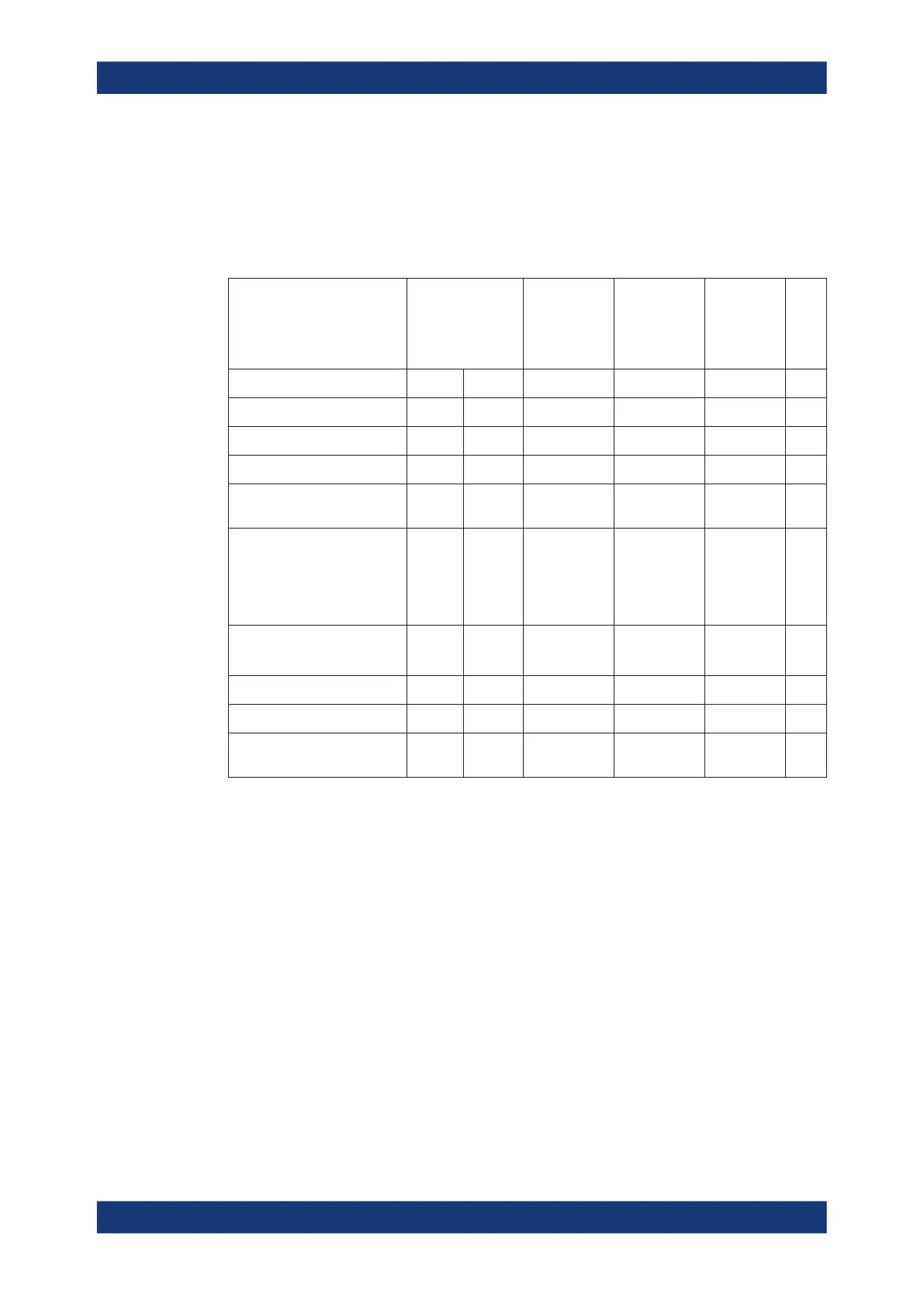Remote control
R&S
®
ZNB/ZNBT
839User Manual 1173.9163.02 ─ 62
6.5.5 Reset values of the status reporting system
The table below indicates the effects of various commands upon the status reporting
system of the R&S ZNB/ZNBT.
DCL, SDC (Device Clear, Selected Device Clear)
Event Switching on
supply voltage
Power-On-Status-
Clear
DCL, SDC
(Device
Clear,
Selected
Device Clear)
*RST or
SYS-
Tem:PRE-
Set:ALL
STA-
Tus:PRE-
Set
*CLS
Effect 0 1
Clear STB, ESR
yes
yes
Clear SRE, ESE
yes
Clear PPE
yes
Clear EVENt parts of the reg-
isters
yes
yes
Clear ENABle parts of all
OPERation and QUESTiona-
ble registers,
Fill ENABle parts of all other
registers with "1".
yes
yes
Fill PTRansition parts with "1"
Clear NTRansition parts
yes
yes
Clear error queue yes yes
yes
Clear output buffer yes yes yes 1) 1) 1)
Clear command processing
and input buffer
yes yes yes
1) Every command being the first in a command line, i.e. immediately following a
<PROGRAM MESSAGE TERMINATOR> clears the output buffer.
Status reporting system
