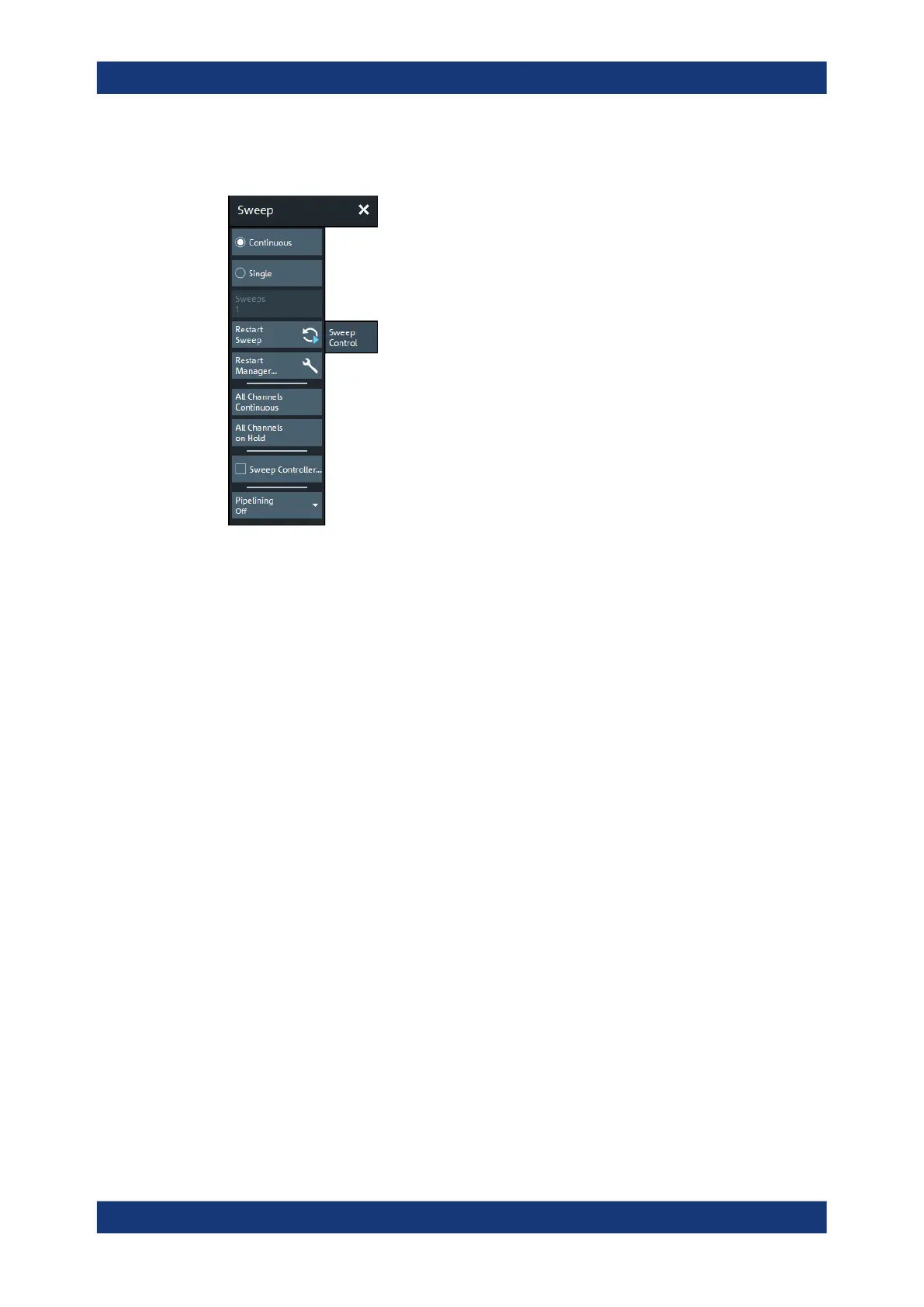GUI reference
R&S
®
ZNB/ZNBT
442User Manual 1173.9163.02 ─ 62
5.10.4.1 Controls on the Sweep Control tab
Continuous / Single
Activate either continuous (default) or single sweep mode.
●
In "Continuous" sweep mode, the analyzer measures the related channel (or chan-
nels) continuously, repeating the current sweep over and over.
●
In "Single" sweep mode, the measurement is stopped after the configured number
of Sweeps.
Restart Sweep initiates a new measurement cycle.
For the DEFAULT Remote Language, this setting applies to the active channel only.
Use All Channels Continuous/All Channels on Hold to select a common sweep mode
for all channels.
For remote languages other than DEFAULT, this setting applies to all channels.
Remote command:
INITiate<Ch>:CONTinuous
See also:
CONFigure:CHANnel<Ch>:MEASure[:STATe]
CONFigure:CHANnel:MEASure:ALL[:STATe]
Sweeps
Defines the number of sweeps to be performed in "Single" sweep mode (see "Continu-
ous / Single" on page 442).
This setting applies to the active channel. In "Continuous" sweep mode, it is not availa-
ble (grayed out).
For remote languages other than DEFAULT, the "Sweeps" setting is disabled. You can
define the number of sweeps in the Restart Manager dialog.
Remote command:
[SENSe<Ch>:]SWEep:COUNt
[SENSe:]SWEep:COUNt:ALL
Sweep Softtool
