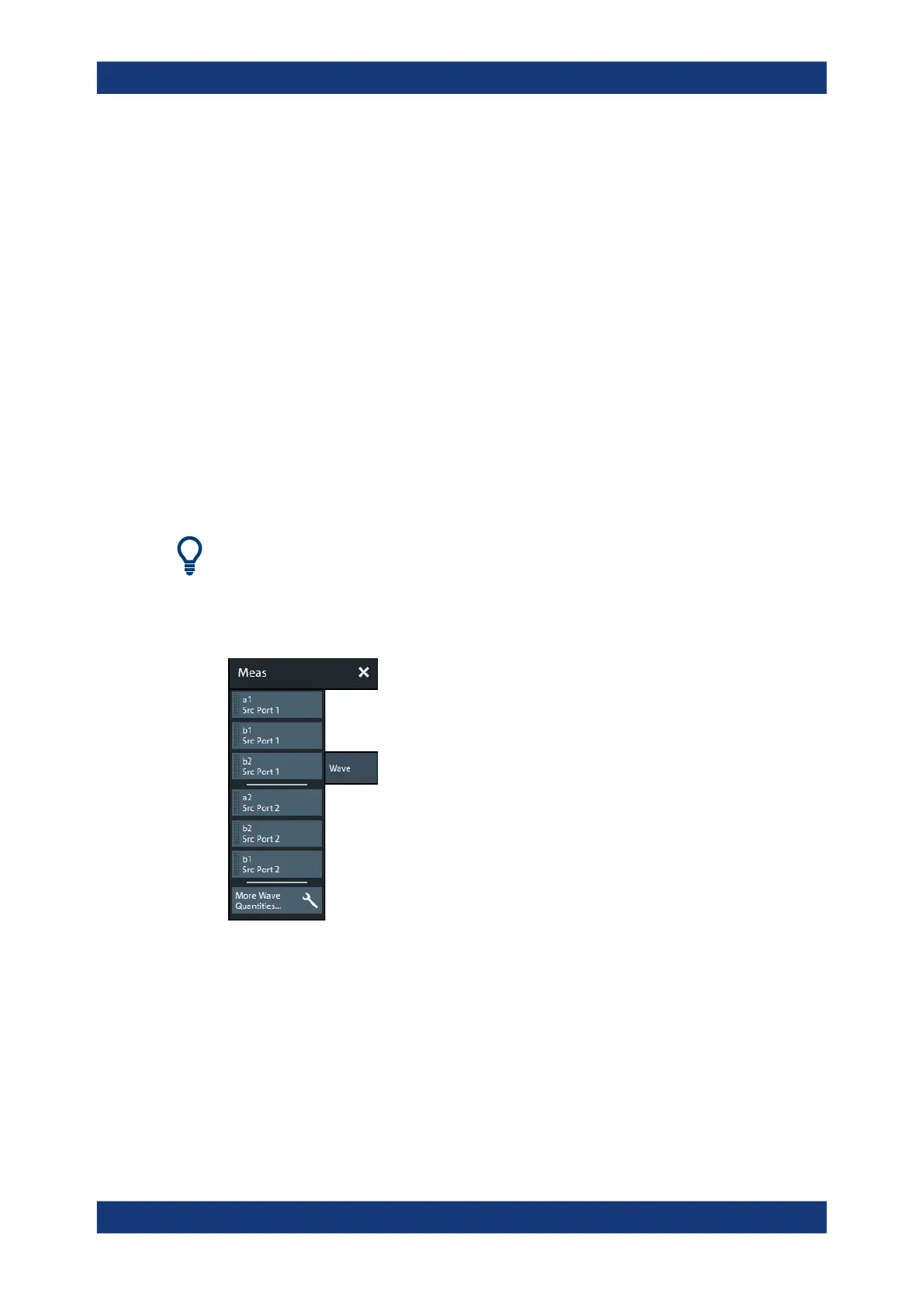GUI reference
R&S
®
ZNB/ZNBT
297User Manual 1173.9163.02 ─ 62
Remote command:
CALCulate<Ch>:PARameter:MEASure "<Trace_Name>", "<Ratio>"
CALCulate<Ch>:PARameter:SDEFine "<Trace_Name>", "<Ratio>"
Detector
Selects the algorithm that is used to calculate the results points from the raw measure-
ment data.
For details refer to Chapter 4.3.5.3, "Detector settings", on page 136.
Remote command:
CALCulate<Ch>:PARameter:MEASure
CALCulate<Ch>:PARameter:SDEFine
[SENSe<Ch>:]SWEep:DETector:TIME
5.2.3 Wave tab
Selects wave quantities as measured quantities.
Background information
Refer to Chapter 4.3.5, "Wave quantities and ratios", on page 135.
5.2.3.1 Controls on the Wave tab
The "More Wave Quantities..." button opens the More Wave Quantities dialog which
allows to select an arbitrary wave quantity, e.g. for different source ports or higher port
numbers.
a<i> Source Port <i>, b<j> Source Port <i>
Selects one of the standard 2-port wave quantities a
i
, b
j
for different source ports.
The predefined wave quantities are obtained with different source ports. "a1 Source
Port 1", "b1 Source Port 1" and "b1 Source Port 2" are measured at Port 1 of the ana-
lyzer. "a2 Source Port 2, b2 Source Port 1" and "b2 Source Port 2" are measured at
Port 2 of the analyzer.
Meas softtool
