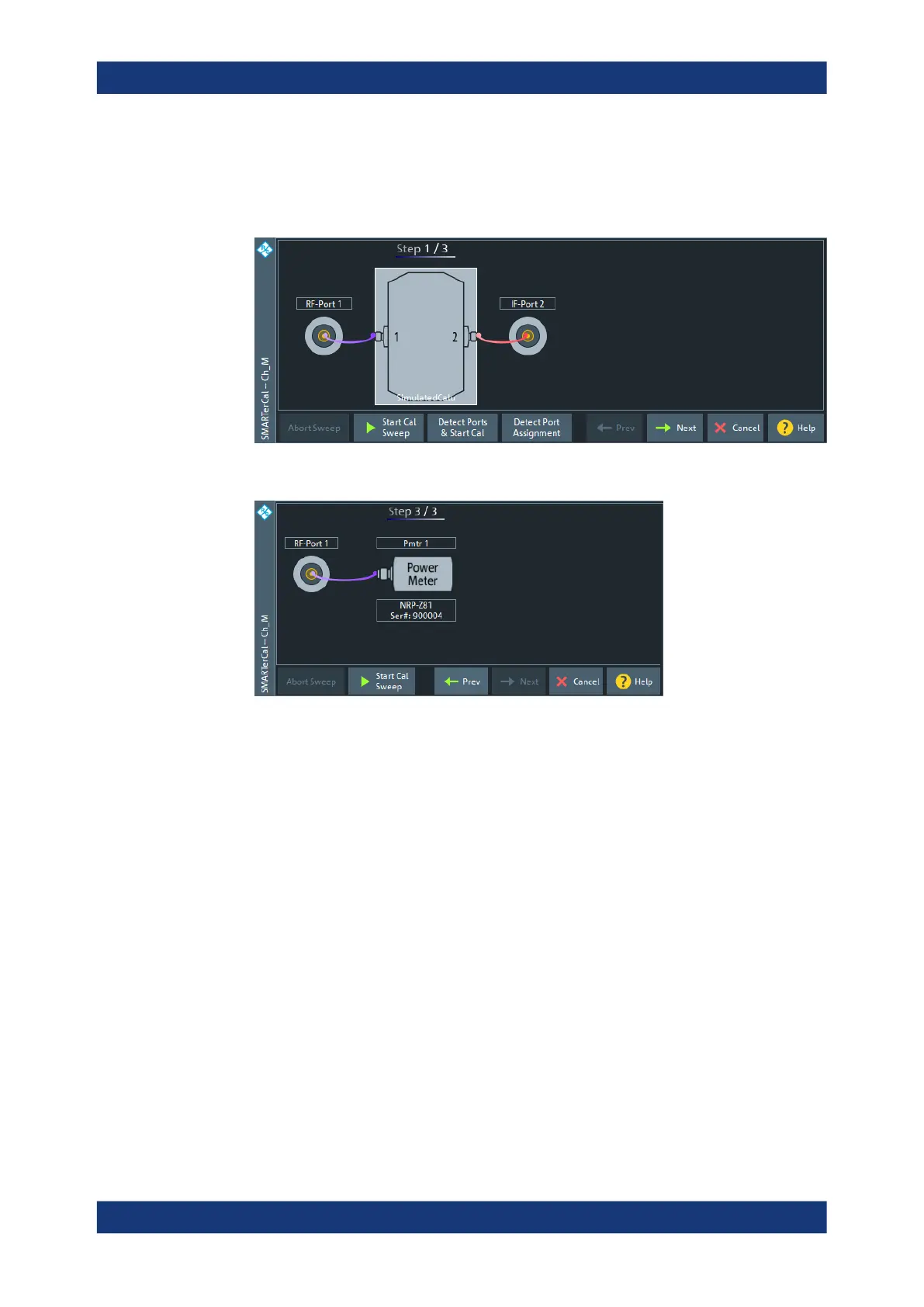GUI reference
R&S
®
ZNB/ZNBT
603User Manual 1173.9163.02 ─ 62
If the R&S ZNB/ZNBT is used as LO and only a 2-port Cal Unit is available, Multi-
ple port assignments are required.
2. Perform a SMARTerCal:
Figure 5-49: System Error Correction
Figure 5-50: Scalar Power Calibration
5.12.6.5 SMARTerCal (Manual) wizard for mixer mode
Allows to perfom a variant of a manual "SMARTerCal" that is specially tailored to the
"Mixer Mode".
Access: Channel – [Channel Config] > "Mixer Mode" > "SMARTerCal" – "Start... (Man-
ual)"
Offers similar functionality as the general SMARTerCal wizard (manual), with the fol-
lowing differences:
●
Always all channels are calibrated
●
The affected test ports are already preselected and labeled according to their role
in the mixer measurement
●
The adequate calibration type is already preselected
●
A source flatness calibration can be automatically included as a the final calibration
step
Channel Config softtool