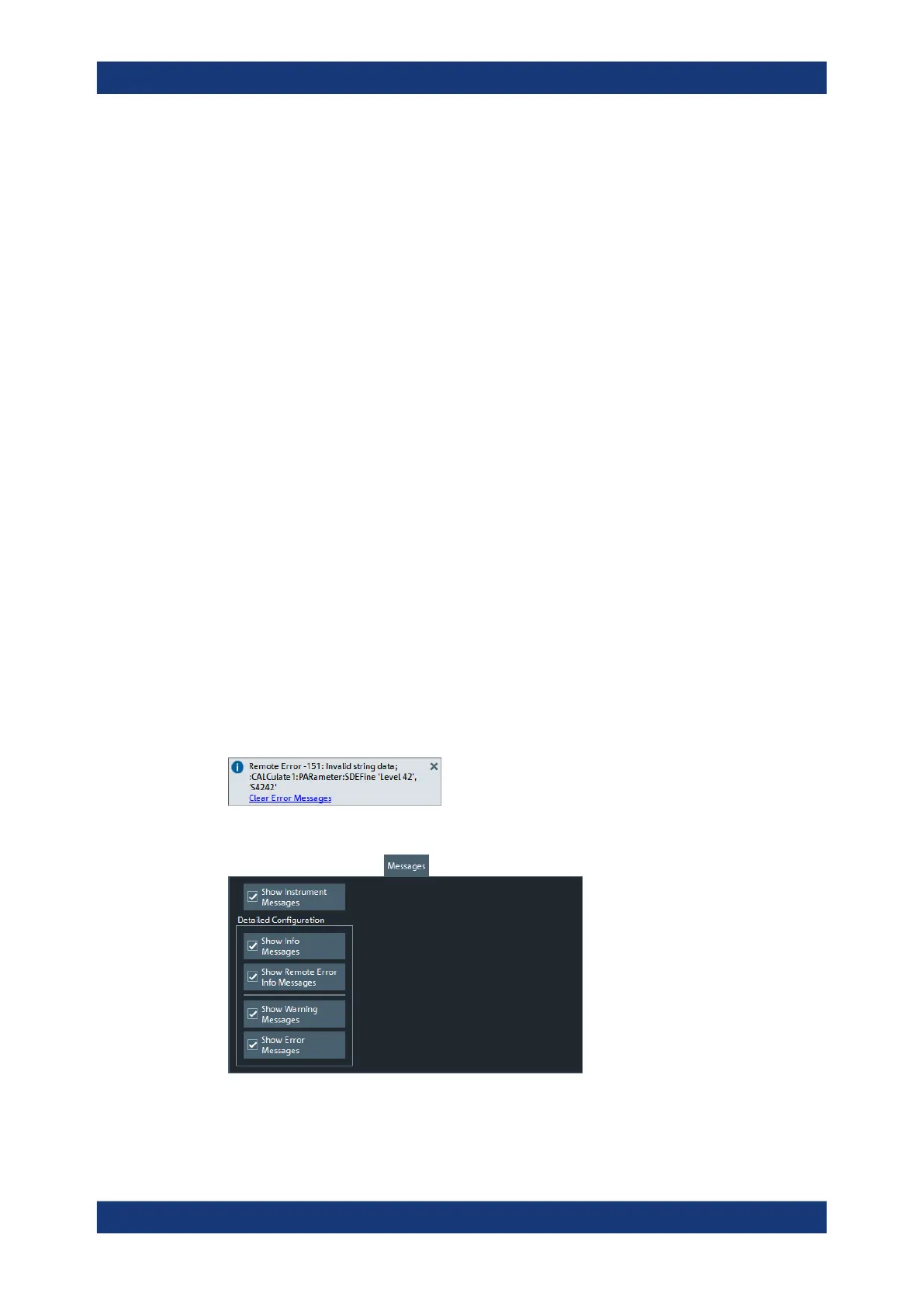GUI reference
R&S
®
ZNB/ZNBT
757User Manual 1173.9163.02 ─ 62
Remote command:
SYSTem:DISPlay:TRACes:CCOunt
Decimal Places
Defines the number of fractional digits for quantities with different physical units. The
settings affect entries and results, e.g. the values in the marker lists.
Note: If your instrument is equipped with option R&S ZNB/ZNBT-K19, 1 mHz Fre-
quency Resolution, set "Decimal Places" of unit "Hz" to 12 to utilize the high frequency
resolution.
Remote command:
n/a
Units Prefix
Sets the unit prefix for frequencies (Base unit: Hz) to kilo (k), mega (M), giga (G) or
tera (T) or lets the R&S ZNB/ZNBT select the appropriate prefix ("Auto" = default set-
ting).
Remote command:
n/a
Reset Colors / Reset Dialogs / Reset Decimal Places / Reset Units Prefix
Resets the color settings ("System" > "Display" < "Config"), the dialog properties, the
"Decimal Places" and the "Units Prefix" settings. These settings are global and not
affected by an instrument preset.
Remote command:
n/a
Messages tab
Defines which instrument events are indicated by an information popup.
Display of information popups can be globally disabled or limited to certain event types.
Show Instrument Messages
Defines whether information popups are displayed at all.
Setup softtool
