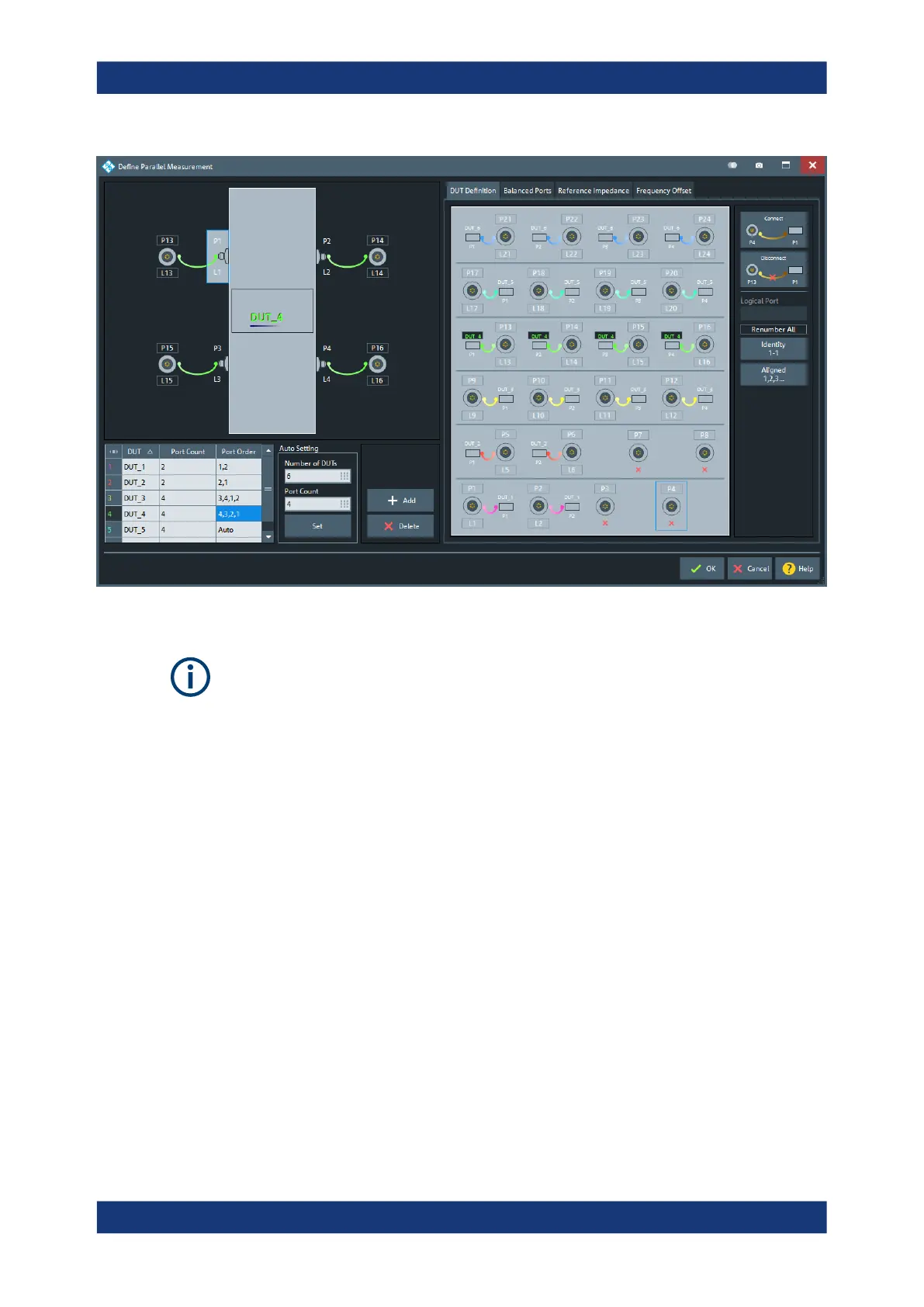GUI reference
R&S
®
ZNB/ZNBT
572User Manual 1173.9163.02 ─ 62
Figure 5-48: Define Parallel Measurement (R&S
ZNBT with 24 ports)
●
Modified settings are not applied unless the "Define Parallel Measurement" dialog
is closed with the "OK" button.
●
On "OK", any pre-existing logical port configuration is overwritten.
●
Each configured DUT can have its own ground loop embedding and deembedding
network
DUT Definition tab
Auto Setting (R&S ZNBT only)
The "Auto Setting" functionality allows you to set up a parallel measurement of multiple
identical DUTs quickly. It assumes the DUTs are fully connected in an aligned way, i.e.
port j
∈
{1,...,"Port Count"} of DUT i
∈
{1,...,"Number of DUTs"} is connected to VNA
port (i-1) · "Port Count" + j.
The logic of the "Auto Setting" function requires "Number of DUTs" · "Port Count" to be
less or equal than the number of available physical VNA ports.
For instance, on a 16-port R&S ZNBT you can set up 4 four-port DUTs in a few sec-
onds:
1. Set "Number of DUTs" and "Port Count" to 4.
Channel Config softtool
