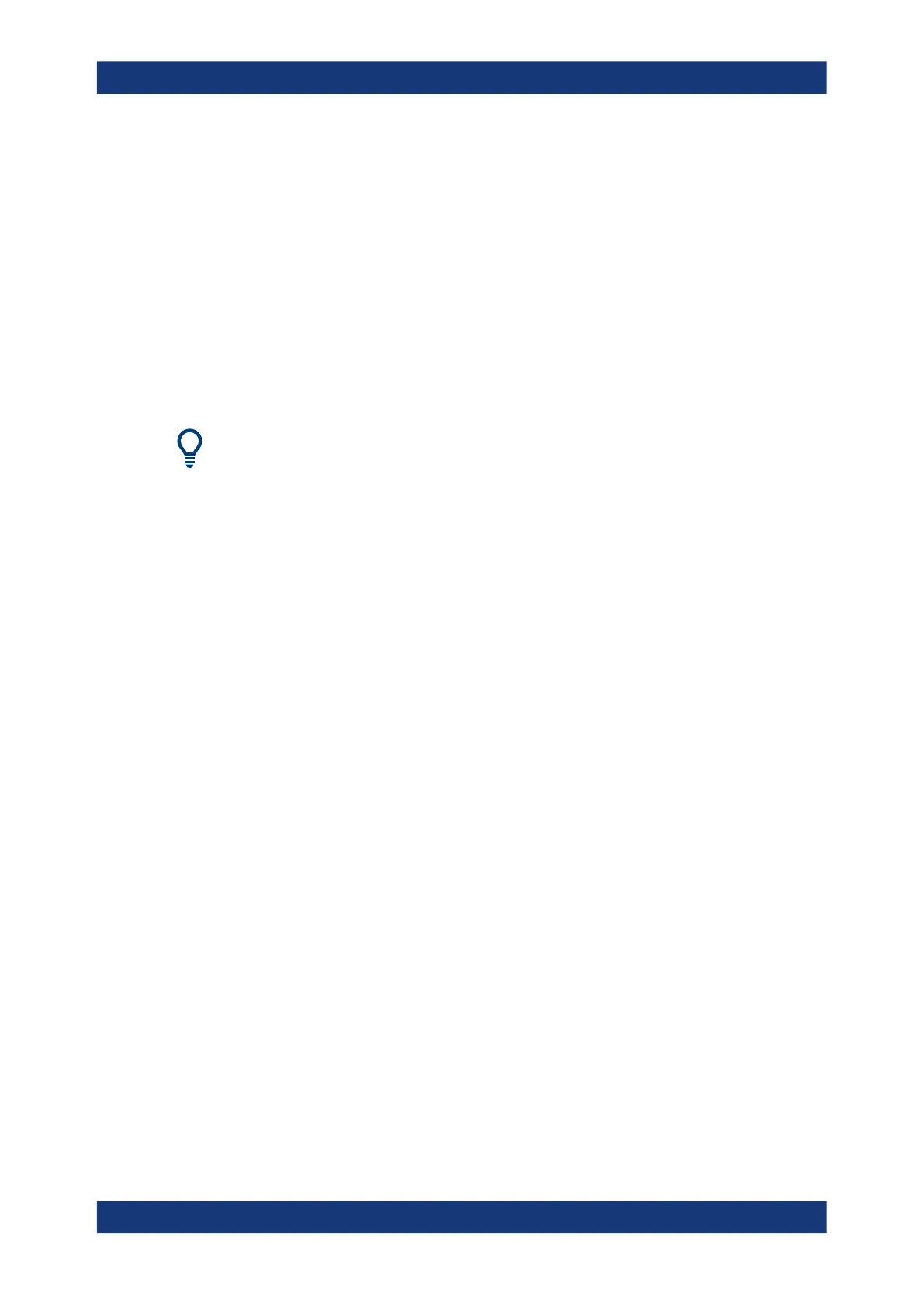GUI reference
R&S
®
ZNB/ZNBT
282User Manual 1173.9163.02 ─ 62
5 GUI reference
This chapter describes the Graphical User Interface (GUI) of the analyzer.
The most convenient way to access the GUI functions is via Softtools. Hence the GUI
reference is structured accordingly.
The softtools, in turn, can be opened via the keys on the front panel of the analyzer, via
the on-screen Hardkey panel or via the items in the main menu. For details, see Chap-
ter 5.1, "Function Keys and Softtools", on page 282.
In case a GUI function can also be performed via remote control, one or more links at
the end of the function description point to the related remote control commands.
For a general overview of the analyzer's capabilities and their use, refer to Chapter 4,
"Concepts and features", on page 87.
5.1 Function Keys and Softtools
Most of the Function keys serve as "openers" for an associated softtool in the analyzer
GUI.
By default, the following "opener logic" is applied:
●
If the associated softtool is not displayed, pressing the hardkey
– opens the associated softtool
– activates its first enabled tab (default) or the last used tab (see "Use Default
Tab for Hardkey" on page 756)
– activates the first enabled input control on this tab (if any)
●
If the associated softtool is already displayed, pressing the hardkey
– activates the next enabled tab on the associated softtool (cyclically)
– activates the first enabled input control on this tab (if any)
Function Keys and Softtools
