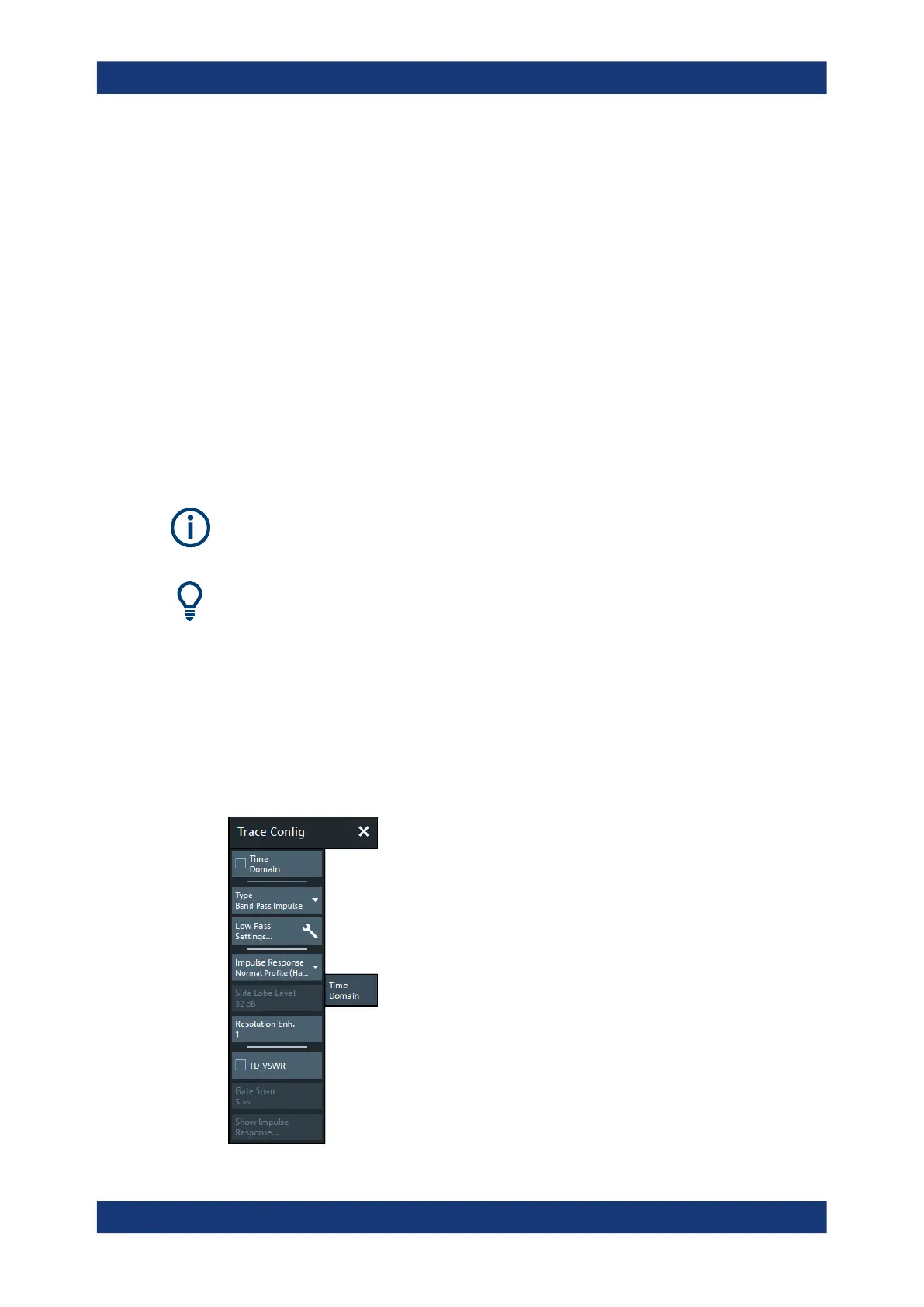GUI reference
R&S
®
ZNB/ZNBT
348User Manual 1173.9163.02 ─ 62
Remote command:
CALCulate<Chn>:MATH:WUNit[:STATe]
Recall... / Save...
Recalls / saves a mathematical expression from / to a trace math string file. Trace math
string files are ASCII files with the default extension *.mth and contain the mathemati-
cal expression as it is written in the "User Def Math" dialog. It is possible to change or
create math string files using a text editor.
Remote command:
CALCulate<Chn>:MATH:WUNit[:STATe]
5.5.5 Time Domain tab
The "Time Domain" tab enables and configures the time domain representation of the
measurement results.
Time domain analysis requires option R&S ZNB-K2 / R&S ZNBT-K2. If this option is
not installed, the "Time Domain" and Time Gate tab tabs are hidden.
Background information
Refer to Chapter 4.7.2, "Time domain analysis", on page 222.
For a comparison of the different transformation types and windows, and for applica-
tion examples, please also refer to the application note 1EZ44_OE (https://www.rohde-
schwarz.com/appnote/1EZ44).
5.5.5.1 Controls on the Time Domain tab
The contents of the "Time Domain" tab are also displayed on the "Meas" softtool for
non-frequency converting DUTs.
Trace Config softtool
