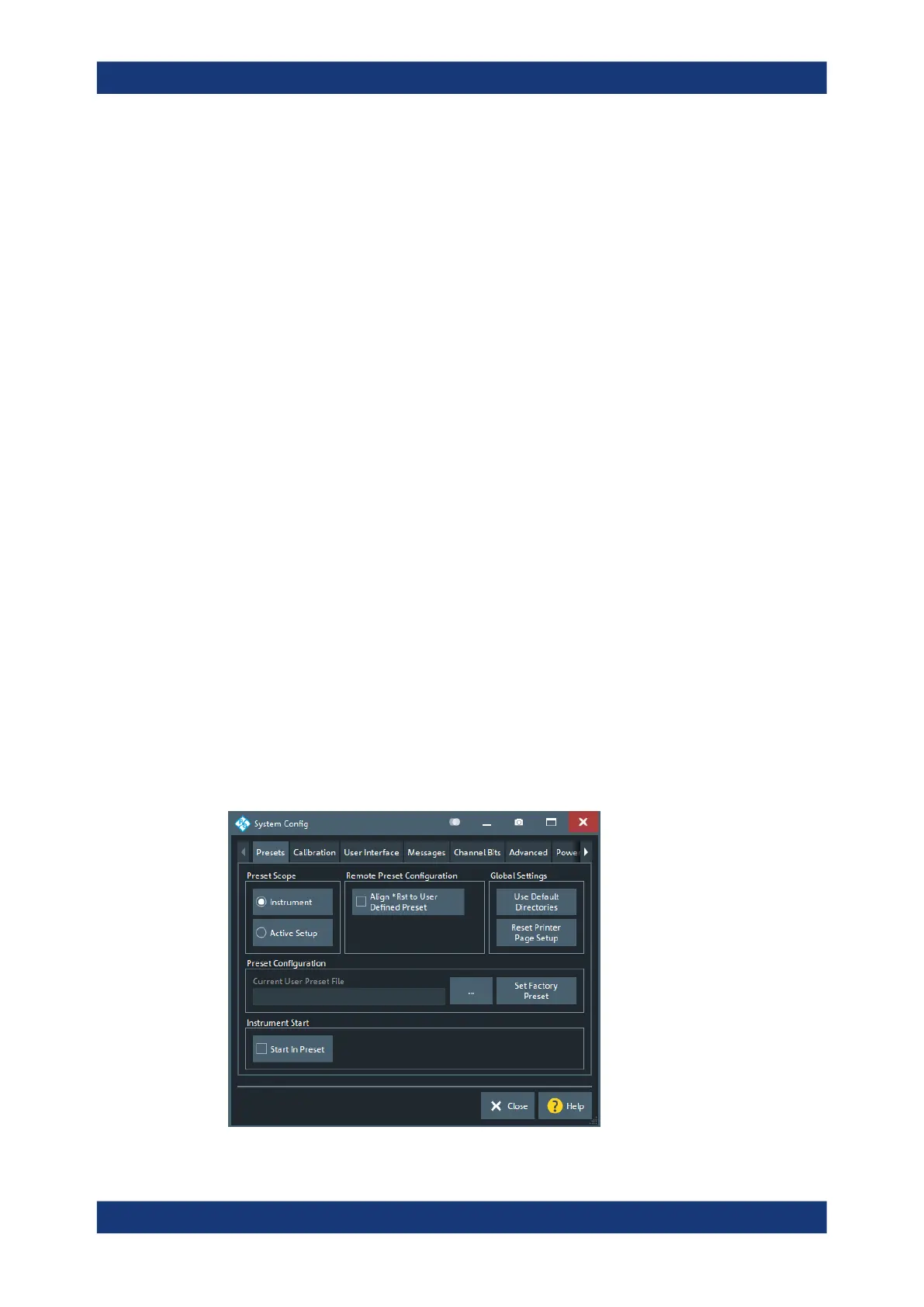GUI reference
R&S
®
ZNB/ZNBT
751User Manual 1173.9163.02 ─ 62
(Runs the selftest first)
●
"Service Function...": Service Function dialog
Language
Selects the language of the graphical user interface. A message box indicates that the
vector network analyzer application needs to be restarted to activate a different lan-
guage.
English is the preinstalled language. A setup file for additional languages ("Vector Net-
work Analyzer Translation Setup") is available for download from the Rohde & Schwarz
Internet site (see https://www.rohde-schwarz.com/firmware/znb/ or https://www.rohde-
schwarz.com/firmware/znbt/). For the R&S ZNB, make sure to select the correct setup
file (32 bit or 64 bit). To check for the firmware application type, open the "About Vna"
dialog (select "Help" > "About..." from the menu bar) and watch out for the "Application
Type" property.
Remote command:
n/a
Remote Encoding
Selects the character encoding used at the remote interface. The selected encoding
applies to directory and file names, calibration kit names, calibration unit characteriza-
tions and display titles.
Currently the following encodings are supported: ANSI (default), UTF-8, Shift JIS.
Remote command:
SYSTem:COMMunicate:CODec
5.18.1.2 System Config dialog
The "System Config" dialog allows you to define global settings that are not affected by
an instrument reset. See Chapter 4.1.1, "Global (persistent) settings", on page 87.
Access: System – [Setup] > "Setup" > "System Config..."
Setup softtool
