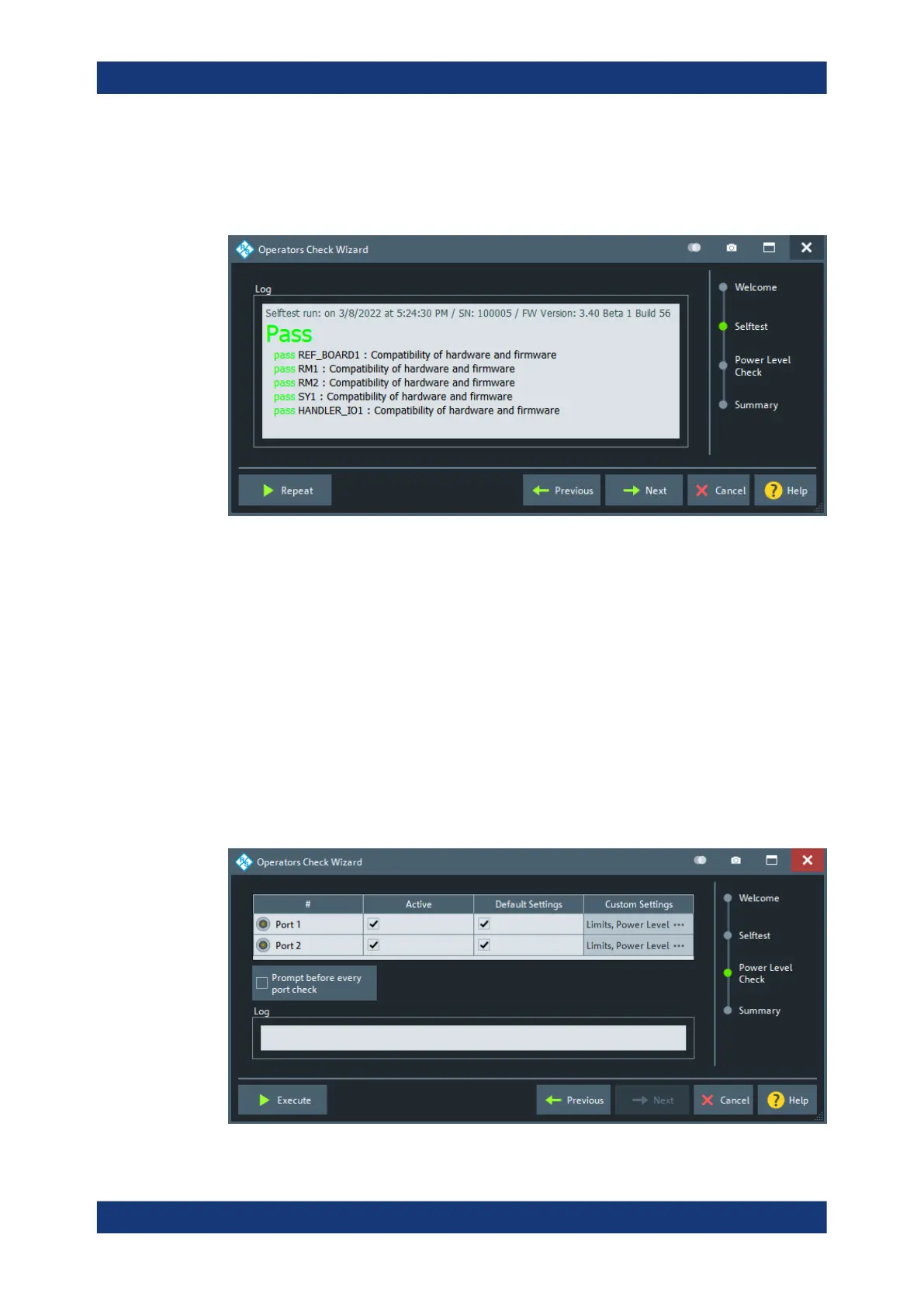GUI reference
R&S
®
ZNB/ZNBT
772User Manual 1173.9163.02 ─ 62
Selftest page
In case you selected "Selftest" on the Welcome page, the next step in the "Operators
Check" wizard is the standard selftest functionality of the R&S ZNB/ZNBT firmware.
Execute/Repeat
Executes the selftest for the first time in this "Operators Check" wizard session, or
repeats it.
Remote command:
SYSTem:OPCHeck:SELFtest?
Power Check page
In case you selected "Power Check" on the Welcome page, you can configure and run
port power checks from this page.
During the port power check, the firmware performs a 201-point-linear frequency
sweep over the whole frequency range of the analyzer.
By default, the source power is set to -10 dBm and the firmware checks whether the
measured a- and b-waves are at most 3 dBm above or below this value.
Setup softtool