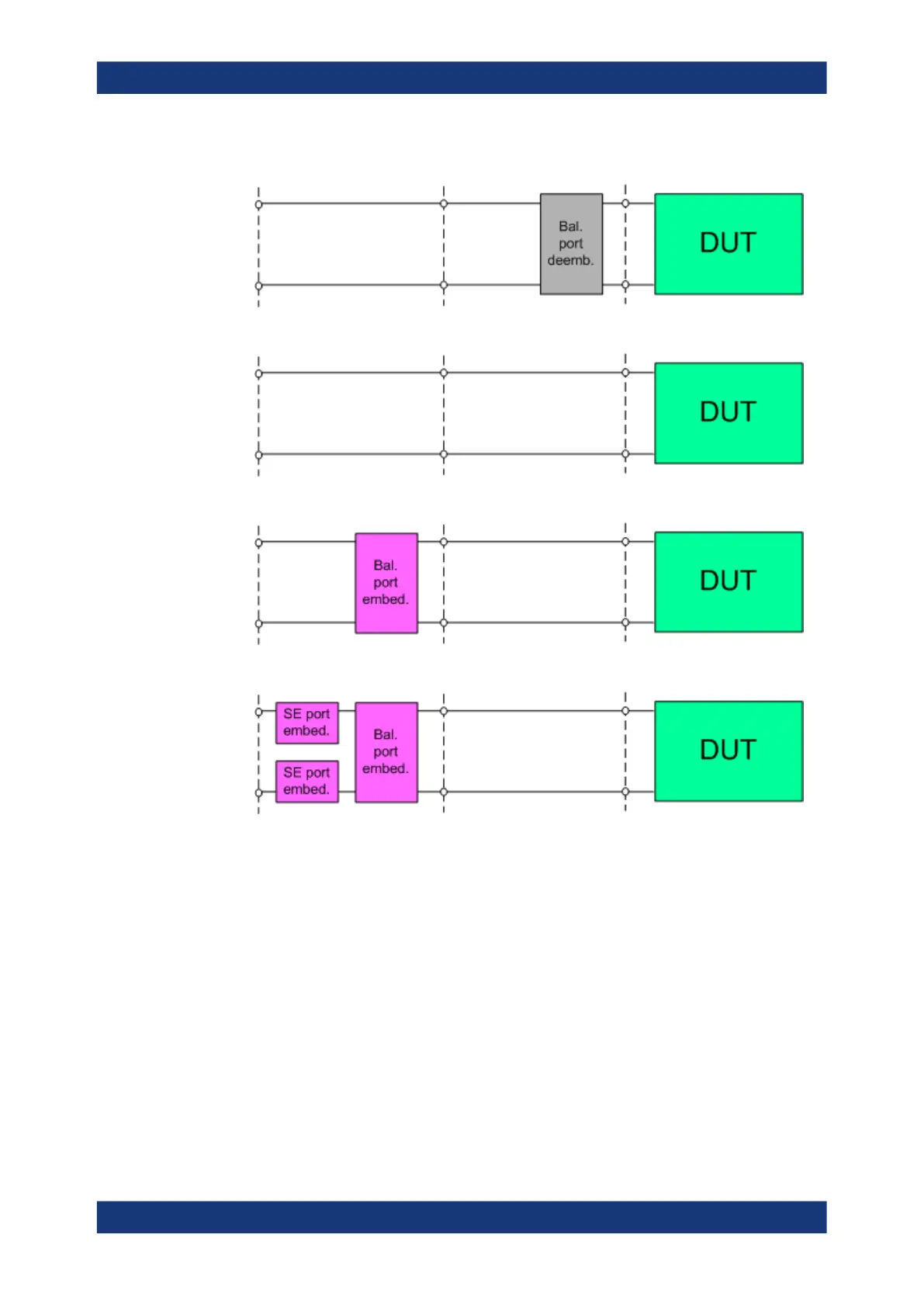Concepts and features
R&S
®
ZNB/ZNBT
221User Manual 1173.9163.02 ─ 62
2. Single ended deembedding
3. Balanced port deembedding
4. Balanced port embedding
5. Single ended port embedding
4.7 Optional extensions and accessories
The instrument can be upgraded with various software and hardware options, provid-
ing enhanced flexibility and an extended measurement functionality. The equipped
options are listed in the "Options" tab of the Info dialog (System – [Setup] > "Setup" >
"Info...").
For a complete list of options, accessories, and extras refer to the product brochure or
to the "Options" section of the R&S ZNB/ZNBT product pages on the Internet.
The following sections provide an introduction to the software and hardware options
described in this documentation. The use of external power meters, generators and
switch matrices does not require any additional hardware or software options; it is
described at the end of the chapter.
Optional extensions and accessories
