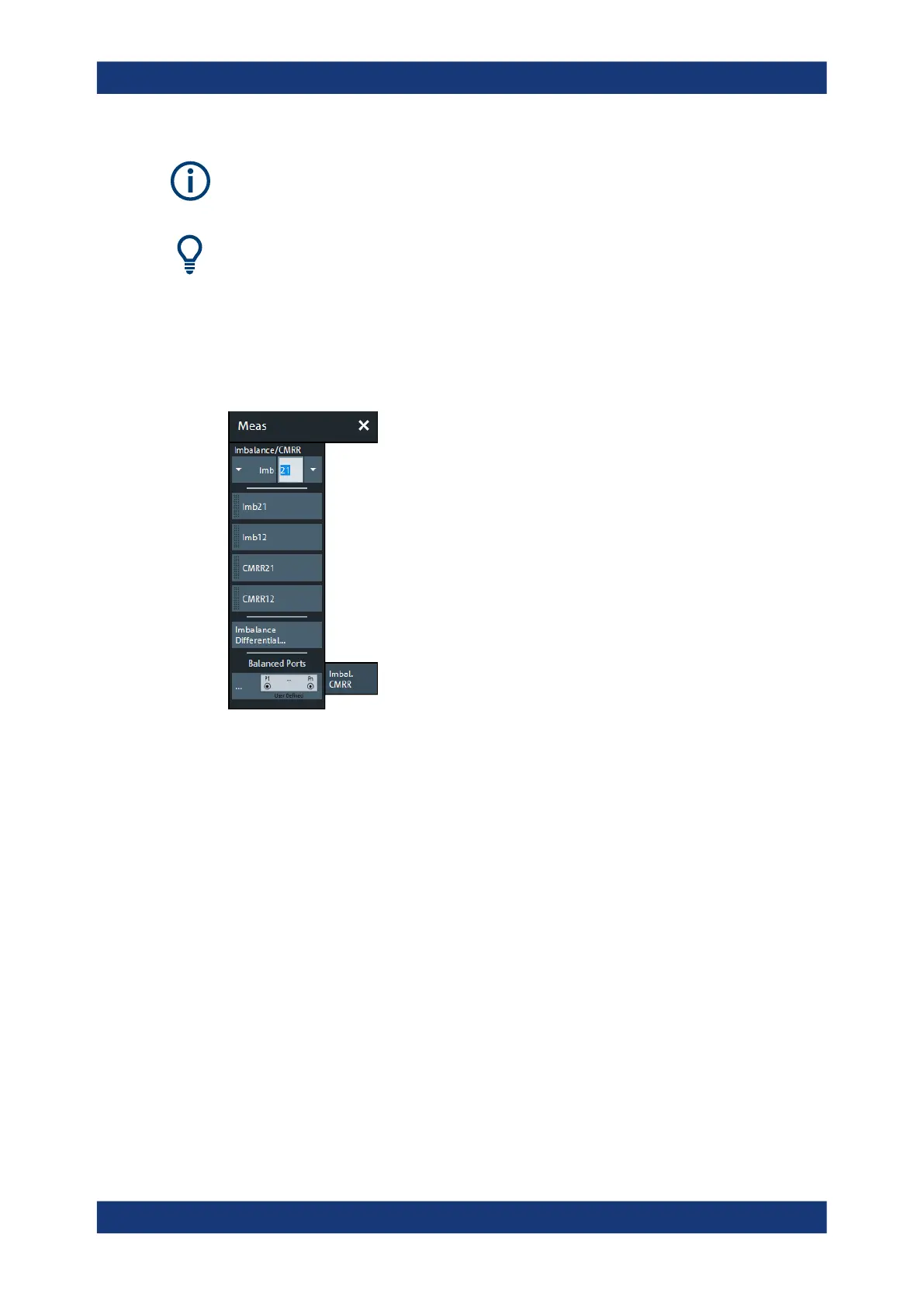GUI reference
R&S
®
ZNB/ZNBT
310User Manual 1173.9163.02 ─ 62
The "Imbal. CMRR" measurements require at least two logical ports are available, at
least one of them balanced.
Background information
Refer to the following sections:
●
Chapter 4.3.6, "Unbalance-balance conversion", on page 138
●
Chapter 4.3.6.3, "Imbalance and common mode rejection", on page 141
5.2.8.1 Controls on the Imbal. CMRR tab
The following buttons in the "Imbal. CMRR" tab open additional dialogs:
●
"Imbalance Differential...": see Chapter 5.2.8.2, "Imbalance Differential dialog",
on page 311.
This button is only enabled, if a balanced and two single-ended logical ports are
available.
●
"Balanced Ports...": see Chapter 5.2.1.3, "Balanced Ports dialog", on page 289
Imbalance/CMRR
Selects an imbalance or CMRR parameter as a measured quantity for the active trace.
These parameters are expressed as "Imb
<out><in>
" or "CMRR
<out><in>
", where <out> and
<in> denote the logical output and input port numbers of the DUT.
Remote command:
CALCulate<Ch>:PARameter:MEASure "<Trace_Name>", "IMB21" |
"IMB12" | "CMRR11" | "CMRR21" | "CMRR12" ...
CALCulate<Ch>:PARameter:SDEFine "<Trace_Name>", "IMB21" |
"IMB12" | "CMRR11" | "CMRR21" | "CMRR12" ...
Meas softtool
