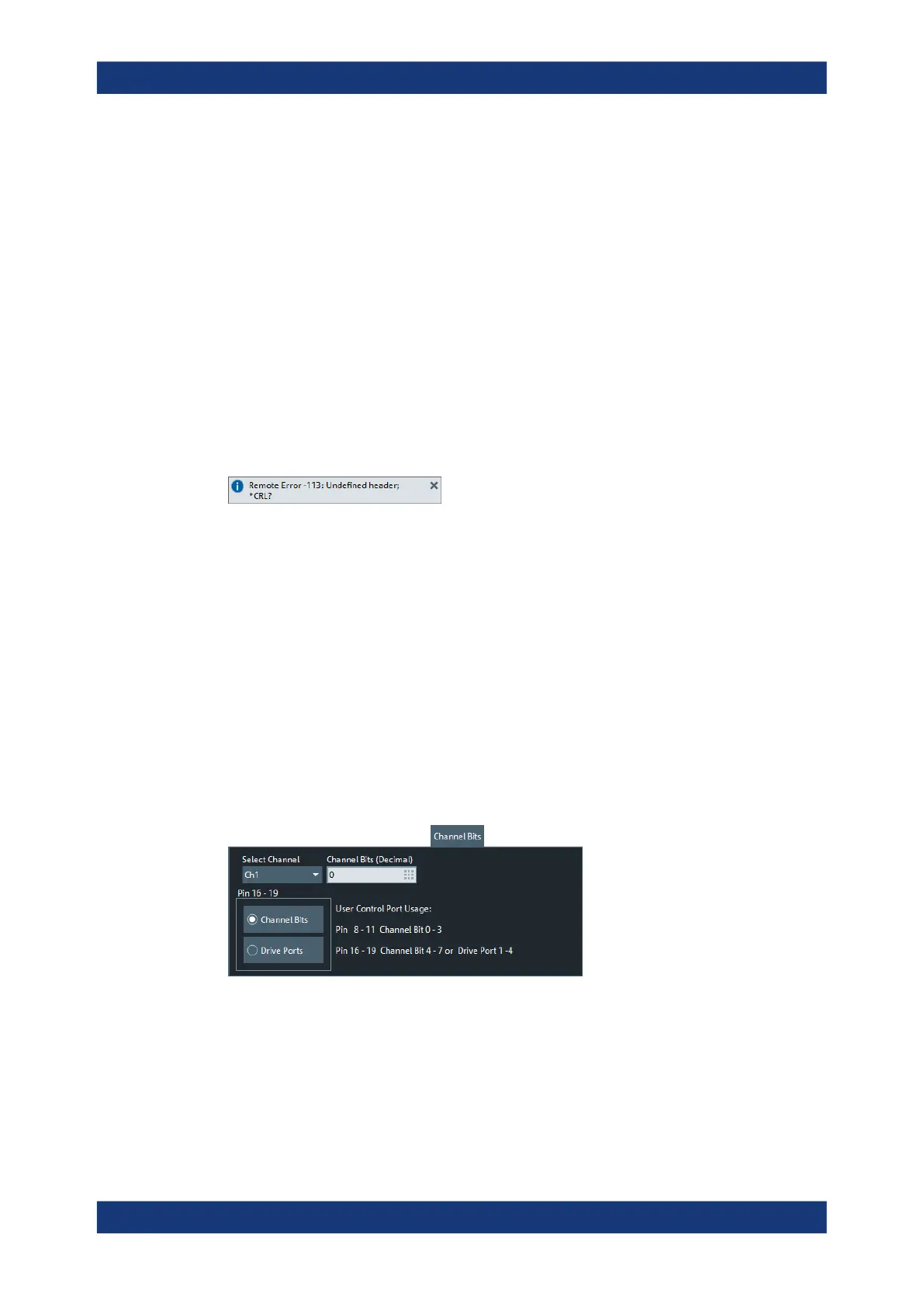GUI reference
R&S
®
ZNB/ZNBT
758User Manual 1173.9163.02 ─ 62
Remote command:
SYSTem:ERRor:DISPlay:STATe
Show Info Messages / Show Warning Messages / Show Error Messages
Selectively disables/enables display of information popups for the related event type.
If information popups are globally switched off (Show Instrument Messages
unchecked), these buttons are disabled. However, their checked state is memorized.
Remote command:
SYSTem:ERRor:DISPlay:INFO
SYSTem:ERRor:DISPlay:WARNings
SYSTem:ERRor:DISPlay:ERRor
Show Remote Error Info Messages
Defines whether information popups are displayed whenever a remote control com-
mand error occurs.
The displayed information can be useful for program development and optimization; it
does not necessarily indicate that a remote control script is faulty or non-executable.
Note
●
If either "Show Instrument Messages" or "Show Info Messages" is unchecked, this
button is disabled. However, its checked state is memorized.
●
For SCPI error -113, Undefined header, no tooltip is displayed.
Remote command:
SYSTem:ERRor:DISPlay[:REMote]
Channel Bits tab
Sets a channel-dependent 8-bit decimal value (0, ..., 255) to control eight independent
output signals at the User Port connector (lines 8 to 11 and 16 to 19).
Setting the channel bits does not change the analyzer state.
Channel Bits (Decimal)
Entry of the 8-bit decimal value (0 ... 255) for the selected channel. The channel bits
control eight output signals at the User Port connector. The signals are 3.3 V TTL sig-
nals which can be used to differentiate between up to 256 independent analyzer
states. For an application example, refer to the description of the remote-control com-
mand.
Setup softtool
