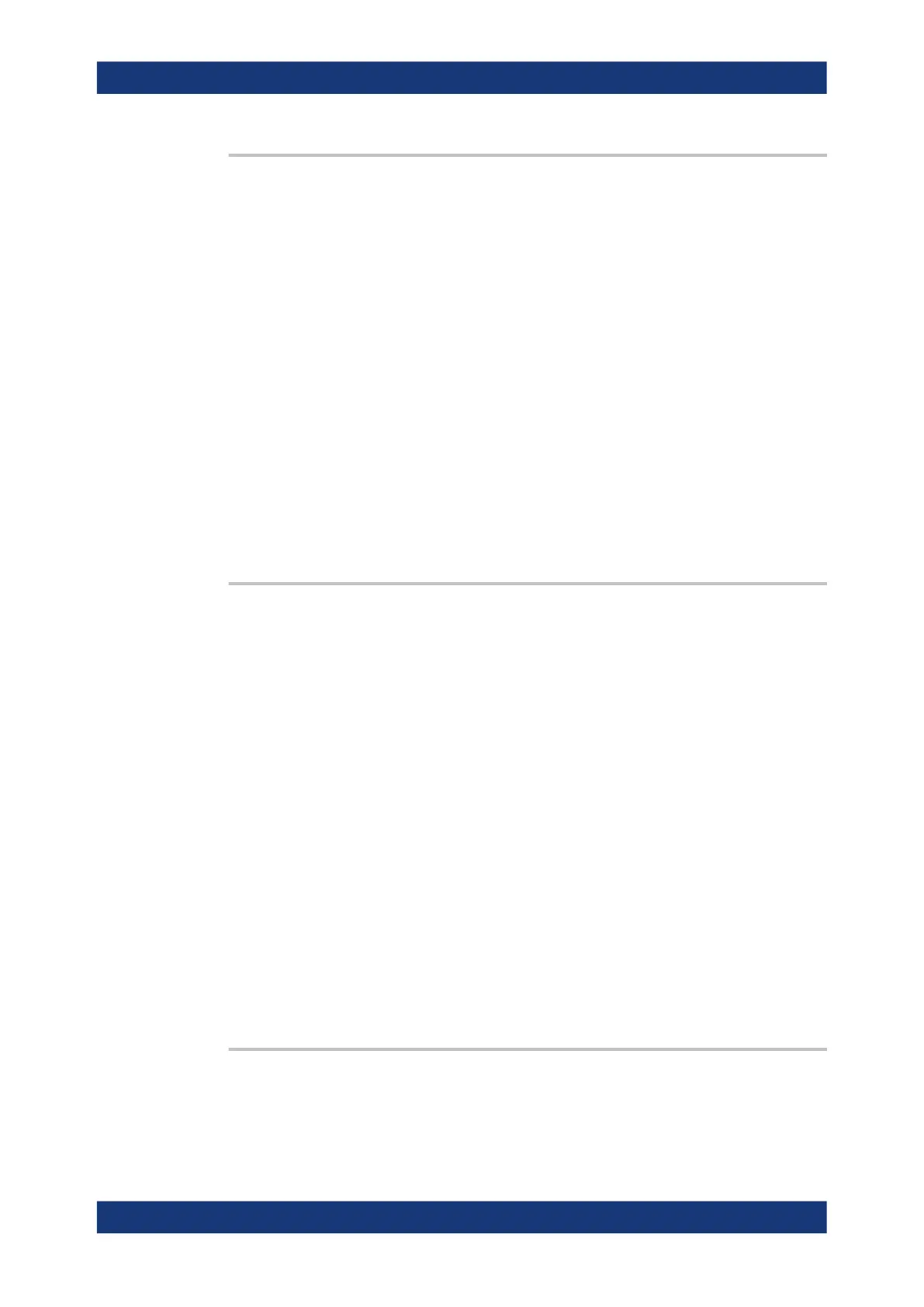Command reference
R&S
®
ZNB/ZNBT
1416User Manual 1173.9163.02 ─ 62
SYSTem:ERRor:DISPlay:ERRor <Boolean>
SYSTem:ERRor:DISPlay:INFO <Boolean>
SYSTem:ERRor:DISPlay:WARNings <Boolean>
Selectively disables or enables the display of information popups for the related event
type (Information, System Error, Warning).
Note that the display of information popups can be globally disabled/enabled using
SYSTem:ERRor:DISPlay:STATe OFF/ON.
Parameters:
<Boolean> ON | OFF - enable/disable display of information popups for the
related event type
*RST: ON
Example:
SYST:ERR:DISP:STATe ON; ERR ON; WARN:OFF; INFO
OFF
Display information popups for system errors, but not for warn-
ings and information messages.
Manual operation: See "Show Info Messages / Show Warning Messages / Show
Error Messages" on page 758
SYSTem:ERRor:DISPlay[:REMote] <Boolean>
Disables or enables the display of information popups for remote control errors. These
popups appear at the bottom of the remote screen and the manual screen.
Note
●
Display of information popups can be globally disabled/enabled using SYSTem:
ERRor:DISPlay:STATe OFF/ON
●
For SCPI error -113, Undefined header no tooltip is displayed
Parameters:
<Boolean> ON | OFF - enable/disable display of information popups for
remote control errors
*RST: ON
Example:
SYST:ERR:DISP:STATe ON; REM ON
Switch the display of information popups for remote command
errors on.
FREQ:STAR -1
Generate a Remote Error: -222, "Data out of
range; ..." tooltip.
Manual operation: See "Show Remote Error Info Messages" on page 758
SYSTem:ERRor:DISPlay:STATe <Boolean>
Globally defines whether instrument events shall be indicated by information popups.
SCPI command reference
