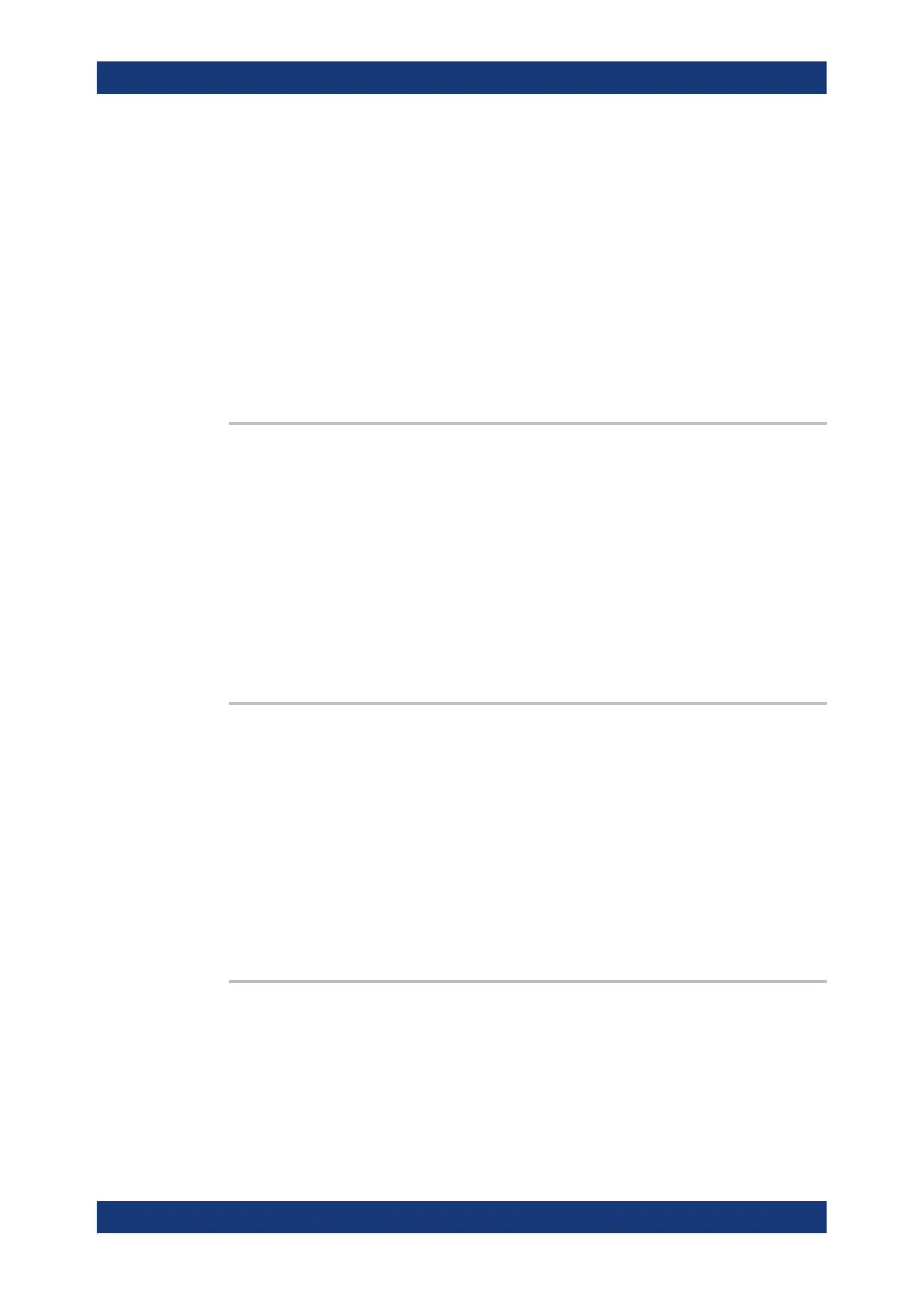Command reference
R&S
®
ZNB/ZNBT
1417User Manual 1173.9163.02 ─ 62
Display of popups can be limited to certain event types using commands SYSTem:
ERRor:DISPlay:INFO, SYSTem:ERRor:DISPlay:WARNings, SYSTem:ERRor:
DISPlay:ERRor, and SYSTem:ERRor:DISPlay[:REMote].
Parameters:
<Boolean> ON | OFF - globally enable or disable the display of information
popups
*RST: ON
Example: See SYSTem:ERRor:DISPlay:ERRor and SYSTem:ERRor:
DISPlay[:REMote].
Manual operation: See "Show Instrument Messages" on page 757
SYSTem:ERRor[:NEXT]?
Queries and at the same time deletes the oldest entry in the error queue. Operation is
identical to that of STATus:QUEue[:NEXT]?
The entry consists of an error number and a short description of the error. Positive
error numbers are instrument-dependent. Negative error numbers are reserved by the
SCPI standard; see section Error messages and troubleshooting.
Example:
SYST:ERR?
Query the oldest entry in the error queue. 0,"No error" is
returned if the error queue is empty.
Usage: Query only
SYSTem:FIRMware:UPDate <VNASetupFile>
Installs a firmware version stored in a VNA setup file (*.exe) on the analyzer. The
installation is automatic and does not require any further action.
Setting parameters:
<VNASetupFile> String variable for the name and directory of a VNA setup file.
Example:
SYST:FIRM:UPD 'C:
\Users\Public\Setup\ZNB_ZNBT_3.00.exe'
Install firmware version V3.00 from the setup file stored in the
public directory of the analyzer's internal hard disk.
Usage: Setting only
SYSTem:FPReset
Performs a factory preset of all instrument settings (i.e. all open recall sets) or of the
active recall set, depending on the SYSTem:PRESet:SCOPe settings, and deletes
channel 1 in the active recall set. As a result, the active recall set contains no chan-
nels, traces, and diagram areas.
SCPI command reference
