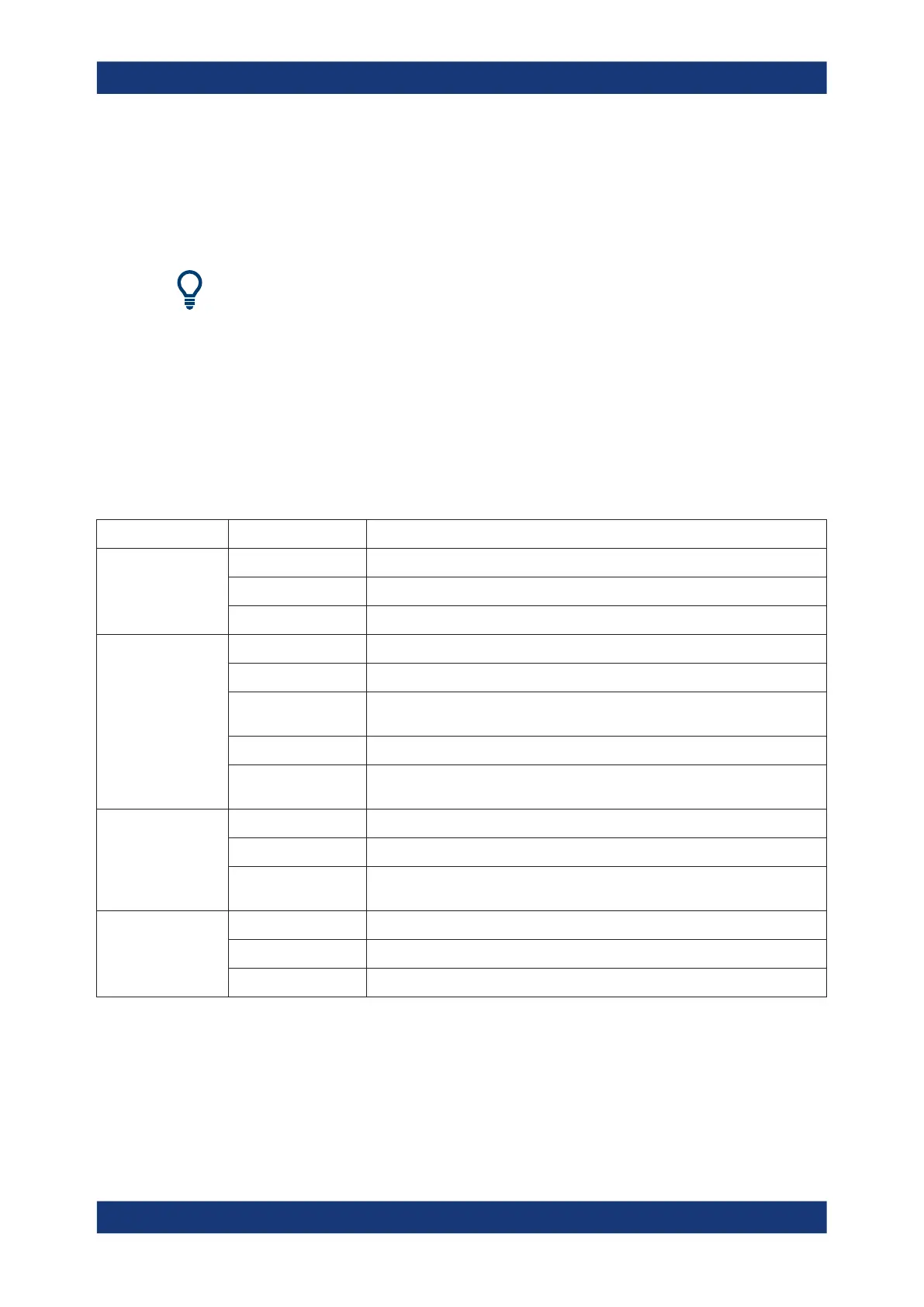Getting started
R&S
®
ZNB/ZNBT
69User Manual 1173.9163.02 ─ 62
●
To hide the limit lines and disable the limit check, drag and drop the PASS / FAIL
message onto the "Delete" icon. The limit line itself is not deleted; you can re-use it
any time.
The context menu of some display elements also provides the "Delete" function.
Undo function
If you happen to delete a display element unintentionally, you can restore it using the
"Undo" toolbar icon.
3.3.5.4 Using drag and drop
You can drag and drop many of the R&S ZNB/ZNBT's control and display elements to
change their size and position. The drag and drop functionality is often more conven-
ient to use than the equivalent buttons of the softtool panels. The following table gives
an overview.
Table 3-7: Drag and drop functionality for various screen elements
Screen element Action Drag and drop...
Diagram Create See Chapter 3.3.5.1, "Adding new traces and diagrams", on page 66
Resize Separator between adjacent diagrams
Delete See Chapter 3.3.5.3, "Deleting display elements", on page 68
Trace Create See Chapter 3.3.5.1, "Adding new traces and diagrams", on page 66
Move vertically Reference line marker (right diagram edge)
Move into other or new
diagram
Trace line
Delete See Chapter 3.3.5.3, "Deleting display elements", on page 68
Reset / suspend
graphic zoom
"Zoom" element in additional trace line --> "Delete" icon; see Chapter 3.3.7.1,
"Using the graphical zoom", on page 73
Marker Create See Chapter 3.3.5.2, "Adding new markers", on page 67
Move horizontally Marker symbol
Delete Marker or marker info field --> "Delete" icon; see Chapter 3.3.5.3, "Deleting dis-
play elements", on page 68
Marker info field Add See Chapter 3.3.5.2, "Adding new markers", on page 67
Move within diagram Marker info field (move to one of several pre-defined positions)
Delete See Chapter 3.3.5.3, "Deleting display elements", on page 68
3.3.6 Entering data
The analyzer provides dialogs with various types of input fields where you can enter
numeric values and character data. Data entry with a mouse and an external keyboard
Operating the instrument
