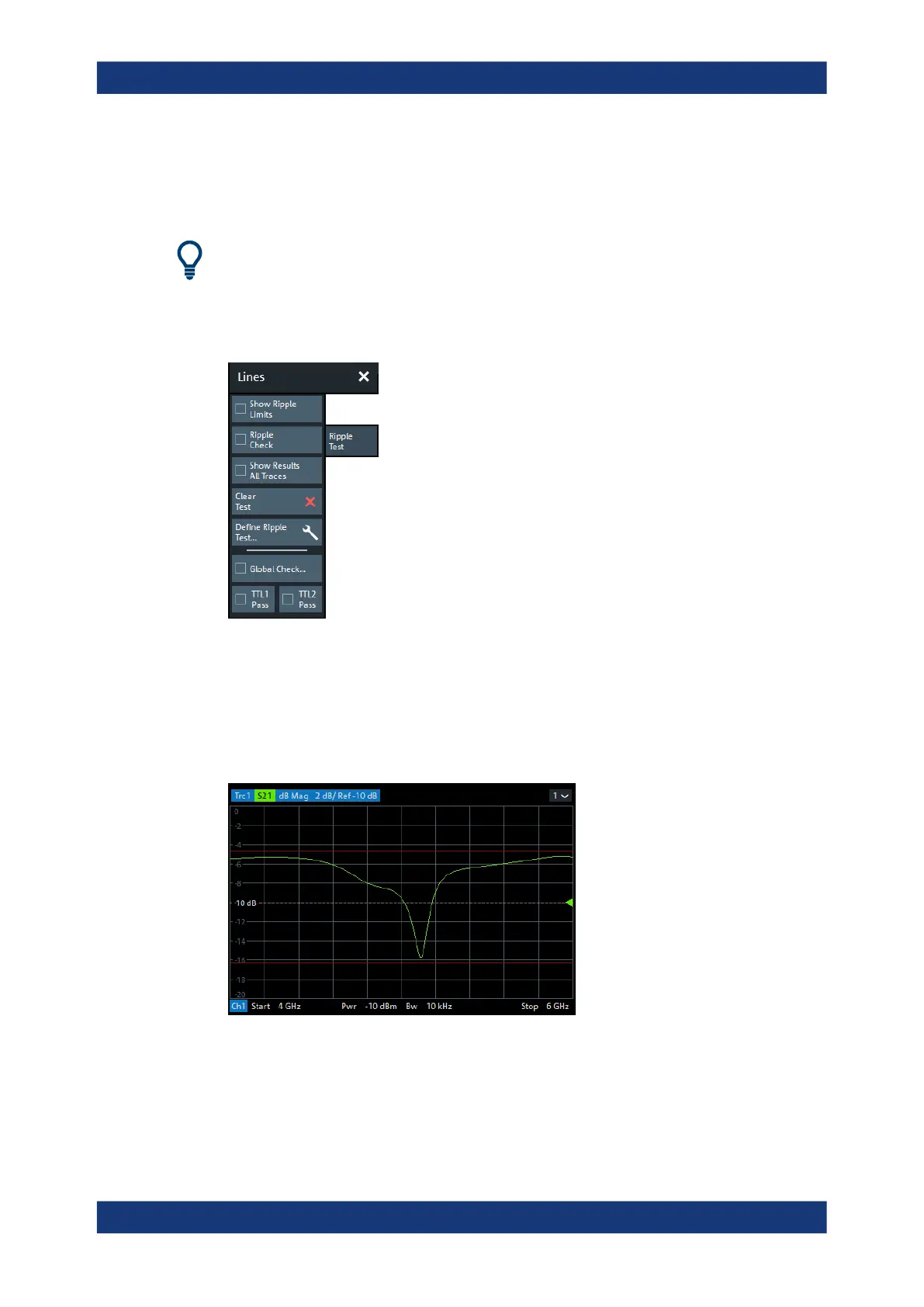GUI reference
R&S
®
ZNB/ZNBT
382User Manual 1173.9163.02 ─ 62
Ripple limits can be defined for cartesian trace formats only and are limited to the trace
format they were configured for. If another format is selected, the ripple limit lines are
hidden and the limit check is temporarily disabled.
Background information
Refer to Chapter 4.4.1, "Limit check", on page 144.
5.6.2.1 Controls on the Ripple Test tab
The "Def. Ripple Test..." button opens the "Define Ripple Test" dialog (see Chap-
ter 5.6.2.2, "Define Ripple Test dialog", on page 384).
Show Ripple Limits
Shows or hides the ripple limit lines associated with the active trace in a Cartesian dia-
gram area. The vertical positions of the ripple lines are recalculated after each sweep;
only their stimulus range and distance (the ripple limit) are fixed.
Note: Limit line display and limit check are independent of each other: Hiding the limit
line does not switch off the limit check.
Remote command:
CALCulate<Chn>:RIPPle:DISPlay[:STATe]
Lines softtool