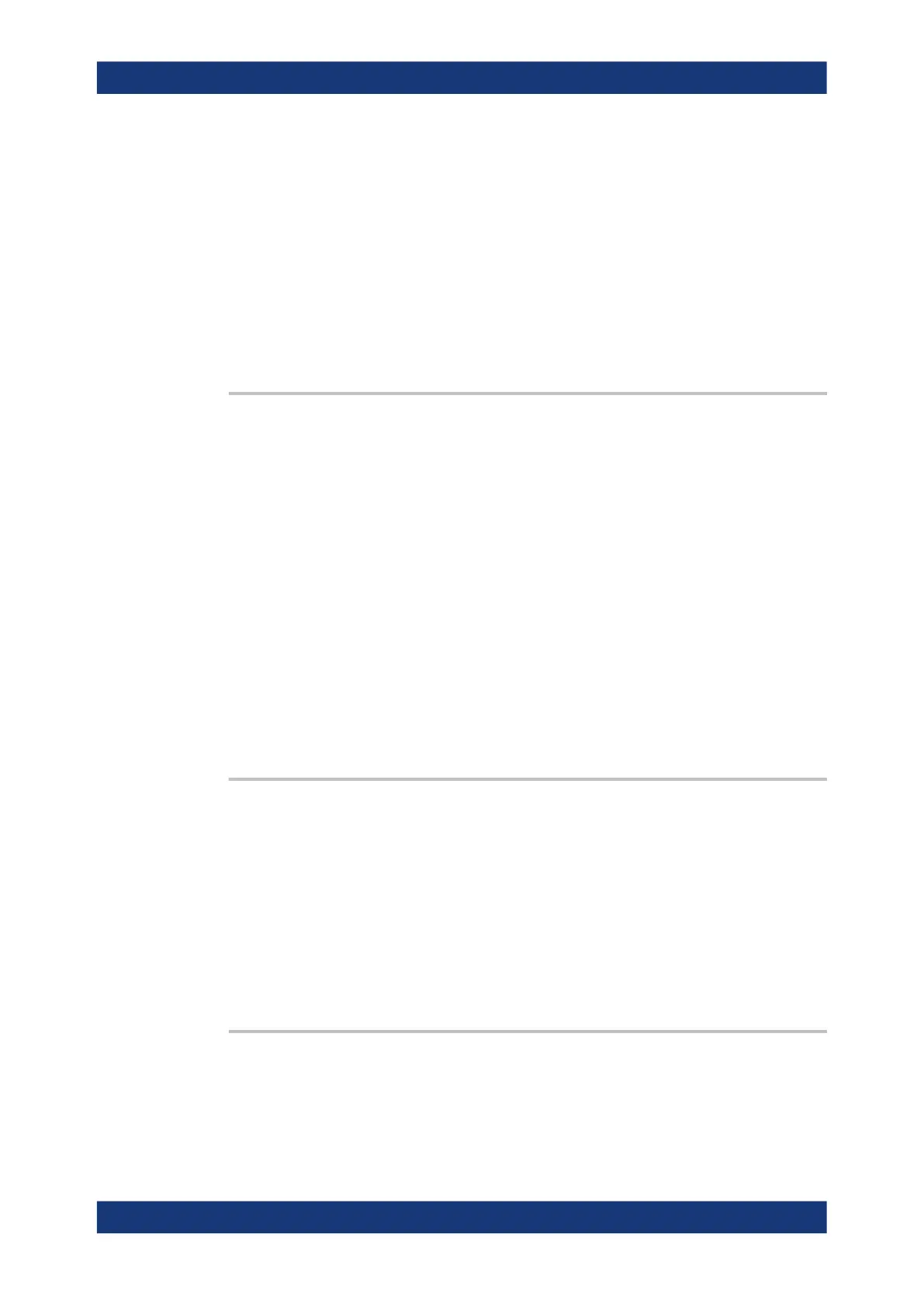Command reference
R&S
®
ZNB/ZNBT
979User Manual 1173.9163.02 ─ 62
Example:
*RST; CALC:RIPP:DATA 1, 1500000000, 2000000000,
3, 1, 2000000000, 3000000000, 5
Define and enable a ripple limit range in the stimulus range
between 1.5 GHz and 2 GHz, assigning a ripple limit of +3 dB.
Define and enable a second ripple limit range in the stimulus
range between 2 GHz and 3 GHz, assigning a ripple limit of +5
dB.
CALC:RIPP:DISP ON
Show the ripple limits in the active diagram.
Manual operation: See "Add / Insert / Delete / Delete All / Align All" on page 385
CALCulate<Chn>:RIPPle:DELete:ALL
Deletes all ripple limit ranges.
Suffix:
<Chn>
.
Channel number used to identify the active trace
Example:
*RST; CALC:RIPP:DATA 1,1500000000, 2000000000,
3, 1, 2000000000, 3000000000, 5
Define and enable a ripple limit range in the stimulus range
between 1.5 GHz and 2 GHz, assigning a ripple limit of +3 dB.
Define and enable a second ripple limit range in the stimulus
range between 2 GHz and 3 GHz, assigning a ripple limit of +5
dB.
CALC:RIPP:DEL:ALL
Delete both created ripple limit ranges.
Usage: Event
Manual operation: See "Add / Insert / Delete / Delete All / Align All" on page 385
CALCulate:RIPPle:DISPlay:RESult:ALL[:STATe] <Enable>
Configures the display of ripple check info fields for the active recall set.
Parameters:
<Enable> ON - Info fields are displayed for all traces, for which a limit
check is enabled.
OFF - Only the info field for the active trace is displayed (if the
ripple check is enabled for this trace).
*RST: OFF
Manual operation: See "Show Results All Traces" on page 383
CALCulate<Chn>:RIPPle:DISPlay[:STATe] <Boolean>
Displays or hides all ripple limit lines (including all ranges) associated to the active
trace.
SCPI command reference
