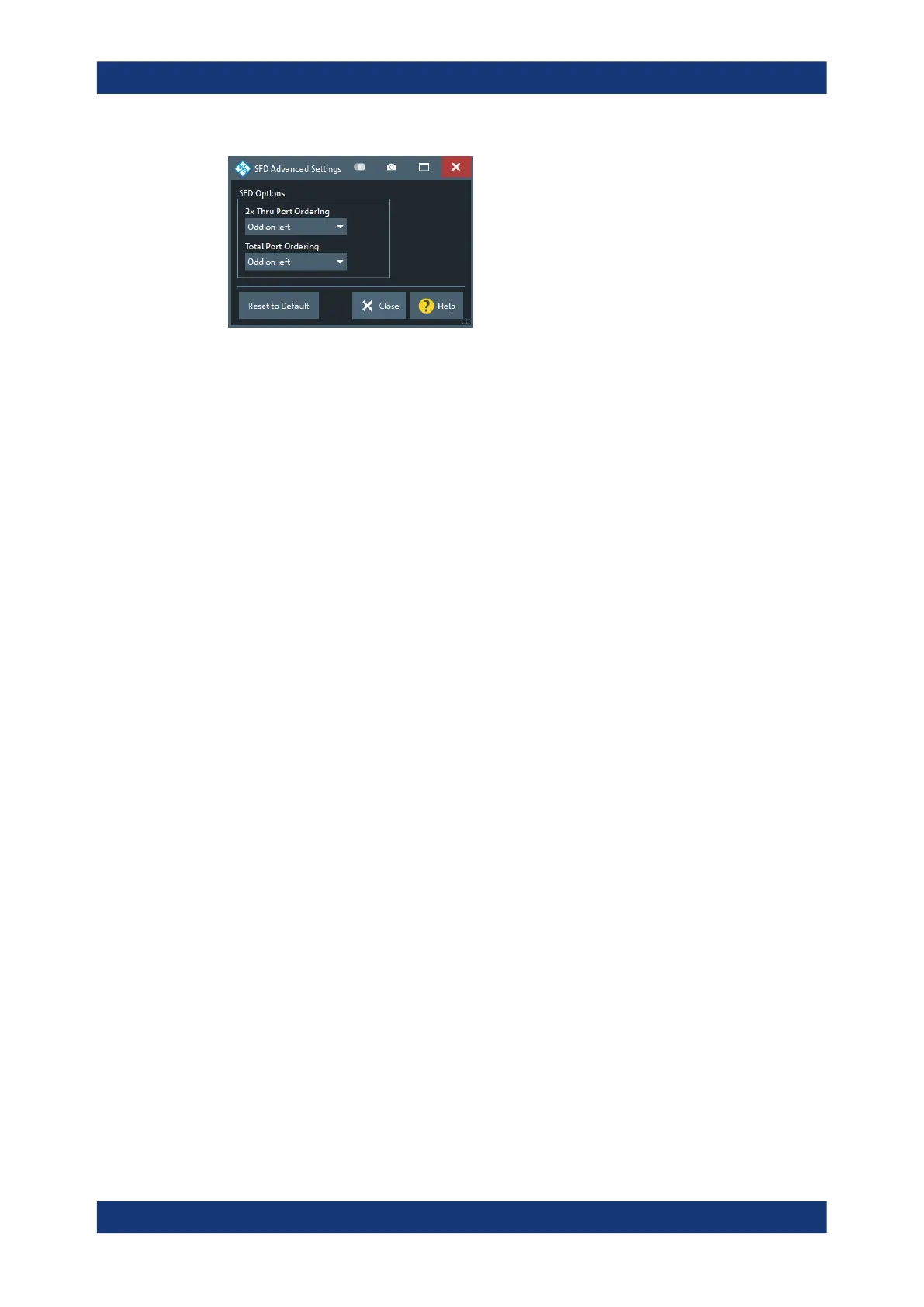GUI reference
R&S
®
ZNB/ZNBT
639User Manual 1173.9163.02 ─ 62
2x Thru Port Ordering
Tells the SFD tool about the port ordering of the 2x Thru test coupon
●
"Ports 1&3 on Left" (default): Odd ports are on the left and even ports are on the
right
●
"Ports 1&2 on Left" ports 1 to N are on the left and ports N+1 to 2·N are on the
right
Remote command:
CALCulate:FMODel:SFD:DIFFcfg
Total Port Ordering
Tells the SFD tool about the port ordering of the test fixture
●
"Ports 1&3 on Left" (default): Odd ports are on the left and even ports are on the
right
●
"Ports 1&2 on Left" ports 1 to N are on the left and ports N+1 to 2·N are on the
right
Remote command:
CALCulate:FMODel:SFD:TOTaldiffcfg
Reset to Default
Resets the settings of the "SFD Advanced Settings" to their defaults.
Remote command:
CALCulate:FMODel:SFD:PRESet
5.13.5.8 EZD Advanced Settings
Advanced settings of the EZD tool. For the analyzer firmware, these settings are
global.
Offset Embed softtool
