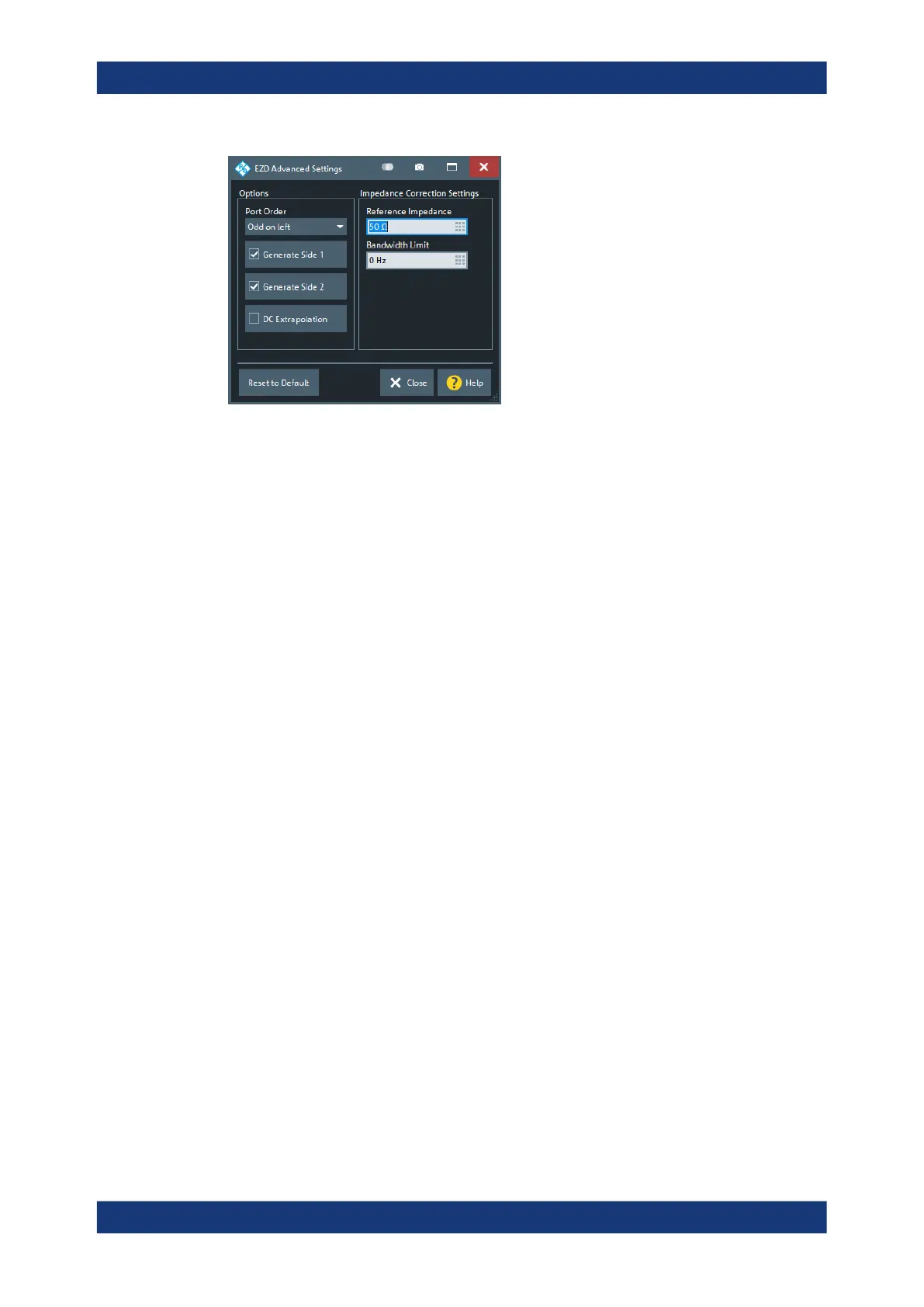GUI reference
R&S
®
ZNB/ZNBT
640User Manual 1173.9163.02 ─ 62
Port Order
Tells the EZD tool about the port ordering of the test coupon
●
"Odd on left" (default): Odd ports are on the left and even ports are on the right
●
"1 to N on left" ports 1 to N are on the left and ports N+1 to 2·N are on the right
Remote command:
CALCulate:FMODel:EZD:PORT:ORDer
Generate Side 1/Generate Side2
If checked (default), the tool generates the deembedding file for side 1 / side 2.
Remote command:
CALCulate:FMODel:EZD:GENerate:SIDE<1|2>
DC Extrapolation
If unchecked (default), the touchstone data of the generated deembedding file reach
down to the start frequency of the instrument sweep. If checked, the EZD tool adds
(extrapolated) S-parameter data for f = 0.
Remote command:
CALCulate:FMODel:EZD:DCEXtrapolat
Impedance Correction Settings
Provides additional settings for the impedance correction of the EZD tool, if enabled in
the main dialog (see Use Impedance Correction).
Remote command:
CALCulate:FMODel:EZD:IMPedance:REFerence
CALCulate:FMODel:EZD:IMPedance:BWIDlimit
Reset to Default
Resets the settings of the "EZD Advanced Settings" to their defaults.
Remote command:
CALCulate:FMODel:EZD:PRESet
Offset Embed softtool
