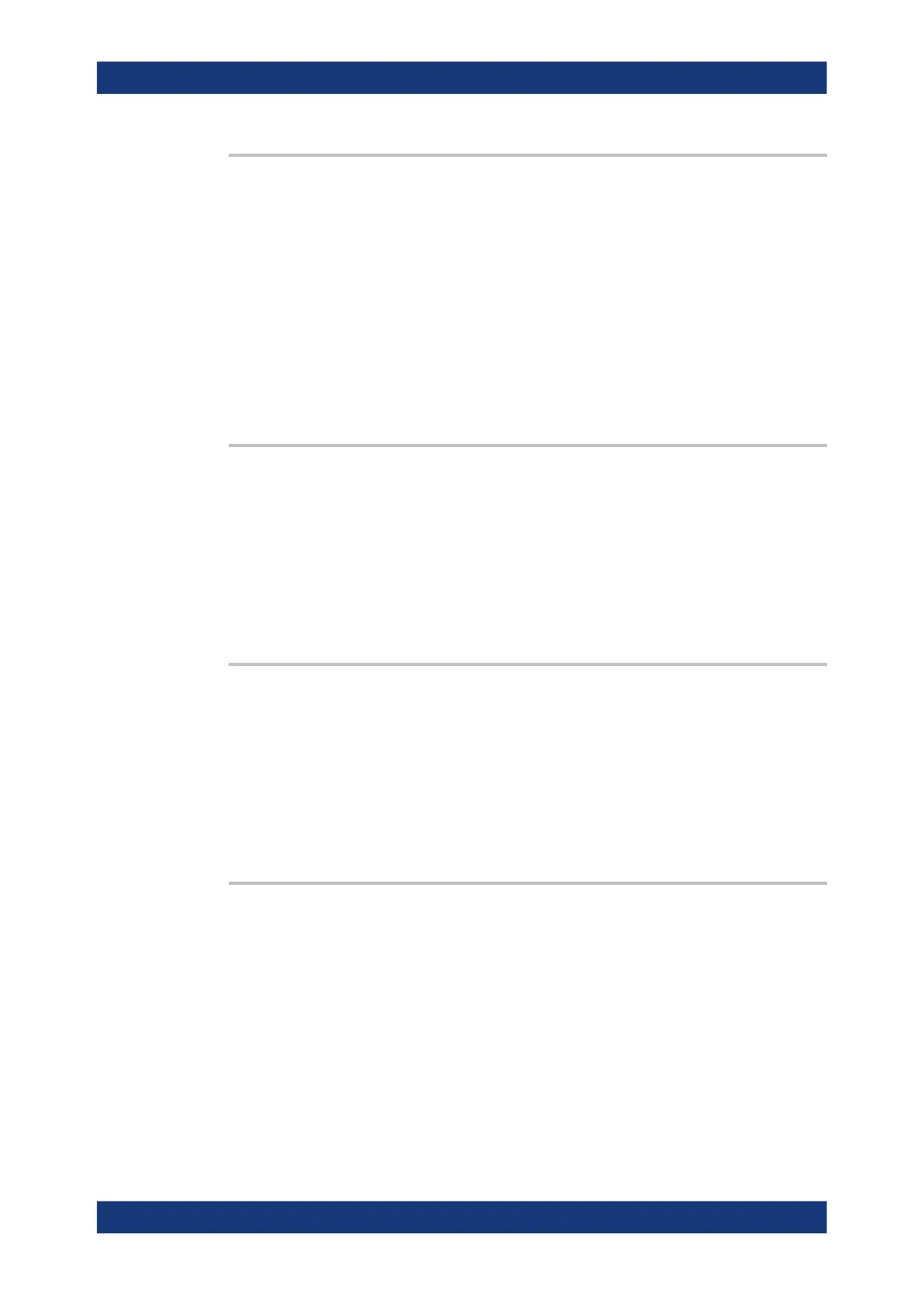Command reference
R&S
®
ZNB/ZNBT
906User Manual 1173.9163.02 ─ 62
CALCulate:FMODel:EZD:IMPedance <Boolean>
Switches the impedance correction of the EZD tool ON or OFF. Its reference impe-
dance and bandwidth limit parameters can be set using CALCulate:FMODel:EZD:
IMPedance:REFerence and CALCulate:FMODel:EZD:IMPedance:BWIDlimit,
respectively.
This is a global setting.
Parameters:
<Boolean> ON (1) or OFF (0)
Options: R&S ZNB/ZNBT-K210
Manual operation: See "Use Impedance Correction" on page 629
CALCulate:FMODel:EZD:IMPedance:BWIDlimit <Value>
Defines the "Bandwidth Limit" parameter of the EZD tool's impedance correction (see
CALCulate:FMODel:EZD:IMPedance.
Parameters:
<Value> Default unit: Hz
Options: R&S ZNB/ZNBT-K210
Manual operation: See "Impedance Correction Settings" on page 640
CALCulate:FMODel:EZD:IMPedance:REFerence <Value>
Defines the reference impedance for the impedance correction of the EZD tool (see
CALCulate:FMODel:EZD:IMPedance).
Parameters:
<Value> Default unit: Ohm
Options: R&S ZNB/ZNBT-K210
Manual operation: See "Impedance Correction Settings" on page 640
CALCulate:FMODel:EZD:PORT:ORDer <PortOrder>
Tells the EZD tool about the port ordering of the test fixture.
Parameters:
<PortOrder> ODD | NON
ODD: odd ports are on the left and even ports are on the right
NON: ports 1 to N are on the left and ports N+1 to 2·N are on
the right
Options: R&S ZNB/ZNBT-K210
Manual operation: See "Port Order" on page 640
SCPI command reference