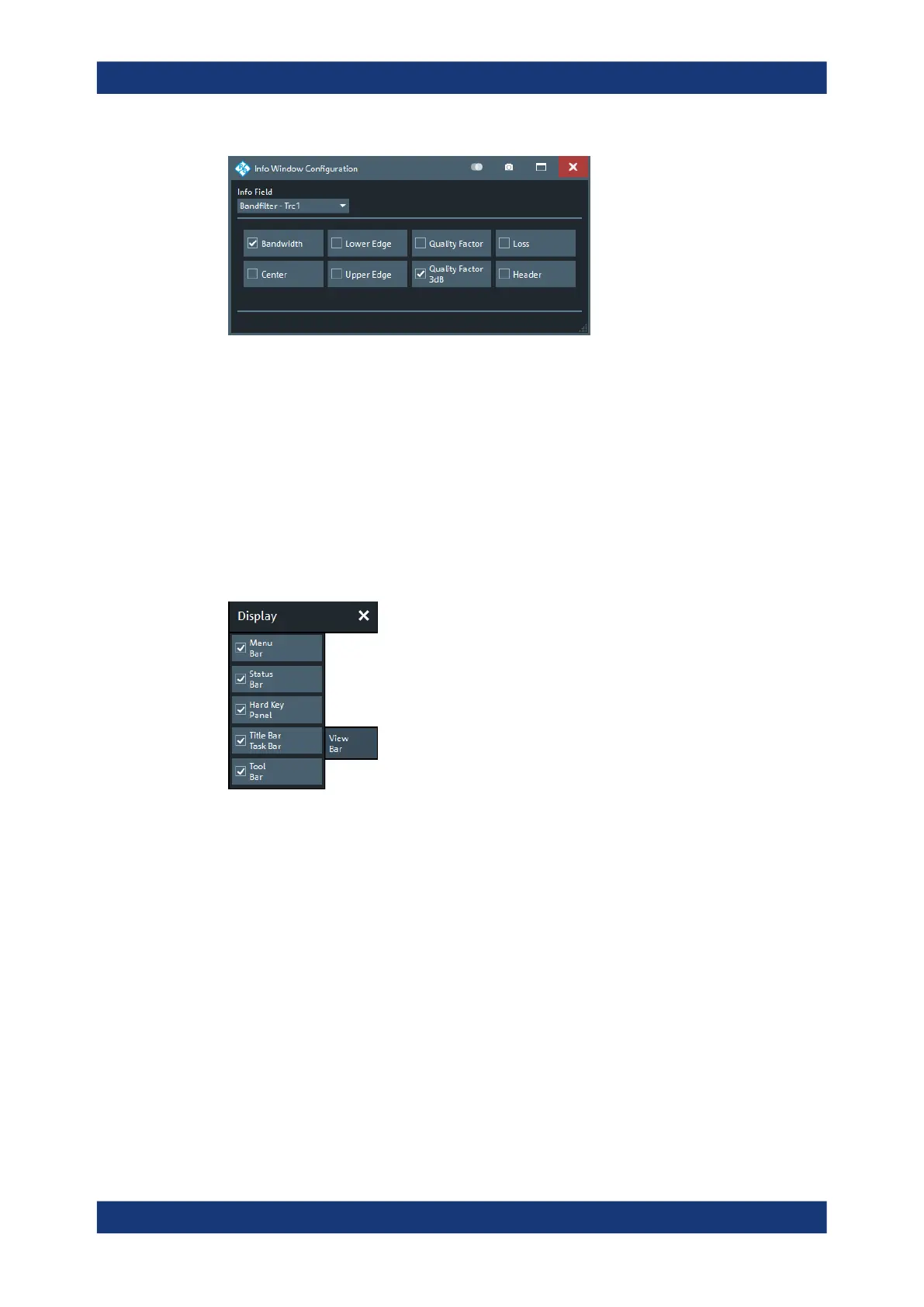GUI reference
R&S
®
ZNB/ZNBT
748User Manual 1173.9163.02 ─ 62
Figure 5-88: Content selection: bandfilter search info fields
Remote command:
DISPlay:IWINdow:MARKer<Mk>[:STATe]
DISPlay:IWINdow:BFILter[:STATe]
5.17.4 View Bar tab
Displays or hides information panels and bars of the graphical user interface. Hiding
the information elements leaves more space for the diagrams. All elements can be
shown or hidden simultaneously.
Menu Bar
Toggles the visibility of the "Menu Bar".
For background information, see Chapter 3.3.2.4, "Menu bar", on page 59.
Remote command:
SYSTem:DISPlay:BAR:MENU[:STATe]
Status Bar
Toggles the visibility of the "Status Bar".
For background information, see Chapter 3.3.2.7, "Status bar", on page 61.
Remote command:
SYSTem:DISPlay:BAR:STATus[:STATe]
Hard Key Panel
Toggles the visibility of the "Hard Key Panel".
For background information, see Chapter 3.3.2.6, "Hardkey panel", on page 60.
Display softtool
