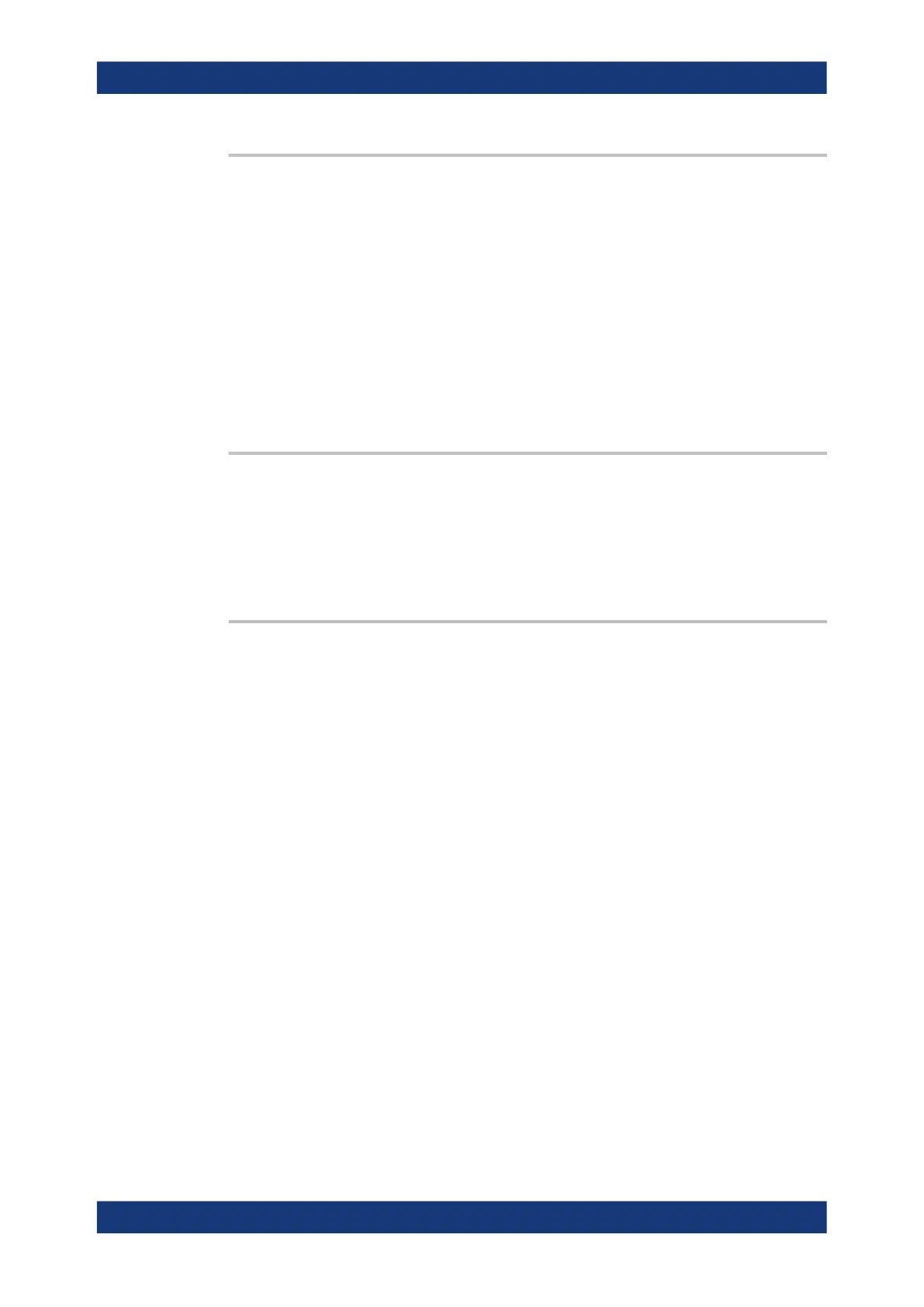Command reference
R&S
®
ZNB/ZNBT
1413User Manual 1173.9163.02 ─ 62
SYSTem:DATE <Year>, <Month>, <Day>
The command queries or defines the instrument's current date setting.
The setting command requires administrator rights; refer to "User accounts and pass-
word protection" on page 30.
Parameters:
<Year> Year, four-digit number
<Month> Month, two-digit number, 01 (for January) to 12 (for December)
<Day> Day, two-digit number, 01 to the number of days in the month
Example:
SYST:DATE?
Response: 2012,05,01 - it is the 1st of May, 2012.
SYSTem:DFPRint?
Queries the device footprint. The device footprint contains detailed information about
the instrument and is mostly used for service purposes.
Usage:
Query only
Manual operation: See "Save..." on page 766
SYSTem:DISPlay:BAR:HKEY[:STATe] <Boolean>
SYSTem:DISPlay:BAR:MENU[:STATe] <Boolean>
SYSTem:DISPlay:BAR:STATus[:STATe] <Boolean>
SYSTem:DISPlay:BAR:STOols[:STATe] <Boolean>
SYSTem:DISPlay:BAR:TITLe[:STATe] <Boolean>
SYSTem:DISPlay:BAR:TOOLs[:STATe] <Boolean>
Displays or hides the hardkey panel (HKEY), the menu bar below the diagram area
(MENU), the status bar below the diagram area (STATus), the softtool panel (STOols),
the title bar of the main VNA application window (TITLe), and the toolbar above the
diagram area (TOOLs).
Parameters:
<Boolean> ON | OFF
Display or hide the information elements.
Example:
SYSTem:DISPlay:BAR:TOOLs ON; STOols ON; STATus
ON
Display the toolbar, softtool panel, and status bar.
SYSTem:DISPlay:BAR:TITle OFF; HKEY OFF; MENU
OFF
Hide the title bar, hardkey bar, and menu bar.
Manual operation: See "Tool Bar" on page 749
SCPI command reference
