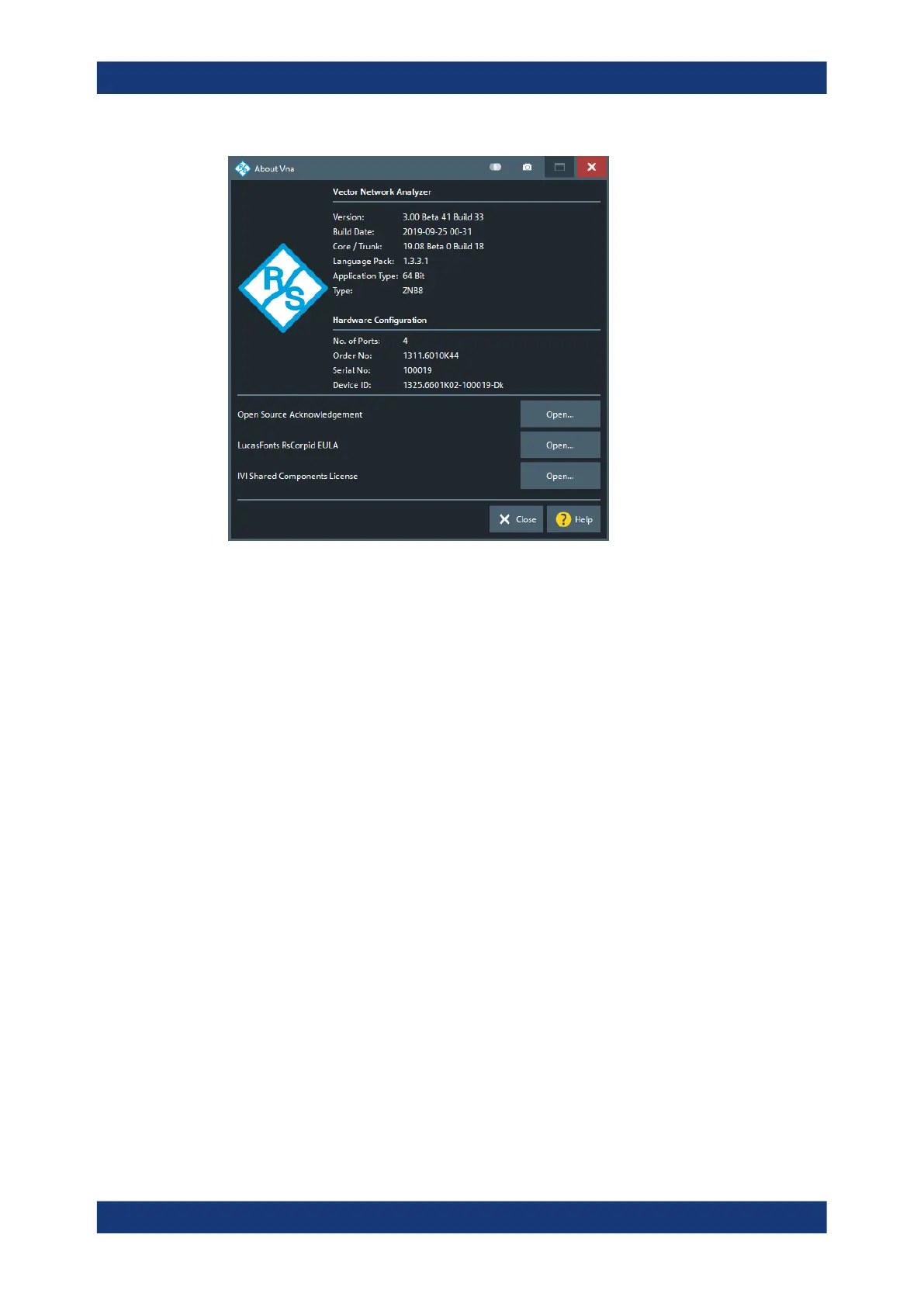GUI reference
R&S
®
ZNB/ZNBT
801User Manual 1173.9163.02 ─ 62
Open the Info dialog for full information about the instrument.
5.20 Additional Function Keys
The System hardkey panel also provides the Windows®, [Help] and [Preset] keys that
do not open a softtool but perform an immediate action.
The data entry panel provides hardkeys for undo and redo.
System – [Preset]
Performs a preset of all instrument settings or of the active recall set, depending on the
settings in the Presets tab of the "System Config" dialog.
A preset can be a factory preset or a user-defined preset. It does not affect global set-
tings and resources (e.g. "System Config" settings, calibration kits and calibration pool
etc.).
Tip: If you perform a [Preset] by mistake, use [Undo] to restore your previous instru-
ment settings.
Remote command:
*RST
SYSTem:PRESet:SCOPe
SYSTem:PRESet:USER:NAME
SYSTem:PRESet:USER[:STATe]
SYSTem:PRESet[:DUMMy]
data entry – [Undo] / [Redo]
[Undo] reverses the last action, [Redo] reverses a preceding [Undo].
Additional Function Keys
