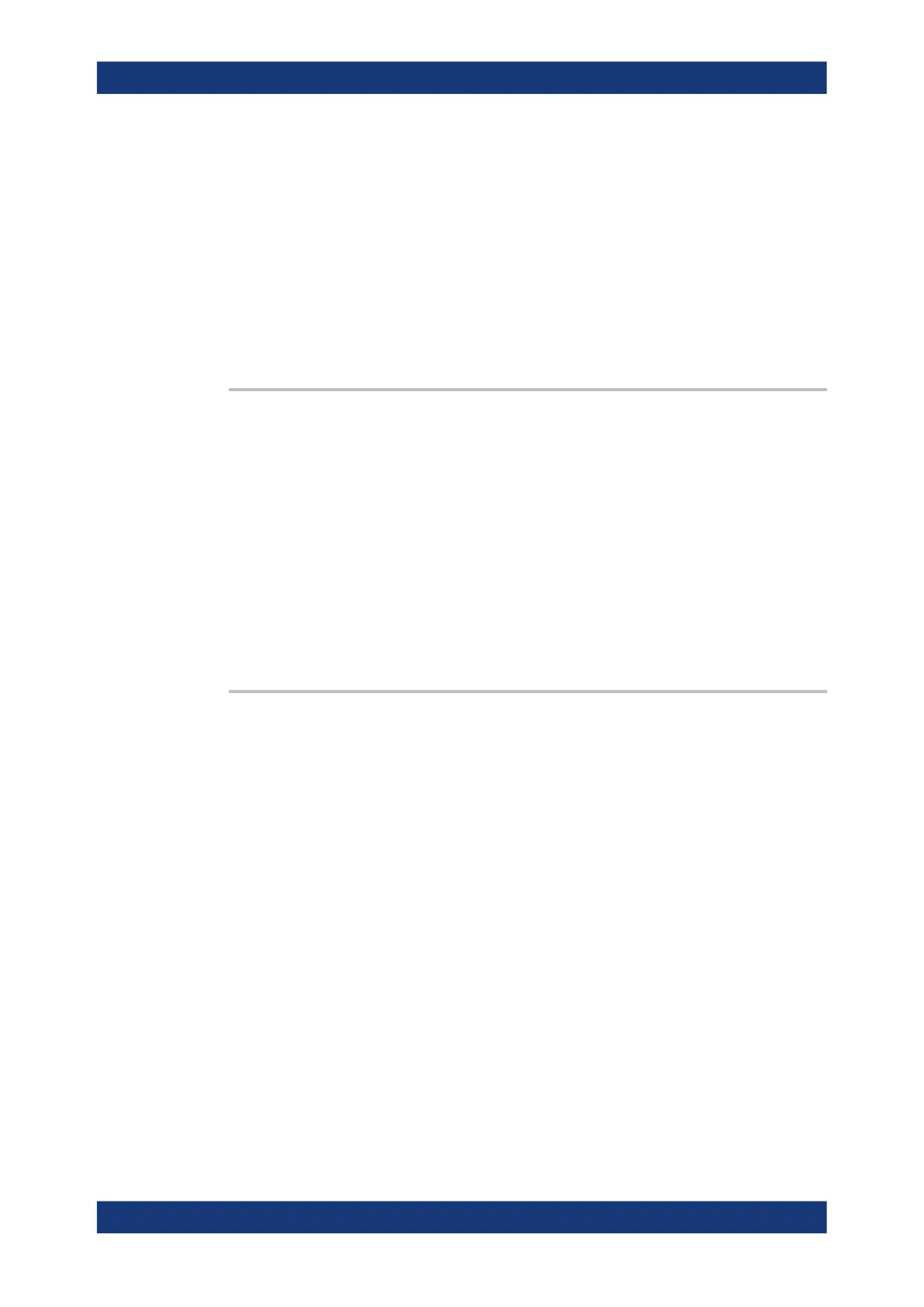Command reference
R&S
®
ZNB/ZNBT
902User Manual 1173.9163.02 ─ 62
Parameters:
<Frequency> Frequency values
The default MINimum frequency is the standard Delta-L start fre-
quency of 10 MHz. The default MAXimum frequency is either 20
GHz or the instrument's maximum frequency, whichever is
smaller.
Default unit: Hz
Options: R&S ZNB/ZNBT-K231
Manual operation: See "Sweep Frequency" on page 664
CALCulate:FMODel:DELT:TCONfig <Boolean>
Defines how the analyzer firmware sets up the diagram area for the Delta-L measure-
ment.
Parameters:
<Boolean> ON (1)
Use the recommended trace configuration, i.e. display each of
the traces in a separate diagram.
OFF (0)
Display all traces in a single diagram.
Options: R&S ZNB/ZNBT-K231
Manual operation: See "Trace" on page 664
CALCulate:FMODel:DELT:TDR <Boolean>
If the Time domain analysis option R&S ZNB/ZNBT-K2 is installed, this command
allows you to add the TDR-based converted impedance traces to the recommended
trace configuration.
Parameters:
<Boolean> OFF (0)
TDR-based impedance traces added
ON (1)
TDR-based impedance traces not added
*RST: OFF
Options: R&S ZNB/ZNBT-K231
Manual operation: See "Trace" on page 664
CALCulate:FMODel:EZD...
Commands for Eazy Deembedding (see Chapter 4.7.8, "Eazy de-embedding based on
IEEE 370", on page 250).
SCPI command reference
