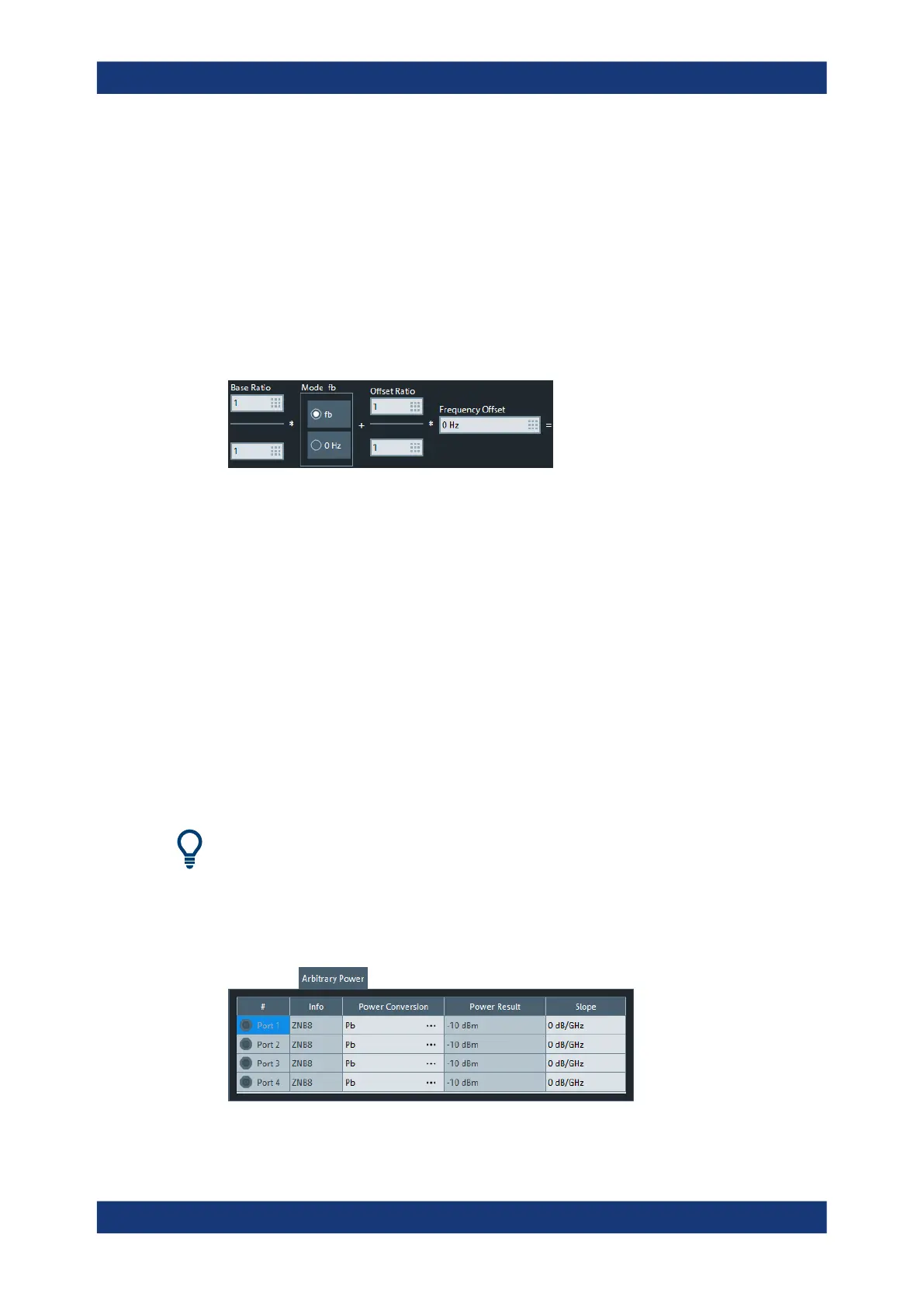GUI reference
R&S
®
ZNB/ZNBT
566User Manual 1173.9163.02 ─ 62
●
User-defined formulas are updated automatically: if a user defined formula is
selected and the "Frequency Conversion Formula" on page 566 is modified, then
the formula itself is modified. As a consequence, all "Freq. Conversion" definitions
using this formula are modified as well.
●
If a user-defined frequency conversion formula is removed from the list, all "Freq.
Conversion" definitions using this formula are replaced by the "unlinked" formula.
Frequency Conversion Formula
The conversion formula has been modeled according to the needs of a typical fre-
quency-converting measurement where mixer products, intermodulation products, or
harmonics occur.
●
For mixer measurements, select a "Base Ratio" of 1, a "Frequency Offset" equal to
the LO frequency, and an "Offset Ratio" of ±1. If the RF signal is at the channel
base frequency, the port frequency is at the frequency of the upper (lower) side-
band.
●
To measure n-th order intermodulation products, select integer "Base Ratio" and
"Offset Ratio" with |"Base Ratio"| + |"Offset Ratio"| = n .
●
To measure the n-th harmonic of the channel base frequency, select a "Frequency
Offset" of 0 and an integer "Base Ratio" = n.
Remote command:
SOURce<Ch>:FREQuency<PhyPt>:CONVersion:ARBitrary:IFRequency
SOURce<Ch>:FREQuency<PhyPt>:CONVersion:ARBitrary:EFRequency<Gen>
[SENSe<Ch>:]FREQuency:CONVersion:ARBitrary:PMETer<Pmtr>
Arbitrary Power tab
Configures the source ports of the R&S ZNB/ZNBT for port-specific powers.
Channel base power
After a Reset, all source port powers are set to the channel base power P
b
. For power
sweeps, P
b
corresponds to the unmodified sweep range. For frequency, time, and CW
mode sweeps, it is equal to the fixed "Power". f
b
is defined by the "Stimulus" parame-
ters (see Chapter 5.8, "Stimulus softtool", on page 413).
Channel Config softtool