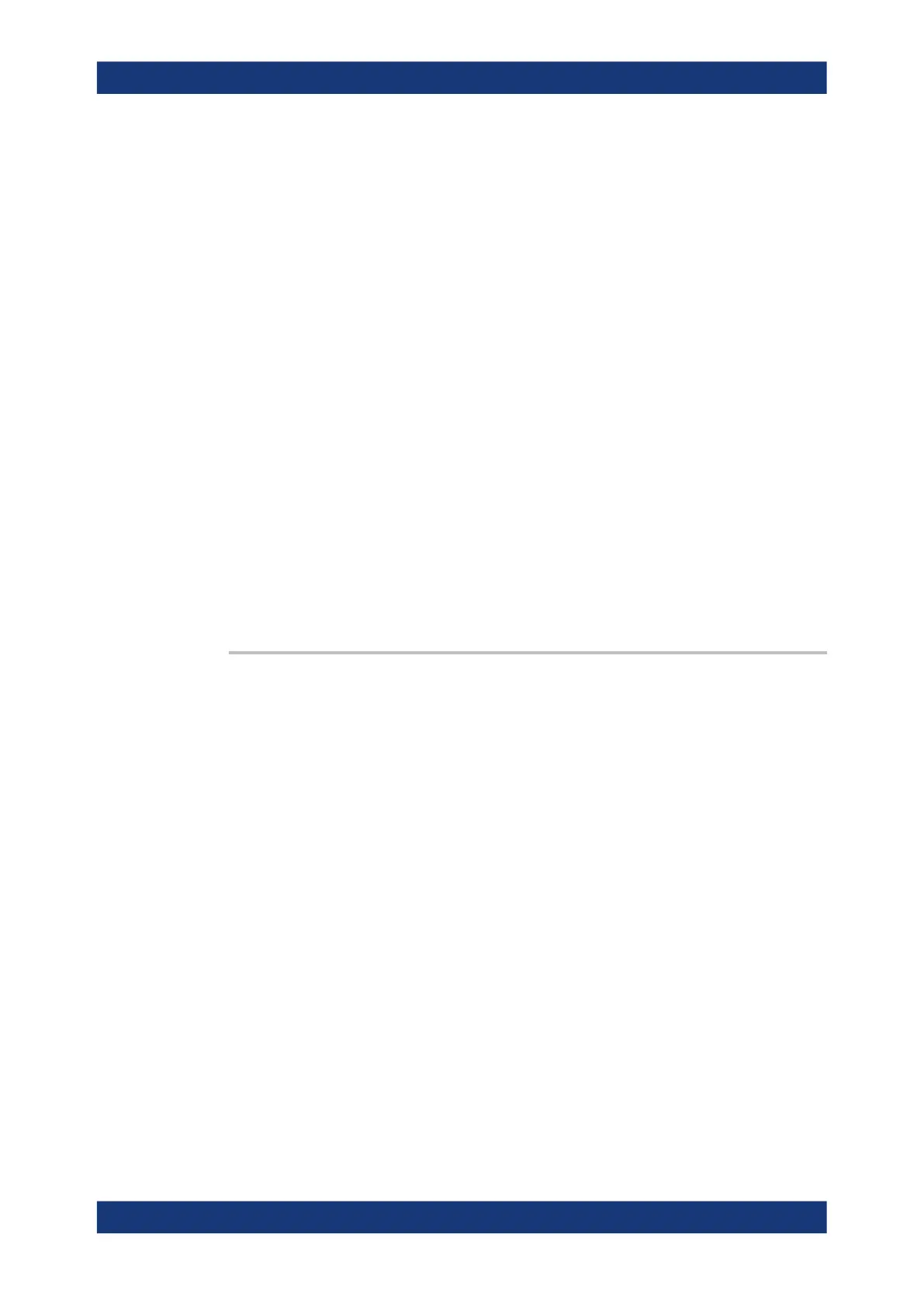Command reference
R&S
®
ZNB/ZNBT
1000User Manual 1173.9163.02 ─ 62
Options: R&S ZNB/ZNBT-K3
Manual operation: See "Distance to Fault" on page 728
CALCulate:TRANsform:TIME...
The CALCulate:TRANsform:TIME... commands control the transformation into the
time domain (see Chapter 4.7.2, "Time domain analysis", on page 222).
CALCulate<Chn>:TRANsform:TIME:CENTer.................................................................. 1000
CALCulate<Chn>:TRANsform:TIME:DCHebyshev.......................................................... 1001
CALCulate<Chn>:TRANsform:TIME:LPASs....................................................................1001
CALCulate<Chn>:TRANsform:TIME:LPASs:DCSParam...................................................1001
CALCulate<Chn>:TRANsform:TIME:LPASs:DCSParam:CONTinuous............................... 1002
CALCulate<Chn>:TRANsform:TIME:LPASs:DCSParam:EXTRapolate.............................. 1003
CALCulate<Chn>:TRANsform:TIME:LPFRequency......................................................... 1003
CALCulate<Chn>:TRANsform:TIME:RESolution:EFACtor................................................ 1003
CALCulate<Chn>:TRANsform:TIME:SPAN..................................................................... 1003
CALCulate<Chn>:TRANsform:TIME:STARt.................................................................... 1004
CALCulate<Chn>:TRANsform:TIME:STATe.................................................................... 1004
CALCulate<Chn>:TRANsform:TIME:STIMulus................................................................1005
CALCulate<Chn>:TRANsform:TIME:STOP.....................................................................1005
CALCulate<Chn>:TRANsform:TIME[:TYPE]................................................................... 1006
CALCulate<Chn>:TRANsform:TIME:WINDow.................................................................1006
CALCulate<Chn>:TRANsform:TIME:XAXis.....................................................................1006
CALCulate<Chn>:TRANsform:TIME:CENTer <CenterTime>
Defines the center time of the diagram in time domain.
Suffix:
<Chn>
.
Channel number used to identify the active trace
Parameters:
<CenterTime> Center time of the diagram in time domain.
Range: -99.99999999999 s to +99.99999999999 s
Increment: 0.1 ns
*RST: 1.5E-009 s
Default unit: s
Example:
*RST; :CALC:TRAN:TIME:STAT ON
Reset the instrument, activating a frequency sweep, and enable
the time domain transformation for the default trace.
CALC:TRAN:TIME:CENT 0; SPAN 5ns
Set the center time to 0 ns and the time span to 5 ns.
Manual operation: See "Time Start / Time Stop / Time Center / Time Span"
on page 418
Note: If the x-axis is scaled in distance units (CALCulate<Chn>:TRANsform:TIME:
XAXis DISTance), then the center value is entered in m; the range and default value
changes accordingly.
SCPI command reference
