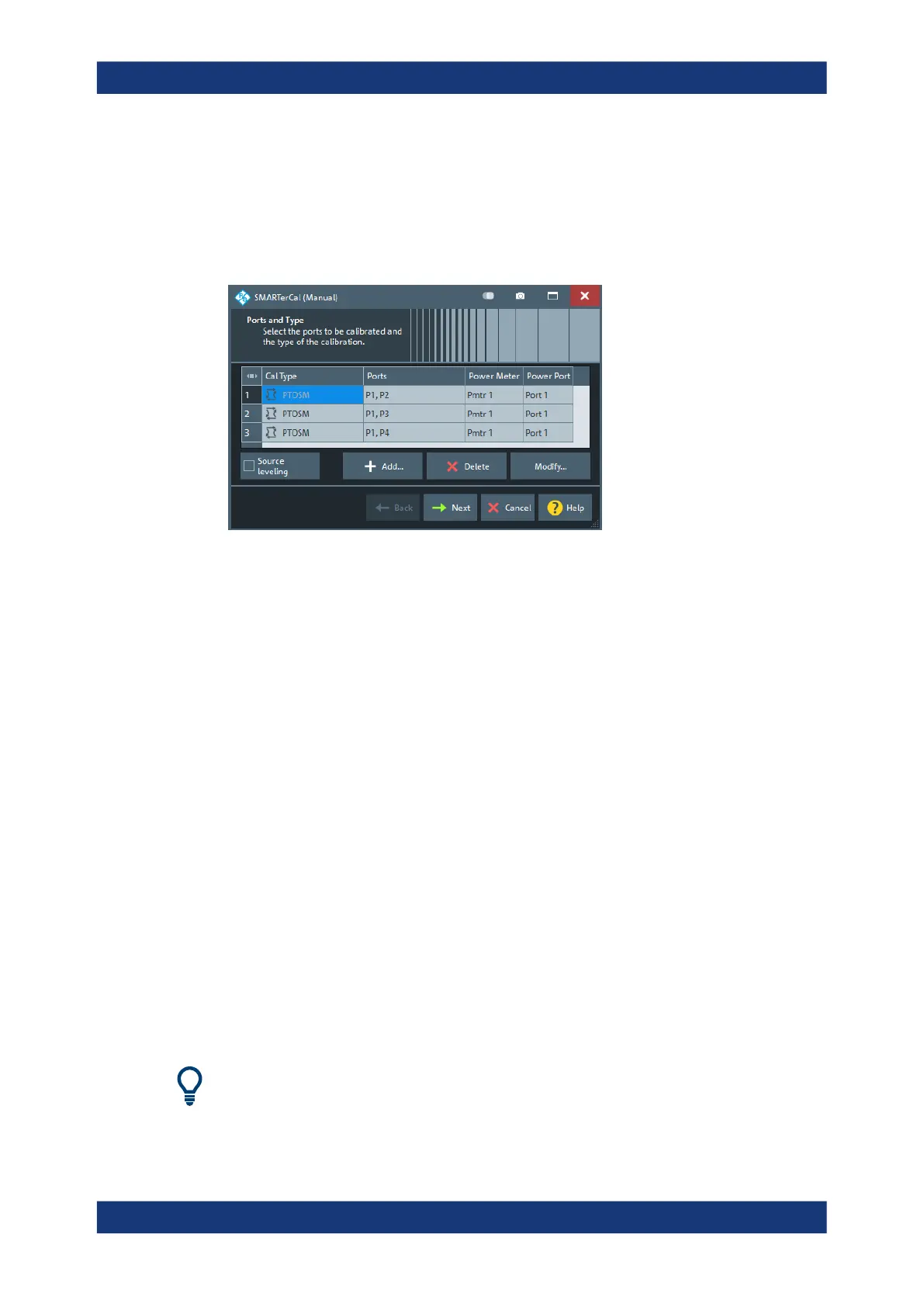GUI reference
R&S
®
ZNB/ZNBT
506User Manual 1173.9163.02 ─ 62
Step 1: Ports and Type
The first page of the wizard presents the list of already configured SMARTerCals and
allows you to:
●
"Add" new SMARTerCals
●
"Delete" or "Modify" existing SMARTerCals
Source leveling
If checked, the "SMARTerCal" wizard opens the Power Cal wizard on completion.
There you can perform a complementary source flatness calibration at the ""SMARTer-
Cal"ibrated" ports, and additional scalar power calibrations at other ports.
Add
Adds a new SMARTerCal.
The "Add" button opens the Define Calibration dialog without pre-selected ports.
Delete
Deletes the selected SMARTerCal from the list of configured SMARTerCals.
Modify
Edits the selected SMARTerCal: opens the Define Calibration dialog with the corre-
sponding ports and calibration type pre-selected.
Next
Proceeds to Step 2: Connectors and Cal Kits.
Inactive as long as no calibration is defined.
Define Calibration dialog
Selects the calibrated analyzer ports, the calibration type and specifies the power
meter connection.
Background information
Refer to Chapter 4.5.7.2, "Calibration types", on page 200.
Cal softtool
