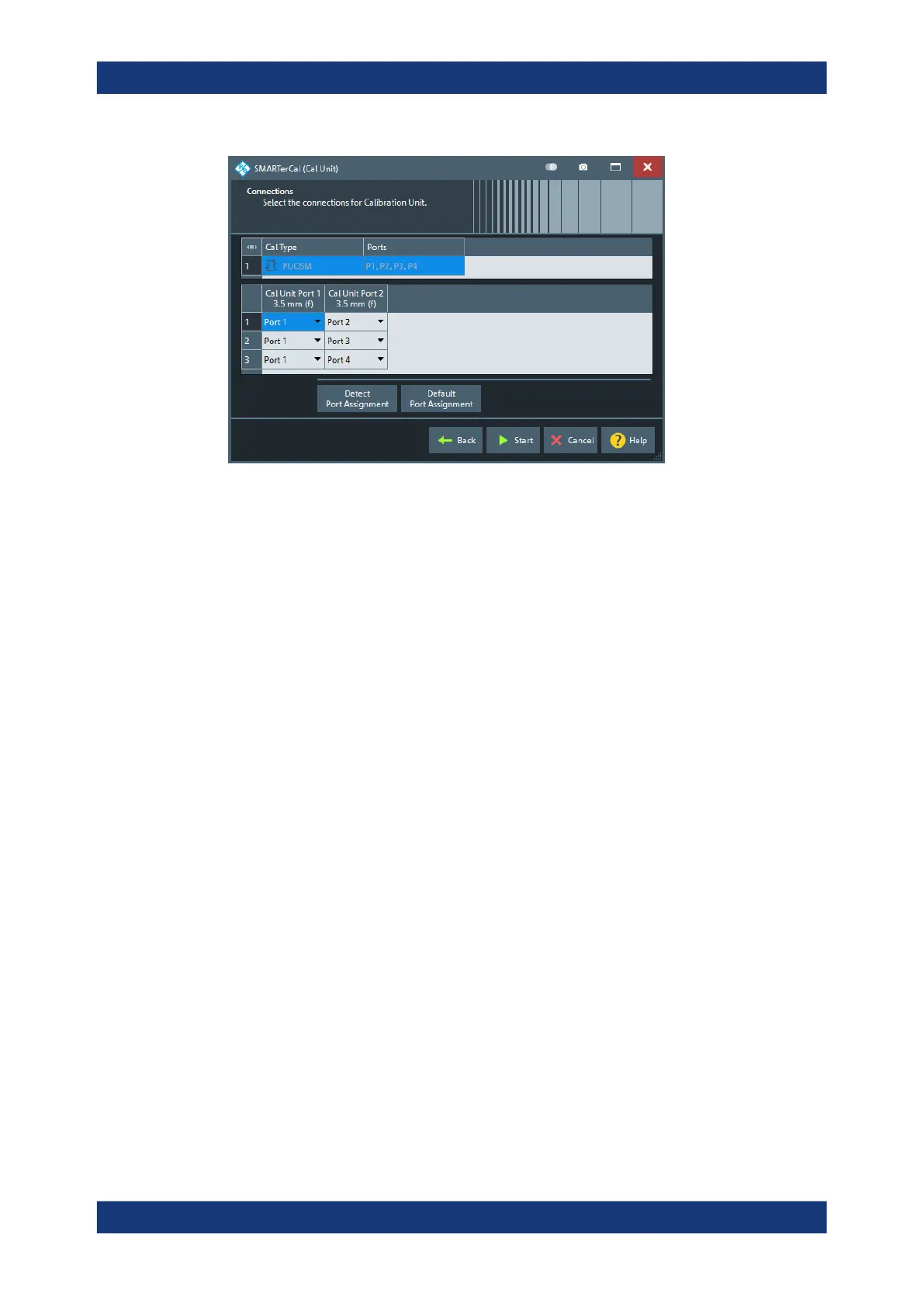GUI reference
R&S
®
ZNB/ZNBT
496User Manual 1173.9163.02 ─ 62
Figure 5-34: Multiple port assignments
Similar functionality as for the "SingleCal" version of the wizard (see "Step 2: Connec-
tions" on page 487): select the adequate calibration in the "Cal Type"/"Ports" table to
display and edit the corresponding port assignments.
Start
Proceeds to Step 3: SMARTerCal.
If the configured port assignments are invalid, this action is disabled.
Step 3: SMARTerCal
In the final step, the R&S ZNB/ZNBT displays a "SMARTerCal" screen that guides the
user through the calibration data acquisition.
The logic is identical to that of the single calibration case (see "Step 3: SMARTerCal"
on page 488).
5.11.1.10 SMARTerCal wizard (manual)
The "SmarterCal (Manual)" wizard guides you through the setup and execution of a
manual SMARTerCal.
Access: Channel – [Cal] > "Start Cal" > "SMARTerCal" – "Start... (Manual)"
The wizard proceeds through the following steps:
1. "Ports and Type": Select the ports to be calibrated, the calibration type, a connec-
ted power meter and the "Power Port".
2. "Connectors and Cal Kits": Specify the connector type and gender of the
selected ports. If necessary, load or change a calibration kit.
3. "SMARTerCal":
Cal softtool
