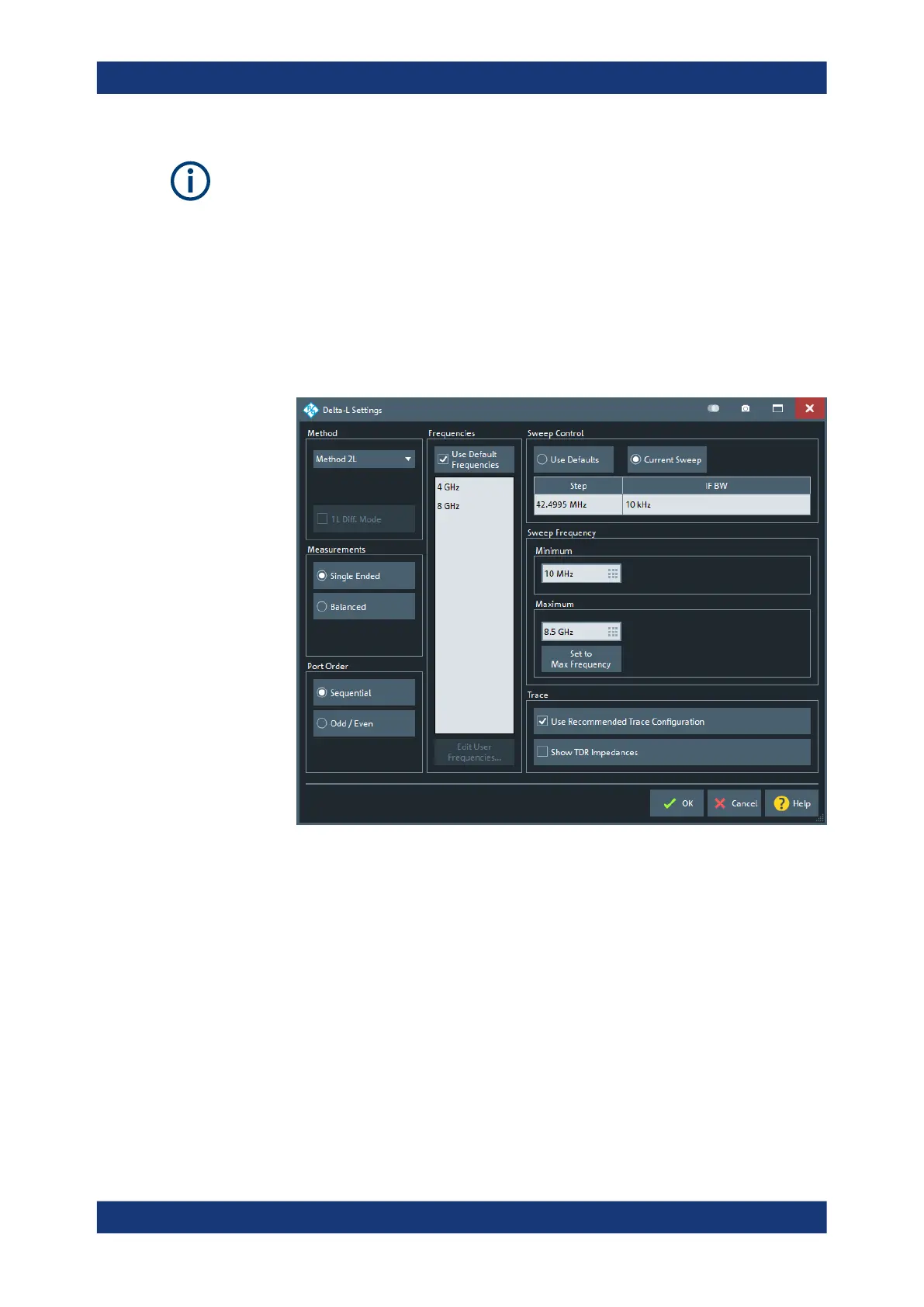GUI reference
R&S
®
ZNB/ZNBT
662User Manual 1173.9163.02 ─ 62
If either multiple DUTs are configured (see Chapter 5.12.2.3, "Define Parallel Measure-
ment dialog", on page 570) or the "Fixture Simulator" is disabled for the related chan-
nel (see "Fixture Simulator" on page 549), the "Balanced Ports..." button is inactive
(grayed out).
5.13.12.1 Delta-L Settings dialog
From the "Detal-L Settings" dialog, you can set up the Delta-L measurement channel
and how the external tool is run.
Access: Channel – [Offset Embed] > "Delta-L" > "Delta-L Settings..."
Method
Selects the Delta-L+ characterization method to be used. Default is "Method 2L". For
background information, see Delta-L 4.0 PCB characterization.
"Method 1L" handles single-ended and balanced measurement results differently; acti-
vate "1L Diff. Mode" for balanced measurements. For "Method 2L" and "Method 3L"
measurements can also be single-ended or balanced, but the tool does not distinguish
between them.
Remote command:
CALCulate:FMODel:DELT:METHod
CALCulate:FMODel:DELT:M1L:DIFFmode
Measurements
Defines whether single-ended or balanced ports are measured for Delta-L characteri-
zations.
Offset Embed softtool
