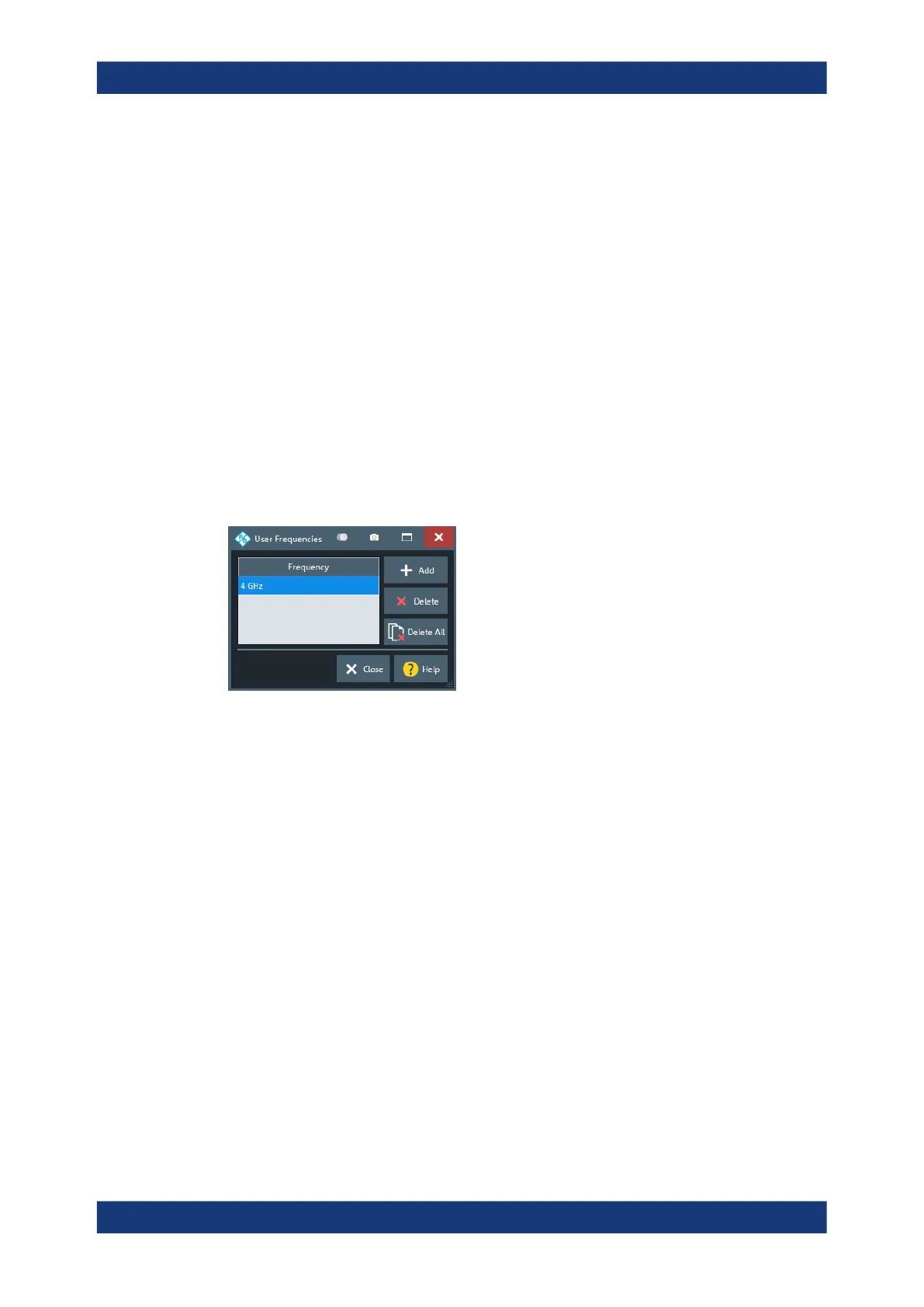GUI reference
R&S
®
ZNB/ZNBT
663User Manual 1173.9163.02 ─ 62
Remote command:
CALCulate:FMODel:DELT:MEASurement
Port Order
Declares how the DUT is connected to the measurement system. Choosing the wrong
port ordering for your setup, can result in erroneous results.
"Sequential"
Ports 1, 2 and 3, 4 form input/output pairs
"Odd / Even"
Ports 1, 3 and 2, 4 form input/output pairs
Remote command:
CALCulate:FMODel:DELT:PORDer
Frequencies
Delta-L computes the uncertainty in the loss-per-inch calculation at specified frequen-
cies.
The "Frequencies" table is pre-populated with the frequencies recommended by Intel.
If you want to enter your own values, uncheck "Use Default Frequencies" and select
"Edit User Frequencies..." to bring up the "User Frequencies" dialog.
Remote command:
CALCulate:FMODel:DELT:FREQuencies:USEDefault
CALCulate:FMODel:DELT:FREQuencies:CURRent?
CALCulate:FMODel:DELT:FREQuencies:CURRent:COUNt?
CALCulate:FMODel:DELT:FREQuencies:DEFault?
CALCulate:FMODel:DELT:FREQuencies:DEFault:COUNt?
CALCulate:FMODel:DELT:FREQuencies:USER?
CALCulate:FMODel:DELT:FREQuencies:USER:COUNt?
CALCulate:FMODel:DELT:FREQuencies:USER:ADD
CALCulate:FMODel:DELT:FREQuencies:USER:DELete
CALCulate:FMODel:DELT:FREQuencies:USER:DELete:ALL
Sweep Control
The Delta-L measurement channel can either "Use Defaults" (10 MHz step size and
1 kHz IF bandwidth), or the "Current Sweep" settings (see "Freq Step Size"
on page 424, and "Bandwidth" on page 420).
Remote command:
CALCulate:FMODel:DELT:SWEep:CONTrol
CALCulate:FMODel:DELT:SWEep:CONTrol:STEP?
CALCulate:FMODel:DELT:SWEep:CONTrol:IFBW?
Offset Embed softtool
