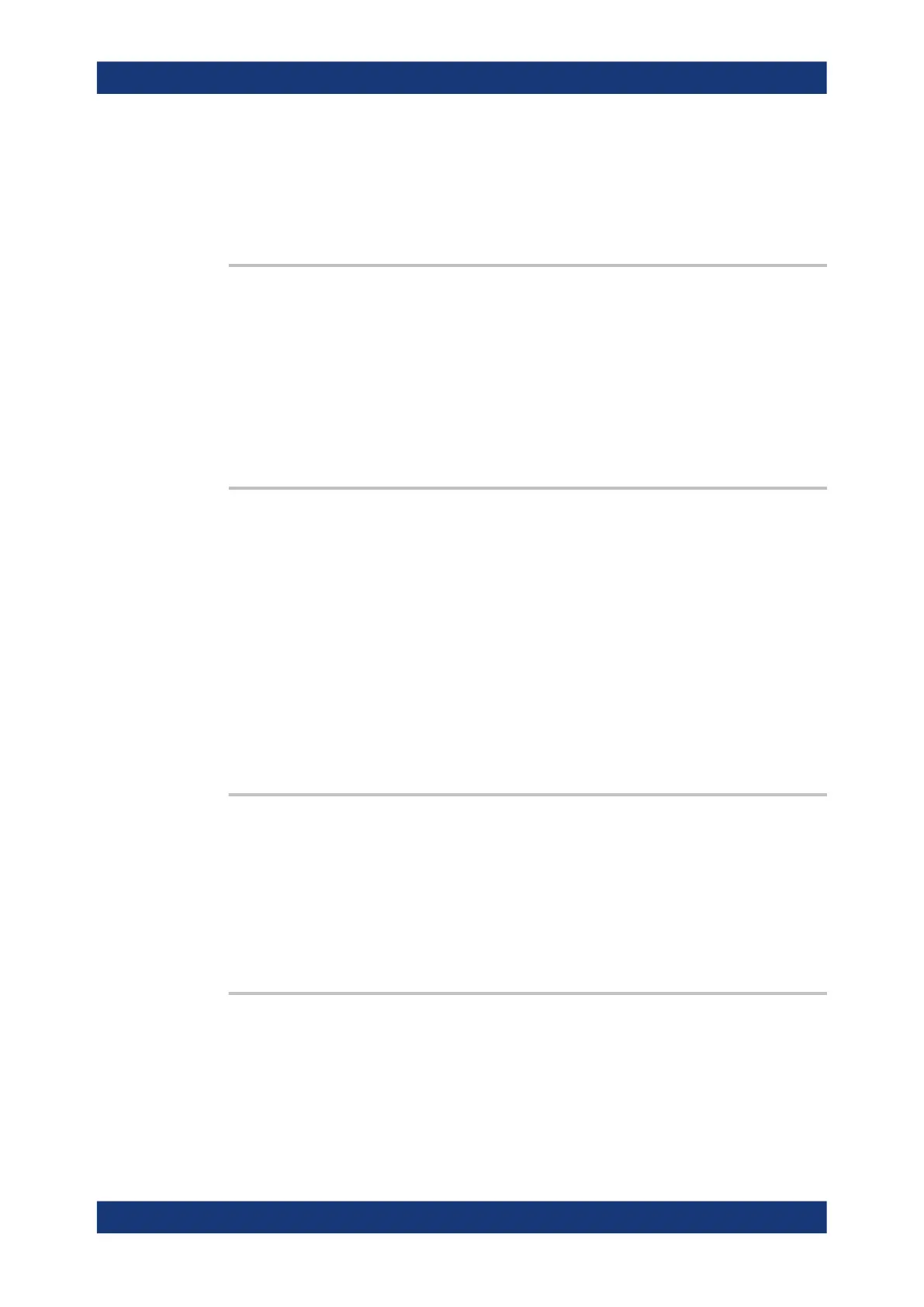Command reference
R&S
®
ZNB/ZNBT
900User Manual 1173.9163.02 ─ 62
*RST: SINGleended
Options: R&S ZNB/ZNBT-K231
Manual operation: See "Measurements" on page 662
CALCulate:FMODel:DELT:METHod <Method>
Selects the Delta-L+ characterization method to be used.
Parameters:
<Method> M1L | M2L | M3L
One, two, or three line/length analysis
Options: R&S ZNB/ZNBT-K231
Manual operation: See "Method" on page 662
CALCulate:FMODel:DELT:PORDer
<PortOrder>
Declares how the DUT is connected to the measurement system. Choosing the wrong
port ordering for your setup, can result in erroneous results.
Parameters:
<PortOrder> ODDeven | SEQuential
ODDeven
Ports 1, 3 and 2, 4 form input/output pairs
SEQuential
Ports 1, 2 and 3, 4 form input/output pairs
Options: R&S ZNB/ZNBT-K231
Manual operation: See "Port Order" on page 663
CALCulate:FMODel:DELT:RUN
Runs the AITT-DL tool with the collected measurement data and the configured Delta-L
settings.
Usage:
Event
Options: R&S ZNB/ZNBT-K231
Manual operation: See "Run" on page 666
CALCulate:FMODel:DELT:SWEep:CONTrol <SweepControl>
Tells the firmware to use either default values for frequency step size and IF band-
width, or the settings of the active channel for the Delta-L measurement.
SCPI command reference
