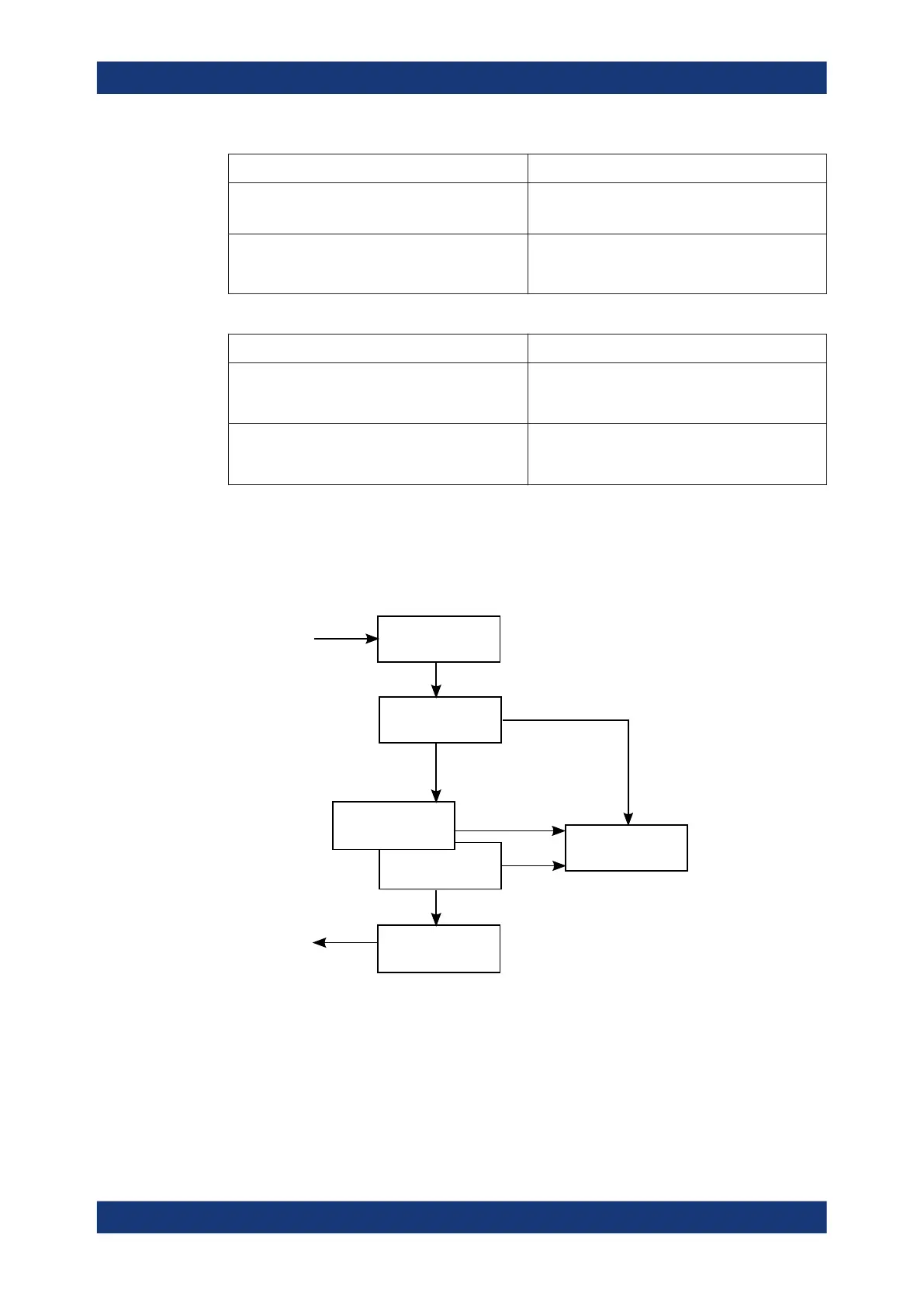Remote control
R&S
®
ZNB/ZNBT
821User Manual 1173.9163.02 ─ 62
Method Commands / Example
Assign or query trace name of a trace numbered
<Trc>
CONFigure:TRACe<Trc>:NAME 'ABCD'
CONFigure:TRACe<Trc>:NAME? (returns 'ABCD')
Query trace number assigned to a trace named
'ABCD'
CONFigure:TRACe<Trc>:NAME:ID? 'ABCD'
(returns the actual trace number; the trace suffix is
ignored)
Table 6-4: Mixed commands
Method Commands / Example
Query channel name for a trace referenced by its
trace name
CONFigure:TRACe<Trc>:CHANnel:NAME?
'ABCD' (returns the channel name for trace 'ABCD';
the trace suffix is ignored)
Query channel number for a trace referenced by its
trace name
CONFigure:TRACe<Trc>:CHANnel:NAME:ID?
'ABCD' (returns the actual channel number for
trace 'ABCD'; the trace suffix is ignored)
6.4 Command processing
The block diagram below shows how commands are serviced in the instrument.
IEC/IEEE bus
Ethernet
Input unit with
input buffer
Command
recognition
Instrument
hardware
Output unit with
output buffer
Instrument settings
database
Status reporting
system
IEC/IEEE bus
Ethernet
The individual components work independently and simultaneously. They communi-
cate with each other with so-called messages.
6.4.1 Input unit
The input unit receives commands character by character from the controller and col-
lects them in the input buffer. The input unit sends a message to the command recog-
Command processing
