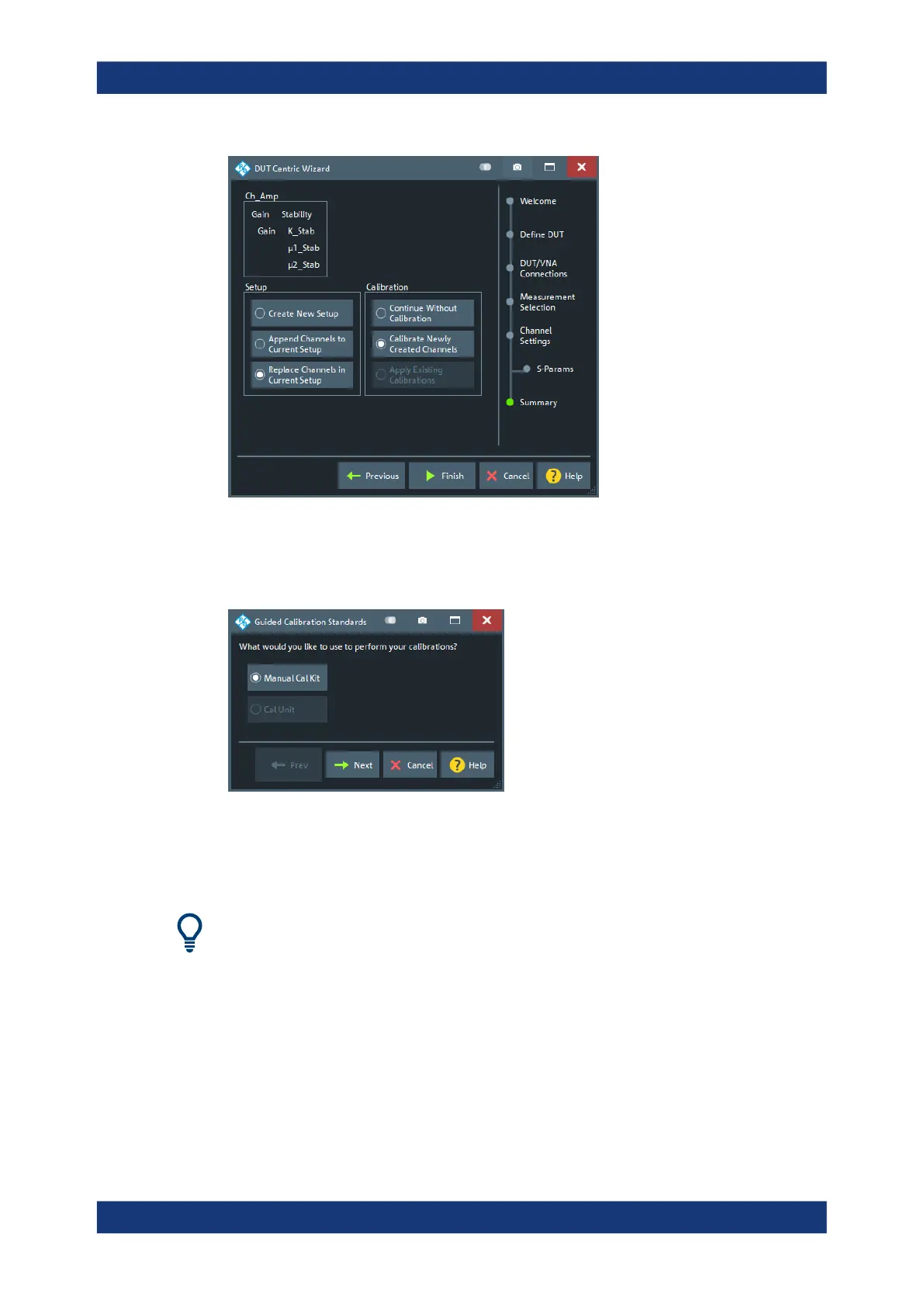GUI reference
R&S
®
ZNB/ZNBT
722User Manual 1173.9163.02 ─ 62
Calibrate Newly Created Channels
If you finish the "DUT Centric Wizard" with "Calibrate Newly Created Channels"
selected, then, after creating the required (setup and) channels, the FW will proceed
with suitable calibrations.
Guided Calibration wizard
The "Guided Calibration" wizard lets you calibrate a set of channels using the calibra-
tion methods the firmware proposes for the related measurements.
If a calibration unit is connected, it is automatically used.
Access: Channel – [Cal] > "Start Cal" > "Start... (Guided)"
Step 1: channel selection
See Chapter 5.11.1.2, "Channel Selection for Calibration dialog", on page 447. The
channel selection is shown, even if the active recall set contains only one channel.
Applic softtool
