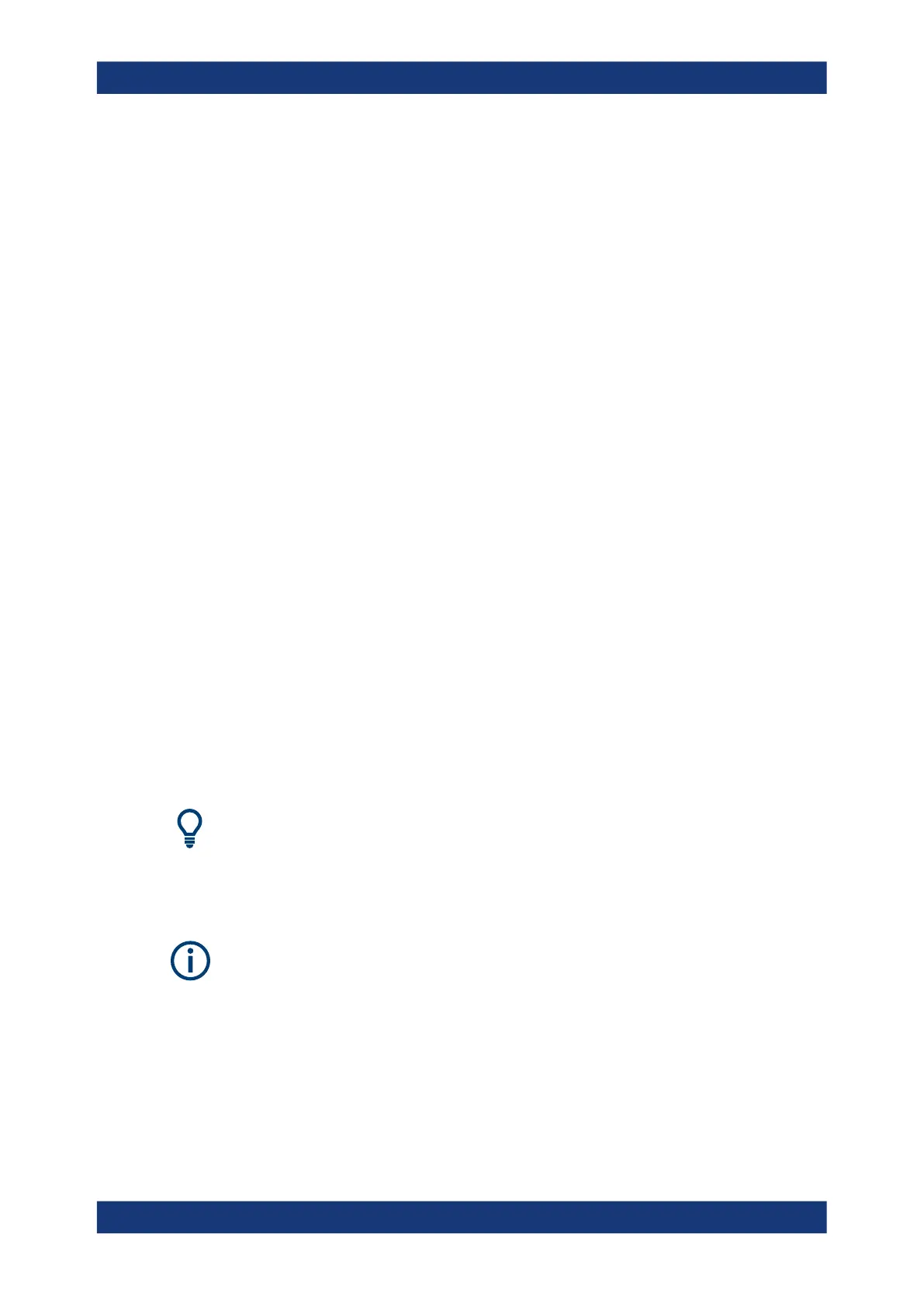GUI reference
R&S
®
ZNB/ZNBT
300User Manual 1173.9163.02 ─ 62
Show as
Selects the physical unit of the displayed trace. It is possible to display the measured
"Voltage" V or to convert it into a power value P according to the formula
P = V
2
/ Re(Z
0
).
Z
0
denotes the reference impedance of the source port (for wave quantities a
n
) or of
the receive port (for wave quantities b
n
). The reference impedances are defined in the
"Balanced Ports" dialog; see Chapter 5.2.1.3, "Balanced Ports dialog", on page 289.
Remote command:
CALCulate<Chn>:FORMat:WQUType
Detector
Selects the algorithm that is used to calculate the results points from the raw measure-
ment data.
For details refer to Chapter 4.3.5.3, "Detector settings", on page 136.
Remote command:
CALCulate<Ch>:PARameter:MEASure
CALCulate<Ch>:PARameter:SDEFine
[SENSe<Ch>:]SWEep:DETector:TIME
5.2.4 Intermod. tab
Selects intermodulation products and derived results as measured quantities. The
intermodulation products occur at frequencies which correspond to sums and differen-
ces of the upper and lower tone frequencies and their integer multiples.
The intermodulation measurement requires options R&S ZNB/ZNBT-K4 and R&S ZNB/
ZNBT-K14. The results are available when the measurement has been properly config-
ured on the "Intermod." tab of the "Channel Config" softtool (see Chapter 5.12.4, "Inter-
mod. tab", on page 582).
Background information
Refer to the following sections:
●
Chapter 4.7.4.3, "Intermodulation measurements", on page 241
●
"Intermodulation quantities" on page 246
The labels for the intermodulation quantities in the trace list are identical to the param-
eters used for remote control; see CALCulate<Ch>:PARameter:SDEFine.
Meas softtool
