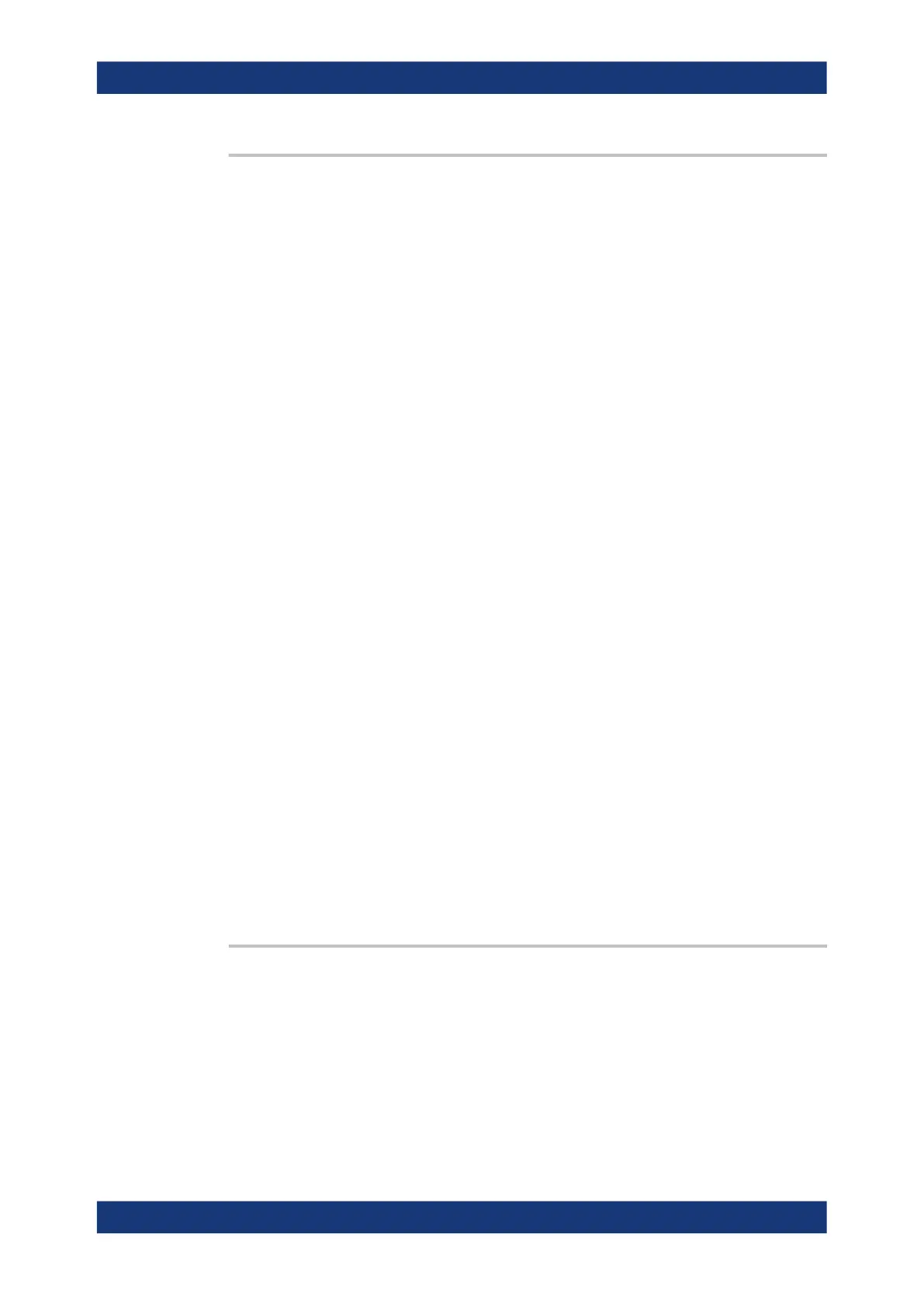Command reference
R&S
®
ZNB/ZNBT
972User Manual 1173.9163.02 ─ 62
CALCulate<Ch>:PARameter:MEASure <TraceName>, <Result>
Assigns a measurement result to an existing trace. The query returns the result
assigned to the specified trace (no second parameter; see example).
Note: To create a new trace and at the same time assign the attributes, use
CALCulate<Ch>:PARameter:SDEFine. To display the trace, create a diagram
(DISPlay[:WINDow<Wnd>][:STATe] ON) and assign the trace to this diagram
(DISPlay[:WINDow<Wnd>]:TRACe<WndTr>:FEED); see example below.
Traces must be selected to become active traces; see CALCulate<Ch>:PARameter:
SELect. CALCulate<Ch>:PARameter:CATalog? returns a list of all defined traces.
You can open the "Trace Manager" dialog to obtain an overview of all channels and
traces, including the traces that are not displayed.
Suffix:
<Ch>
.
Channel number of an existing channel containing the refer-
enced trace.
Parameters:
<TraceName> Trace name, string variable, e.g. 'Trc4'. See "Rules for trace
names" in "Table Area" on page 337. Trace names must be
unique across all channels and diagrams.
<Result> Measurement parameter (string variable); see Table 7-4.
A query of a wave quantity 'xy' returns
'xyD<n><Detector>', where <n> numbers the source (drive)
port, and <Detector> denotes the detector setting. A query of
a ratio 'x/y' returns 'xD<n>/yD<m><Detector>', where
<n> and <m> number the source ports
Example:
CALC4:PAR:SDEF 'Ch4Tr1', 'S11'
Create channel 4 and a trace named Ch4Tr1 to measure the
input reflection coefficient S
11
.
CALC4:PAR:MEAS 'Ch4Tr1', 'a1'
Change the measurement parameter of the trace and measure
the wave quantity a
1
.
CALC4:PAR:MEAS? 'Ch4Tr1'
Query the measured quantity. The response is 'A1D1SAM'.
Manual operation: See "S-Parameter (selector)" on page 285
CALCulate<Ch>:PARameter:MEASure:SENDed <TraceName>, <Result>
Assigns a measurement result to an existing trace. The query returns the result
assigned to the specified trace (no second parameter; see example).
Similar to CALCulate<Ch>:PARameter:MEASure, but in presence of balanced ports
this command distinguishes between
●
single-ended S-parameters for logical ports (SSS<Li><Lj>)
●
"raw" single-ended S-parameters referring to physical ports (S<Pi><Pj>)
SCPI command reference
