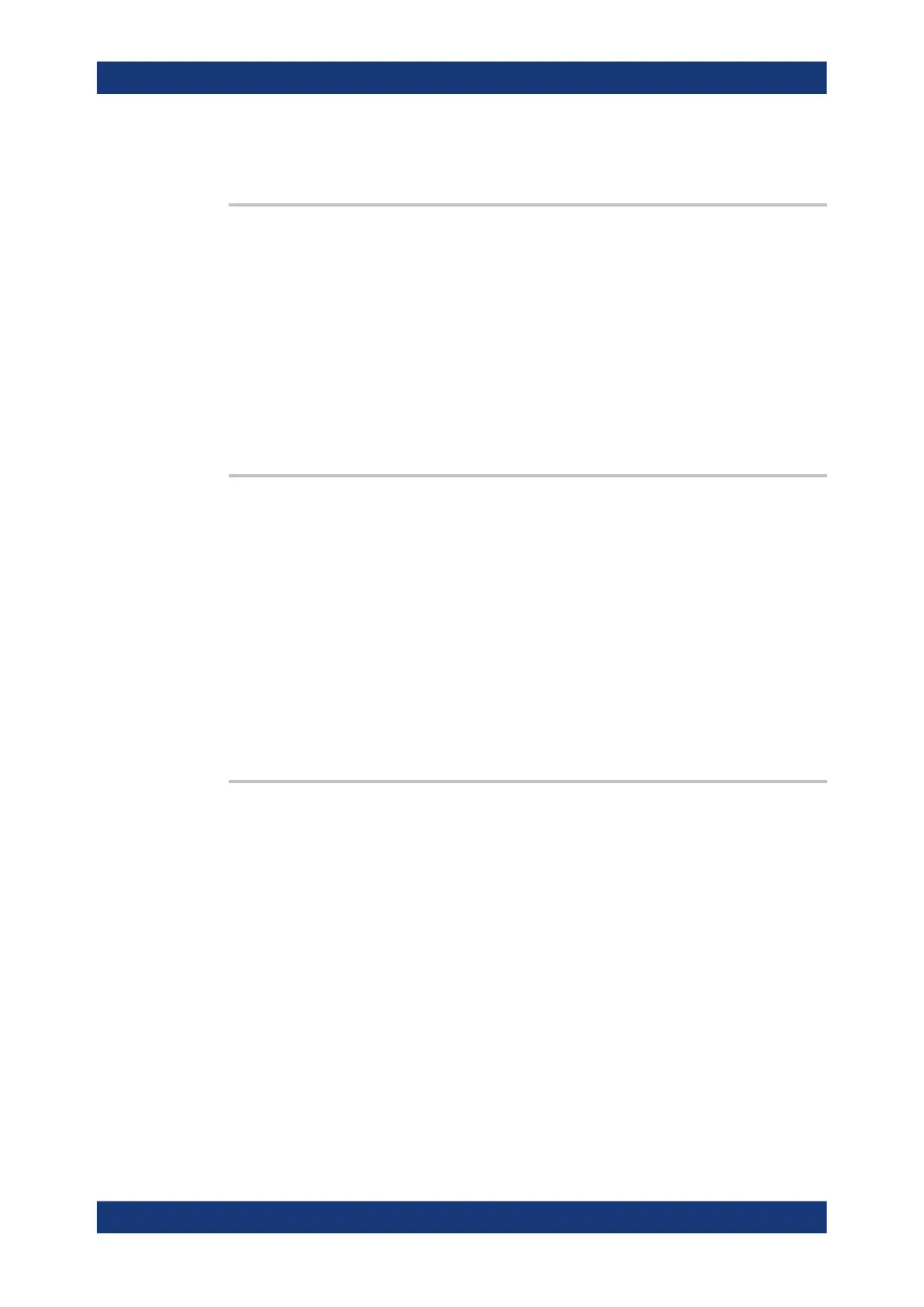Command reference
R&S
®
ZNB/ZNBT
1113User Manual 1173.9163.02 ─ 62
Manual operation: See "Maximize Diagram" on page 737
DISPlay[:WINDow<Wnd>]:NAME <Name>
Defines a name for diagram area <Wnd>. The name appears in the list of diagram
areas, to be queried by DISPlay[:WINDow<Wnd>]:CATalog?.
Suffix:
<Wnd>
.
Number of the diagram area.
Parameters:
<Name> String variable for the name.
Example: See DISPlay[:WINDow<Wnd>]:CATalog?
Manual operation: See "Title" on page 737
DISPlay[:WINDow<Wnd>]:OVERview[:STATe]
<Boolean>
Enables the zoom function with an additional overview window for the diagram no.
<Wnd> or removes the overview window from a diagram.
Suffix:
<Wnd>
.
Number of the zoomed diagram area
Parameters:
<Boolean> ON – activate the zoom window with overview window
OFF – remove the overview window
*RST: OFF
Example: See DISPlay[:WINDow<Wnd>]:TRACe<WndTr>:ZOOM[:
STATe]
DISPlay[:WINDow<Wnd>][:STATe] <Boolean>
Creates or deletes a diagram area, identified by its area number <Wnd>.
Suffix:
<Wnd>
.
Number of the diagram area to be created or deleted.
Parameters:
<Boolean> ON | OFF - creates or deletes diagram area no. <Wnd>.
*RST: -
Example:
CALC4:PAR:SDEF 'Ch4Tr1', 'S11'
Create channel 4 and a trace named Ch4Tr1 to measure the
input reflection coefficient S
11
.
DISP:WIND2:STAT ON
Create diagram area no. 2.
DISP:WIND2:TRAC9:FEED 'CH4TR1'
Display the generated trace in diagram area no. 2, assigning the
trace number 9 to it.
SCPI command reference
