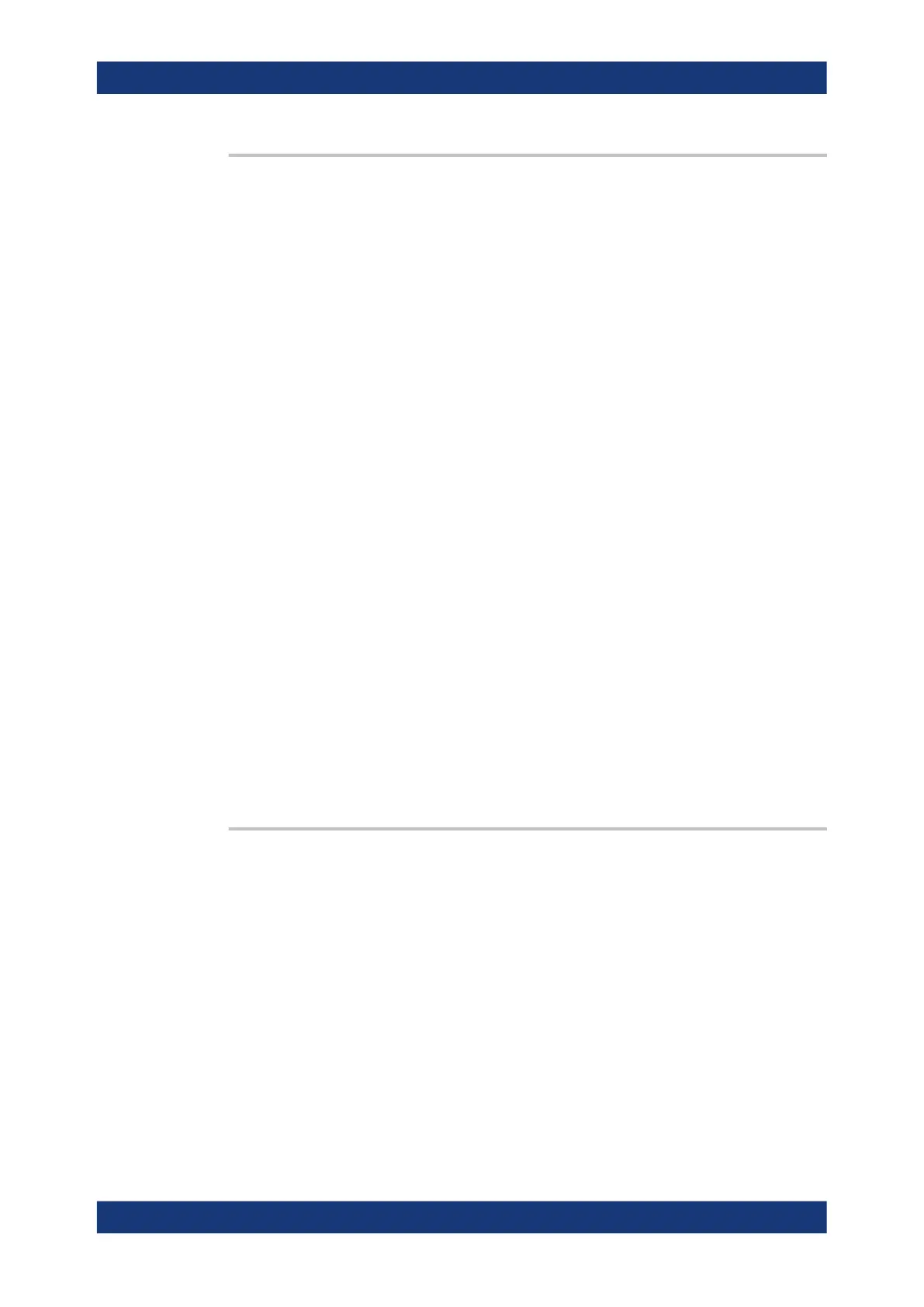Command reference
R&S
®
ZNB/ZNBT
1124User Manual 1173.9163.02 ─ 62
DISPlay[:WINDow<Wnd>]:TRACe<WndTr>:ZOOM:STARt <LeftBorder>[,
<TraceName>]
DISPlay[:WINDow<Wnd>]:TRACe<WndTr>:ZOOM:STOP <RightBorder>[,
<TraceName>]
These commands specify the start and stop values of the zoom window (left and right
border), respectively. In contrast to manual control, all or part of the zoom window may
be outside the original diagram. The range of possible values depends on the
R&S ZNB/ZNBT's frequency range; see Chapter 7.3.14.9, "[SENSe:]FREQuency...",
on page 1267.
Suffix:
<Wnd>
.
Number of an existing diagram (defined by means of
DISPlay[:WINDow<Wnd>][:STATe] ON). This suffix is
ignored if the optional <TraceName> parameter is used.
<WndTr> Existing trace number, assigned by means of DISPlay[:
WINDow<Wnd>]:TRACe<WndTr>:FEED. This suffix is ignored if
the optional <TraceName> parameter is used.
Parameters:
<RightBorder> Left or right border of the zoom window.
Range: See description above.
*RST: Start or stop of the analyzer's sweep range.
Default unit: NN
<TraceName> Optional string parameter for the trace name, e.g. 'Trc4'. If this
optional parameter is present, both numeric suffixes are ignored
(trace names must be unique across different channels and win-
dows).
Example: See DISPlay[:WINDow<Wnd>]:TRACe<WndTr>:ZOOM[:
STATe]
Manual operation: See "Max / Min / Start / Stop" on page 333
DISPlay[:WINDow<Wnd>]:TRACe<WndTr>:ZOOM[:STATe] <Boolean>[,
<TraceName>]
Applies or disables the zoom function based on the current zoom window settings.
Suffix:
<Wnd>
.
Number of an existing diagram (defined by means of
DISPlay[:WINDow<Wnd>][:STATe] ON). This suffix is
ignored if the optional <TraceName> parameter is used.
<WndTr> Existing trace number, assigned by means of DISPlay[:
WINDow<Wnd>]:TRACe<WndTr>:FEED. This suffix is ignored if
the optional <TraceName> parameter is used.
SCPI command reference
